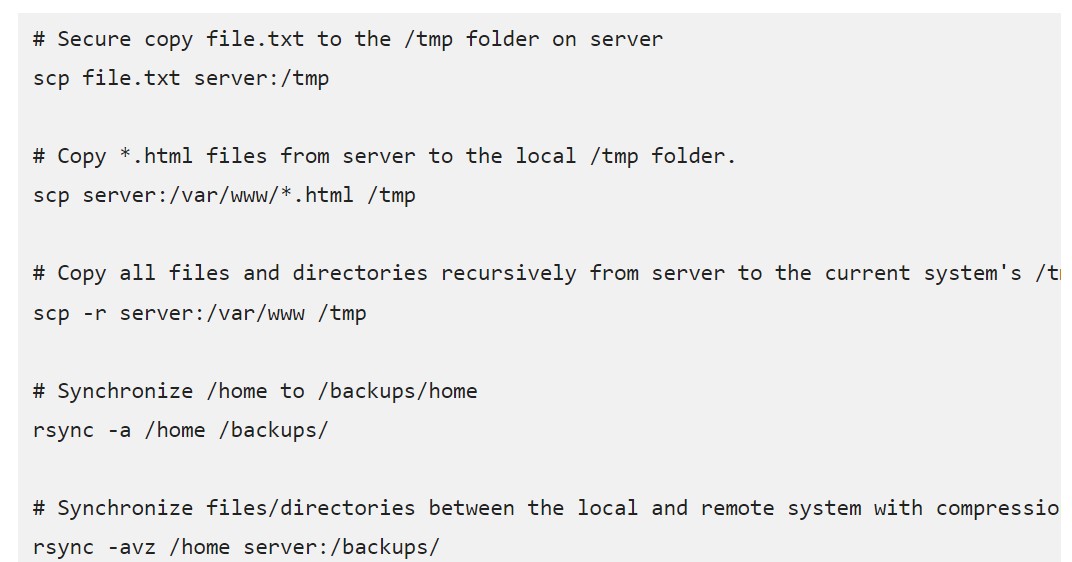Linux Commands
Linux is a versatile and powerful operating system, and it provides a wide range of commands for managing and interacting with the system. Here are some commonly used Linux commands that can be helpful for various tasks:
-
File and Directory Operations:
ls: List files and directories in the current directory.pwd: Print the current working directory.cd <directory>: Change the current directory.mkdir <directory>: Create a new directory.touch <file>: Create an empty file.cp <source> <destination>: Copy files or directories.mv <source> <destination>: Move or rename files or directories.rm <file>: Remove files.rmdir <directory>: Remove empty directories.chmod <permissions> <file>: Change file permissions.chown <user>:<group> <file>: Change file ownership.
-
File Viewing and Editing:
cat <file>: Display the contents of a file.more <file>orless <file>: View file contents page by page.nano <file>orvim <file>: Open a text editor to edit a file.
-
Searching for Files and Text:
find <directory> -name <filename>: Search for files by name.grep <pattern> <file>: Search for text patterns in files.locate <filename>: Quickly find files by name (requires an updated database).
-
Process Management:
ps: List running processes.toporhtop: Monitor system processes and resource usage.kill <PID>: Terminate a process by its Process ID.killall <process-name>: Terminate all processes with a given name.
-
System Information:
uname -a: Display system information, including the kernel version.df -h: Show disk space usage.free -h: Display memory usage.lscpuornproc: Get CPU information.lsblk: List block devices and their information.
-
Package Management:
apt-getorapt(Debian/Ubuntu):sudo apt-get update: Update package lists.sudo apt-get install <package>: Install a package.sudo apt-get remove <package>: Remove a package.
yum(Red Hat/CentOS):sudo yum update: Update packages.sudo yum install <package>: Install a package.sudo yum remove <package>: Remove a package.
-
User and Permissions:
whoami: Display the current user.passwd: Change the user password.useraddanduserdel: Create and delete users.usermod: Modify user attributes.sudo: Execute commands with superuser privileges.su <username>: Switch to another user.
-
Networking:
ifconfigorip addr: Display network interface information.ping <host>: Send ICMP echo requests to test network connectivity.netstatorss: Display network statistics and connections.ssh <user>@<host>: Connect to a remote host using SSH.scp <file> <user>@<host>:<destination>: Securely copy files between hosts.
-
Compression and Archiving:
tar: Archive files and directories.gziporgunzip: Compress and decompress files.zipandunzip: Create and extract ZIP archives.
-
System Logs:
dmesg: Display kernel messages.journalctl: View system logs using systemd's journal.
These are just a few of the many Linux commands available. Linux offers a rich set of tools and commands for system administration, development, and day-to-day tasks, so it's worth exploring the man pages and documentation for specific commands to learn more about their options and capabilities.
Here are some useful Linux commands:
General purpose commands:
- pwd: Prints the working directory.
- cd: Changes the working directory.
- ls: Lists the contents of the current directory.
- cat: Displays the contents of a file.
- mkdir: Creates a new directory.
- rmdir: Removes a directory.
- touch: Creates a new empty file.
- rm: Removes a file.
- cp: Copies a file or directory.
- mv: Moves or renames a file or directory.
- find: Finds files and directories based on criteria.
- grep: Searches for text in files.
- sudo: Executes a command with root privileges.
File and directory management commands:
- chmod: Changes the permissions of a file or directory.
- chown: Changes the ownership of a file or directory.
- chgrp: Changes the group of a file or directory.
- tar: Creates and extracts archives.
- zip: Creates and extracts ZIP archives.
- unzip: Extracts ZIP archives.
Networking commands:
- ping: Tests the connection to another host.
- ifconfig: Displays information about network interfaces.
- netstat: Displays information about network connections.
- traceroute: Traces the path to another host.
- ssh: Connects to another host using SSH.
System administration commands:
- top: Displays information about running processes.
- ps: Lists running processes.
- kill: Kills a running process.
- systemctl: Controls system services.
- apt: Installs, updates, and removes software packages (Debian/Ubuntu).
- yum: Installs, updates, and removes software packages (CentOS/RHEL).
These are just a few of the many useful Linux commands. For more information, please see the Linux man pages or the Linux documentation.
Here are some examples of how to use Linux commands:
- To list the contents of the current directory:
ls
- To create a new directory called
my-dir:
mkdir my-dir
- To change the working directory to
my-dir:
cd my-dir
- To copy a file called
myfile.txtto themy-dirdirectory:
cp myfile.txt my-dir
- To remove the
my-dirdirectory:
rmdir my-dir
- To find all files with the
.txtextension:
find . -name "*.txt"
- To search for the word "hello" in all files in the current directory:
grep -r "hello" .
- To ping the Google server:
ping google.com
- To connect to the remote host
192.168.1.100using SSH:
ssh user@192.168.1.100
- To view information about all running processes:
top
- To kill the process with the ID
1234:
kill 1234
Linux is a powerful operating system with a wide range of commands available. By learning the basic Linux commands, you can start to use Linux to manage your files, system, and network more effectively.