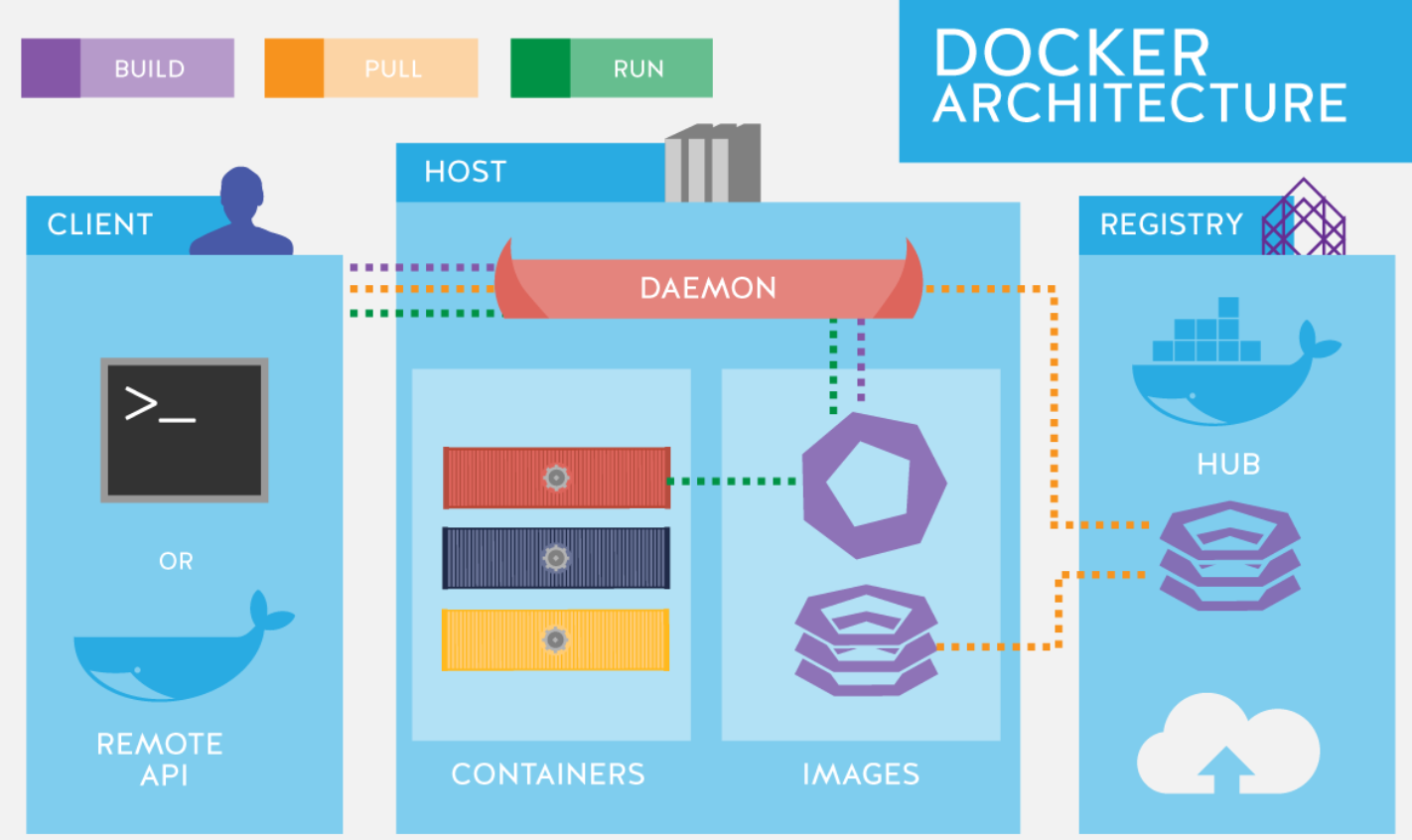Docker Architecture
Docker is a popular containerization platform that allows developers to package applications and their dependencies into containers for easy deployment and portability.
Docker's architecture consists of several key components that work together to create, run, and manage containers.
Overview of Docker's architecture:
-
Docker Daemon (dockerd):
- The Docker daemon, or
dockerd, is a background service that runs on the host system. It's responsible for managing Docker containers. It listens for Docker API requests and communicates with the container runtime to create, start, stop, and manage containers.
- The Docker daemon, or
-
Docker Client:
- The Docker client, known simply as
docker, is a command-line tool that allows users to interact with the Docker daemon through the Docker API. Users can use the Docker CLI to build, run, and manage containers and images.
- The Docker client, known simply as
-
Docker Images:
- Docker images are lightweight, stand-alone, and executable packages that contain everything needed to run a piece of software, including the code, runtime, system tools, libraries, and settings. Images are typically based on a base image and can be versioned using tags. Images are stored in a registry, such as Docker Hub or a private registry.
-
Docker Containers:
- Containers are instances of Docker images. They are isolated and share the host system's kernel but have their own file system, processes, and networking. Containers can be started, stopped, and deleted as needed. They provide a consistent and reproducible environment for applications.
-
Docker Registry:
- A Docker registry is a repository for Docker images. It stores and manages Docker images, allowing users to pull and push images to and from the registry. Docker Hub is the default public registry, but organizations often use private registries for their images.
-
Docker Compose:
- Docker Compose is a tool for defining and running multi-container Docker applications. It allows you to define complex applications with multiple services, networks, and volumes in a single YAML file. Docker Compose simplifies the process of orchestrating interconnected containers.
-
Docker Networking:
- Docker provides networking capabilities to allow containers to communicate with each other and with external networks. Docker uses bridge networks, host networks, and overlay networks, among others, to facilitate communication between containers and the host.
-
Docker Volumes:
- Docker volumes are used to persist data generated by containers. They provide a way to share data between containers or between a container and the host system. Volumes are typically used for storing databases, configuration files, or other stateful data.
-
Dockerfile:
- A Dockerfile is a text file that contains instructions for building a Docker image. It specifies the base image, environment variables, software installations, and other configuration settings required to create a custom Docker image.
-
Container Runtimes:
- Docker supports multiple container runtimes, with Docker's own runtime (containerd) being the default. Other runtimes, like containerd and runc, are responsible for managing the low-level container operations, including creating and running containers.
-
Docker Swarm and Kubernetes Integration (Optional):
- Docker Swarm is Docker's native orchestration solution for managing and scaling containers across multiple hosts. Kubernetes can also be integrated with Docker for container orchestration and management.
Docker's architecture provides a versatile and efficient way to package, distribute, and run applications in containers.
It is widely used in the DevOps and containerization ecosystem, making it easier for developers and operators to build, ship, and deploy software across various environments.