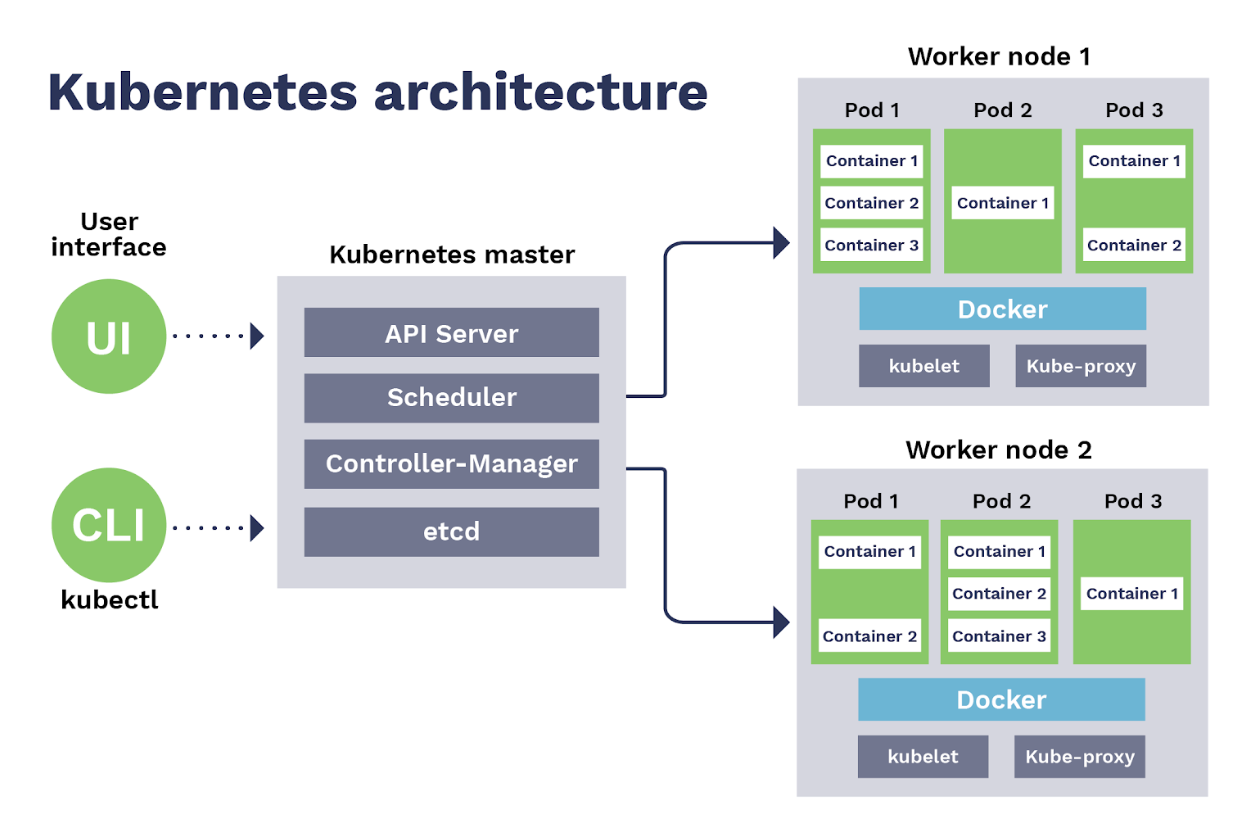Kubernetes Useful Commands
Kubernetes is a powerful container orchestration platform, and there are many useful commands you can use to interact with a Kubernetes cluster.
These commands are typically executed using the kubectl (Kube Control) command-line tool.
Some essential Kubernetes commands:
-
Cluster Info and Status:
kubectl cluster-info: Displays information about the Kubernetes cluster.kubectl get nodes: Lists all the nodes in the cluster and their status.kubectl get pods -n <namespace>: Lists pods in the specified namespace.
-
Creating and Managing Resources:
kubectl create -f <filename.yaml>: Create a resource from a YAML file.kubectl apply -f <filename.yaml>: Apply changes to a resource from a YAML file.kubectl delete -f <filename.yaml>: Delete a resource defined in a YAML file.
-
Scaling:
kubectl scale deployment <deployment-name> --replicas=<desired-replicas>: Scale a deployment to a specific number of replicas.
-
Managing Deployments:
kubectl get deployments: List all deployments.kubectl rollout status deployment/<deployment-name>: Check the rollout status of a deployment.kubectl rollout history deployment/<deployment-name>: View the rollout history of a deployment.kubectl rollout undo deployment/<deployment-name>: Rollback a deployment to a previous revision.
-
Managing Services:
kubectl get services: List all services.kubectl expose deployment <deployment-name> --port=<port> --target-port=<target-port> --type=<service-type>: Expose a deployment as a service.
-
Logs and Debugging:
kubectl logs <pod-name>: View logs of a specific pod.kubectl describe pod <pod-name>: Get detailed information about a pod.kubectl exec -it <pod-name> -- /bin/sh: Start an interactive shell in a pod for debugging.
-
Configuring Context:
kubectl config get-contexts: List available contexts.kubectl config use-context <context-name>: Switch to a specific context.
-
Namespace Management:
kubectl create namespace <namespace-name>: Create a new namespace.kubectl delete namespace <namespace-name>: Delete a namespace and its resources.kubectl get namespaces: List all namespaces.
-
Secrets and ConfigMaps:
kubectl create secret generic <secret-name> --from-literal=<key>=<value>: Create a secret from literal values.kubectl create configmap <configmap-name> --from-literal=<key>=<value>: Create a ConfigMap from literal values.
-
Label and Annotation:
kubectl label <resource-type> <resource-name> <key>=<value>: Add labels to a resource.kubectl annotate <resource-type> <resource-name> <key>=<value>: Add annotations to a resource.
These are some of the most commonly used kubectl commands, but Kubernetes offers a vast array of functionality, so be sure to consult the official documentation and other resources for more advanced use cases and commands.
Some useful Kubernetes commands for managing your cluster:
General purpose commands:
- kubectl get <resource type>: List all resources of that particular type in the current namespace. For example,
kubectl get podswill list all pods in the current namespace. - kubectl create <resource type> <name> <other properties>: Creates the "X" resource in the current namespace with the specified name. For example,
kubectl create deployment my-deployment --replicas=3will create a deployment namedmy-deploymentwith 3 replicas. - kubectl delete <resource type> <name>: Deletes the "X" resource with the given name in the current namespace. For example,
kubectl delete pod my-podwill delete the pod namedmy-pod. - kubectl describe <resource type> <name>: Provides detailed information about the specified resource. For example,
kubectl describe deployment my-deploymentwill provide detailed information about the deployment namedmy-deployment. - kubectl edit <resource type> <name>: Opens the specified resource for editing in a text editor. For example,
kubectl edit deployment my-deploymentwill open the deployment namedmy-deploymentfor editing in your default text editor.
Pod-related commands:
- kubectl get pods: List all pods in the current namespace.
- kubectl describe pod <pod name>: Provides detailed information about the specified pod.
- kubectl logs <pod name>: Gets the logs for the specified pod.
- kubectl exec <pod name> -- <command>: Executes the specified command in the specified pod.
- kubectl cp <local file or directory> <pod name>:<container name>:<destination path>: Copies a file or directory from your local machine to the specified pod and container.
- kubectl cp <pod name>:<container name>:<source path> <local file or directory>: Copies a file or directory from the specified pod and container to your local machine.
Deployment-related commands:
- kubectl get deployments: List all deployments in the current namespace.
- kubectl describe deployment <deployment name>: Provides detailed information about the specified deployment.
- kubectl rollout status deployment <deployment name>: Displays the rollout status of the specified deployment.
- kubectl rollout pause deployment <deployment name>: Pauses the rollout of the specified deployment.
- kubectl rollout resume deployment <deployment name>: Resumes the rollout of the specified deployment.
- kubectl rollout latest deployment <deployment name>: Rolls out the latest version of the specified deployment.
- kubectl scale deployment <deployment name> --replicas=<number of replicas>: Scales the specified deployment to the specified number of replicas.
Service-related commands:
- kubectl get services: List all services in the current namespace.
- kubectl describe service <service name>: Provides detailed information about the specified service.
- kubectl expose deployment <deployment name> --port=80 --name=my-service: Exposes the specified deployment as a service on port 80 with the name
my-service. - kubectl delete service <service name>: Deletes the specified service.
Node-related commands:
- kubectl get nodes: List all nodes in the cluster.
- kubectl describe node <node name>: Provides detailed information about the specified node.
- kubectl cordon node <node name>: Cordon a node, meaning that no new pods will be scheduled on it.
- kubectl uncordon node <node name>: Uncordon a node, meaning that new pods can be scheduled on it.
- kubectl drain node <node name>: Drain a node, meaning that all pods running on it are evicted.
- kubectl delete node <node name>: Delete a node from the cluster.
These are just a few of the many useful Kubernetes commands.
For more information, please see the kubectl documentation:
https://kubernetes.io/docs/reference/kubectl/kubectl/