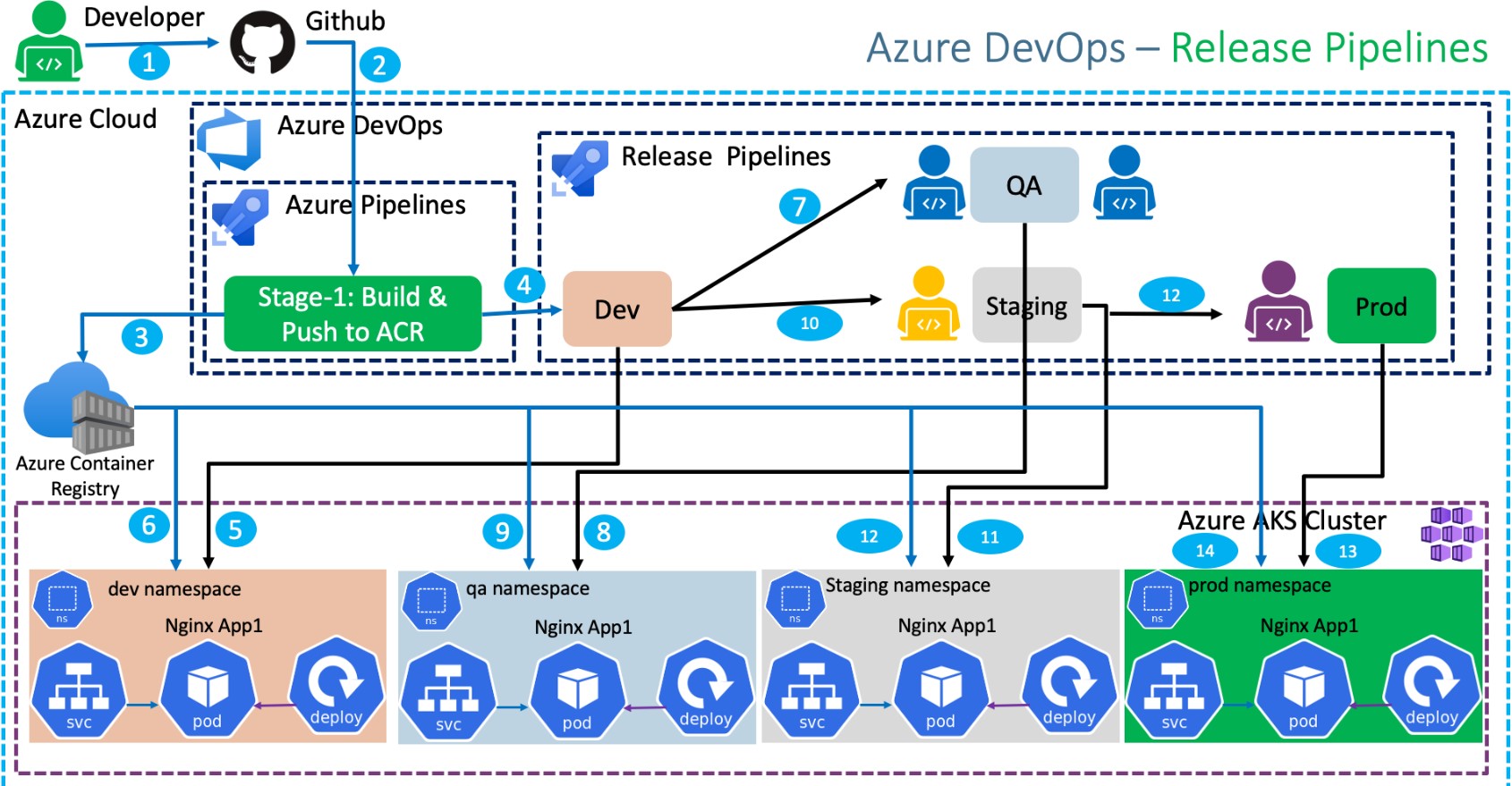Kubernetes Deployment
In Kubernetes, a deployment is a resource object that allows you to declare and manage the desired state of a set of replica Pods.
Deployments provide a declarative way to define how applications should run and ensure that a specified number of replicas are running at all times, making them a fundamental building block for deploying and managing applications in a Kubernetes cluster.
Some key aspects of Kubernetes Deployments:
-
Declarative Configuration: Deployments are defined using a declarative configuration, usually written in a YAML file. This configuration specifies the desired state of the application, including the container image, the number of replicas, and how updates should be performed.
-
Pod Templates: A Deployment template includes a Pod template. This Pod template defines the containers to run, their images, and other configuration options. Each replica created by the Deployment uses this template.
-
Replica Sets: Under the hood, Deployments create and manage ReplicaSets. A ReplicaSet is responsible for ensuring that the desired number of replicas (Pods) are running at all times. Deployments manage the lifecycle of ReplicaSets and can perform rolling updates by creating new ReplicaSets while scaling down the old ones.
-
Scaling: Deployments make it easy to scale the number of replicas up or down. You can use the
kubectl scalecommand or update the Deployment's replica count in its YAML definition to scale the application. -
Rolling Updates and Rollbacks: One of the primary benefits of Deployments is the ability to perform rolling updates. When you update the container image or other properties in the Deployment configuration, it will automatically create new Pods with the updated configuration while gradually scaling down the old ones. This ensures zero-downtime updates. If a problem is detected during an update, you can easily roll back to a previous version.
-
Deployment Strategies: Deployments support different strategies for updates, including "Recreate" and "RollingUpdate." The "RollingUpdate" strategy gradually replaces old Pods with new ones, while "Recreate" replaces all Pods at once.
-
Versioning and Rollback: Deployments support versioning, allowing you to keep a history of previous deployments. This makes it easy to roll back to a specific version if needed.
-
Health Checks: Deployments can be configured with readiness and liveness probes, which help Kubernetes determine the health of individual Pods. This ensures that only healthy Pods are considered during updates and load balancing.
-
Labels and Selectors: Like other Kubernetes resources, Deployments use labels and selectors to manage the Pods they control. Labels are used to select which Pods belong to the Deployment.
-
Immutable Updates: Deployments are designed for immutable updates. Instead of modifying existing Pods, they create new ones with the updated configuration. This approach is crucial for ensuring consistency and reliability.
Deployments are a powerful and widely used resource in Kubernetes for deploying, scaling, and updating containerized applications.
They abstract many of the complexities of managing container workloads, making it easier to maintain the desired application state in a Kubernetes cluster.
Kubernetes Deployments are a powerful tool for managing containerized applications within a Kubernetes cluster.
They offer several key benefits, including:
Automated Rollouts and Rollbacks: You can define the desired state of your application through a Deployment, and Kubernetes will automatically create and manage Pods to achieve that state. This includes rolling out new deployments gradually, monitoring their health, and rolling back if necessary.
Scalability: Deployments allow you to easily scale your application up or down by adjusting the desired number of replicas. Kubernetes will automatically create or remove Pods as needed to match your desired scale.
High Availability: By running multiple replicas of your application, Deployments ensure that your application remains available even if some Pods fail. Kubernetes will automatically replace any failed Pods with new ones.
Declarative Approach: Instead of manually managing Pods and ReplicaSets, you simply define the desired state of your application in the Deployment specification. Kubernetes takes care of everything else.
Integration with CI/CD Pipelines: Many CI/CD tools can leverage Kubernetes Deployments for automated deployments, enabling seamless integration of development and deployment processes.
Some additional things to know about Kubernetes Deployments:
- They are primarily used for stateless applications that don't maintain their own state.
- You can configure various deployment strategies like Recreate, Rolling Update, and Blue-Green deployments.
- Different types of Pod Spec templates can be used within a Deployment for specific configurations.
- ReplicaSets are created and managed by the Deployment controller to track your desired state.
- Health checks can be integrated with Deployments to monitor the health of your application and trigger rollbacks if necessary.