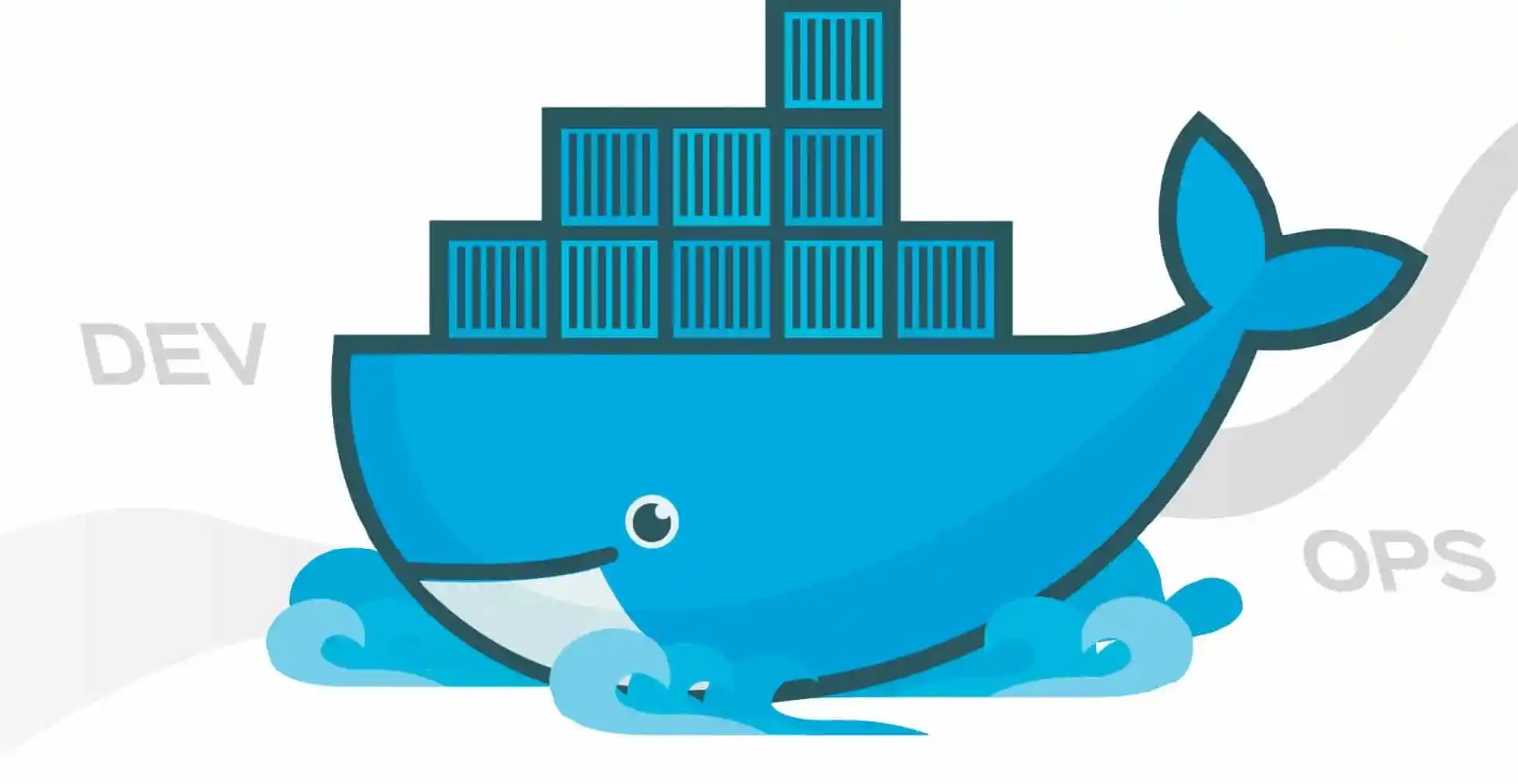Docker Images
Docker images are a fundamental concept in containerization technology, particularly within the Docker ecosystem.
A Docker image is a lightweight, standalone, and executable package that includes everything needed to run a piece of software, including the code, runtime, libraries, and system tools.
These images are the building blocks for containers, which are instances of Docker images that can be run on a host system.
Key aspects of Docker images:
-
Immutable and Versioned:
- Docker images are designed to be immutable, meaning they cannot be modified after they are created. Any changes to the image result in a new image with a new version. This immutability ensures consistency and reproducibility.
-
Layered File System:
- Docker images are constructed using a layered file system. Each layer represents a set of changes to the filesystem, such as adding files or modifying existing ones. Layers are stacked on top of each other to form the final image. This layering allows for efficient sharing of common components between images and reduces image size.
-
Registry:
- Docker images can be stored and shared in a container registry, such as Docker Hub, Amazon ECR, or Google Container Registry. These registries serve as centralized repositories for Docker images, allowing users to publish, discover, and distribute images easily.
-
Base Images:
- Docker images are often built from a base image, which provides a minimal runtime environment for an application. Common base images include Alpine Linux, Ubuntu, or official language-specific images (e.g., Python, Node.js).
-
Dockerfile:
- Docker images are created using a recipe file called a Dockerfile. The Dockerfile specifies the base image, necessary dependencies, and a series of commands to be executed to construct the image. It defines the image's configuration and behavior.
-
Layer Caching:
- Docker employs layer caching during image builds. If a layer has not changed (e.g., due to unchanged code or dependencies), Docker can reuse cached layers, speeding up the image build process.
-
Tagging and Versioning:
- Docker images can be tagged with version identifiers (e.g.,
v1.0,latest) to manage different versions of an application. Tags help ensure that specific versions of an image can be reliably referenced and deployed.
- Docker images can be tagged with version identifiers (e.g.,
-
Multi-Stage Builds:
- Docker supports multi-stage builds, allowing you to create a smaller final image by using multiple stages in the Dockerfile. You can build and compile code in one stage and then copy the necessary artifacts to a final image without extra build dependencies.
-
Security Scanning:
- Tools and services are available for scanning Docker images for known vulnerabilities and security issues. Regular scanning is essential to ensure that images used in production are secure.
-
Portability:
- Docker images are designed to be portable across different environments. An image built on a developer's laptop can be run in a production cluster, ensuring consistency and eliminating the "it works on my machine" problem.
-
Microservices and Container Orchestration:
- Docker images are commonly used for packaging individual microservices. Container orchestration platforms like Kubernetes can deploy and manage containers based on Docker images, making it easier to scale and manage microservices applications.
Docker images play a central role in containerization technology, enabling developers to package applications and their dependencies in a consistent and reproducible manner.
They simplify the deployment and management of applications, particularly in cloud-native and microservices architectures.