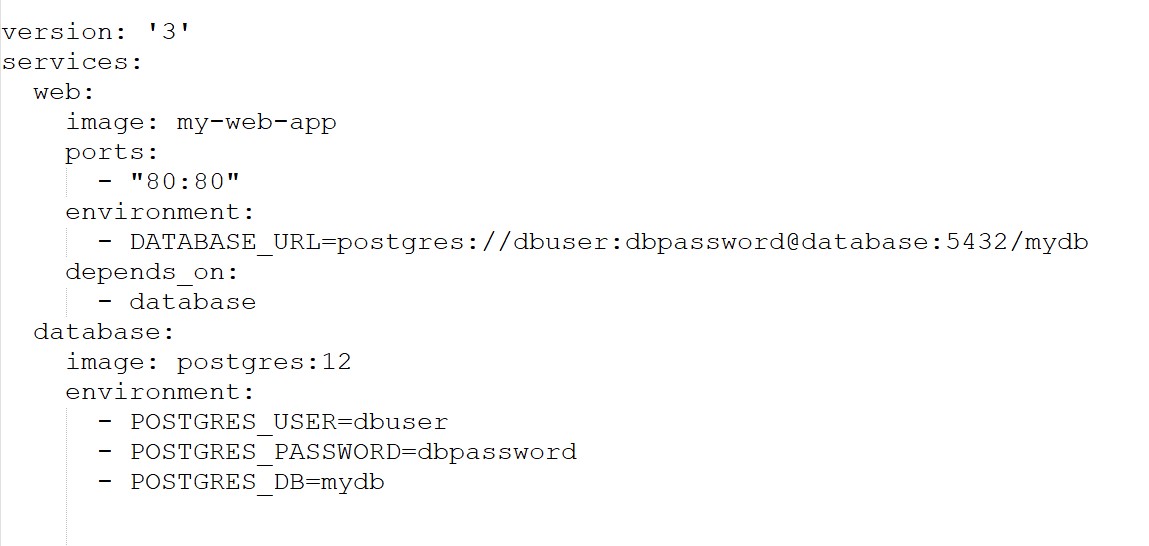Docker Networking
Docker networking is a key component of Docker containers, allowing them to communicate with each other and with the outside world. Docker provides various networking options to suit different use cases.
Essential aspects of Docker networking:
1. Default Bridge Network:
- The default network created when you install Docker is a bridge network named
bridge. Containers connected to this network can communicate with each other using container names as hostnames. - This network allows outbound connectivity by default, meaning containers can access resources outside the Docker host.
Create two containers in the default bridge network and demonstrate container-to-container communication:
# Create two containers
docker run -d --name container1 alpine sleep 3600
docker run -d --name container2 alpine sleep 3600
# Check the IP addresses of the containers
docker inspect -f '{{range .NetworkSettings.Networks}}{{.IPAddress}}{{end}}' container1
docker inspect -f '{{range .NetworkSettings.Networks}}{{.IPAddress}}{{end}}' container2
# Communicate between containers
docker exec -it container1 ping <container2_ip_address>
2. User-Defined Bridge Network:
Create a user-defined bridge network and attach containers to it for isolated communication:
# Create a custom bridge network
docker network create mynetwork
# Run containers attached to the custom network
docker run -d --name container3 --network mynetwork alpine sleep 3600
docker run -d --name container4 --network mynetwork alpine sleep 3600
# Communicate between containers on the custom network
docker exec -it container3 ping container4
3. Port Mapping:
Map a container's port to a port on the host, allowing external access:
# Run an Nginx web server container and map port 8080 on the host to port 80 in the container
docker run -d -p 8080:80 --name webserver nginx
# Access the web server in your browser using http://localhost:8080
4. Overlay Network (Docker Swarm):
In a Docker Swarm cluster, you can create overlay networks for cross-node communication:
# Initialize a Docker Swarm (if not already initialized)
docker swarm init
# Create an overlay network
docker network create --driver overlay myoverlay
# Deploy services attached to the overlay network
docker service create --name service1 --network myoverlay alpine sleep 3600
docker service create --name service2 --network myoverlay alpine sleep 3600
5. Macvlan Network:
Create a Macvlan network for containers to be directly connected to a physical network:
# Create a Macvlan network
docker network create -d macvlan --subnet=192.168.1.0/24 --gateway=192.168.1.1 -o parent=eth0 mymacvlan
# Run a container on the Macvlan network
docker run -d --name container5 --network mymacvlan alpine sleep 3600
Key Concepts:
- Container Networking: Enables communication between containers, and between containers and external networks.
- Network Drivers: Implement different network types to suit various use cases.
- Network Isolation: Containers are isolated from each other and the host network using namespaces and iptables rules.
- Virtual Networks: Docker creates virtual networks that are separate from the host's physical network.
Managing Networks:
docker network createto create a network.docker network connectto connect a container to a network.docker network inspectto view network details.docker network disconnectto disconnect a container from a network.docker network rmto remove a network.
Additional Considerations:
- DNS: Docker provides built-in DNS resolution for containers within a network.
- Ports: Containers can expose ports to make services available to the outside world.
- Security: Network isolation provides a layer of security, but additional measures may be needed for sensitive applications.