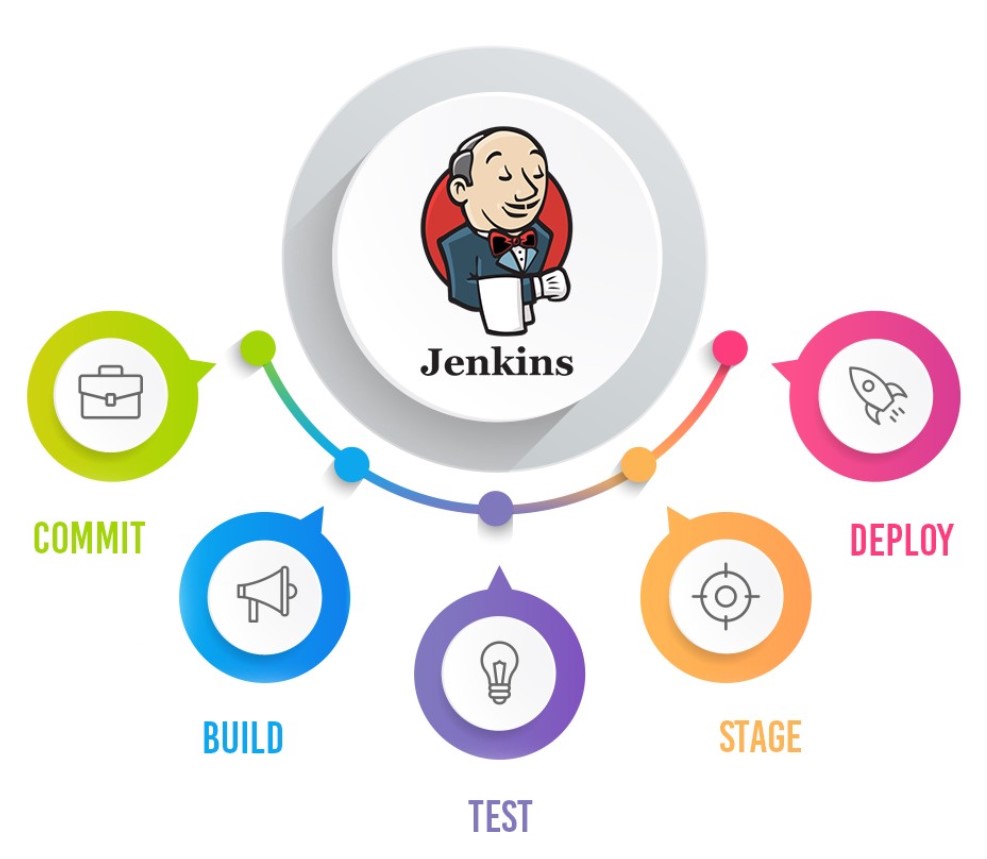Jenkins Management
Jenkins management involves the day-to-day tasks and activities necessary to maintain a healthy and efficient Jenkins CI/CD (Continuous Integration/Continuous Deployment) environment. Proper management ensures that Jenkins operates smoothly, jobs are executed successfully, and the platform remains secure. Here are key aspects of Jenkins management:
-
Access and Authentication:
- Ensure that access to your Jenkins server is controlled and secure. Configure authentication mechanisms like LDAP, SAML, or GitHub OAuth.
- Set up user accounts with appropriate permissions to access Jenkins resources. Define roles and access controls as needed.
-
Update and Patching:
- Keep Jenkins up to date by regularly applying software updates, security patches, and plugin updates. Use the Jenkins Update Center to manage updates.
-
Plugin Management:
- Regularly review and update Jenkins plugins to leverage new features, enhancements, and bug fixes. Remove unnecessary or outdated plugins to minimize security risks and reduce maintenance overhead.
-
Backup and Restore:
- Implement a backup strategy to safeguard your Jenkins configuration and job data. Regularly back up Jenkins home directory and related data.
- Test your backup and restore procedures to ensure they work as expected in case of data loss or server failure.
-
Performance Optimization:
- Monitor Jenkins resource usage, including CPU, memory, and disk space. Adjust resource allocation as needed.
- Use Jenkins monitoring and performance plugins or external monitoring tools to identify performance bottlenecks and optimize your Jenkins setup.
-
Logging and Log Rotation:
- Configure Jenkins logging settings to capture important events and diagnostic information.
- Implement log rotation to manage log file sizes and retention periods to avoid filling up disk space.
-
Health Checks:
- Set up health checks to monitor the Jenkins server's health and responsiveness. Use external tools or Jenkins plugins to perform checks on Jenkins and its dependencies.
-
Job Management:
- Periodically review and clean up old and unused Jenkins jobs and build artifacts.
- Use folders or naming conventions to organize jobs for better management, especially in large Jenkins installations.
-
Security Scanning:
- Integrate security scanning tools to regularly check for vulnerabilities in your Jenkins setup and the applications it manages.
- Implement security best practices, including securing the Jenkins master and agent communication.
-
Scaling and High Availability:
- Consider scaling your Jenkins environment horizontally by adding more build agents to handle increased workloads.
- Implement Jenkins high availability (HA) solutions to ensure continuous availability in case of server failures.
-
Documentation:
- Maintain documentation for your Jenkins configuration, job setups, and procedures. Document best practices and usage guidelines for team members.
-
Disaster Recovery Planning:
- Develop a disaster recovery plan that includes procedures for restoring Jenkins in case of catastrophic failures.
- Store backups and recovery documentation in a secure location.
-
Monitoring and Alerts:
- Set up monitoring and alerting to receive notifications of critical issues or failures, allowing you to respond promptly.
-
Regular Maintenance Tasks:
- Perform routine maintenance tasks like log cleanup, plugin updates, and system cleanup to prevent issues from accumulating over time.
-
Training and Education:
- Ensure that Jenkins administrators and users receive appropriate training on Jenkins management, best practices, and security guidelines.
-
Version Control for Configuration:
- Consider storing your Jenkins configuration as code using tools like Jenkins Configuration as Code (JCasC) to enable version control, code review, and automated provisioning of Jenkins instances.
Jenkins management is an ongoing process, and proactive maintenance and monitoring are essential to keep your CI/CD pipeline running smoothly and securely. Regularly review and update your management procedures to adapt to changing requirements and technologies.