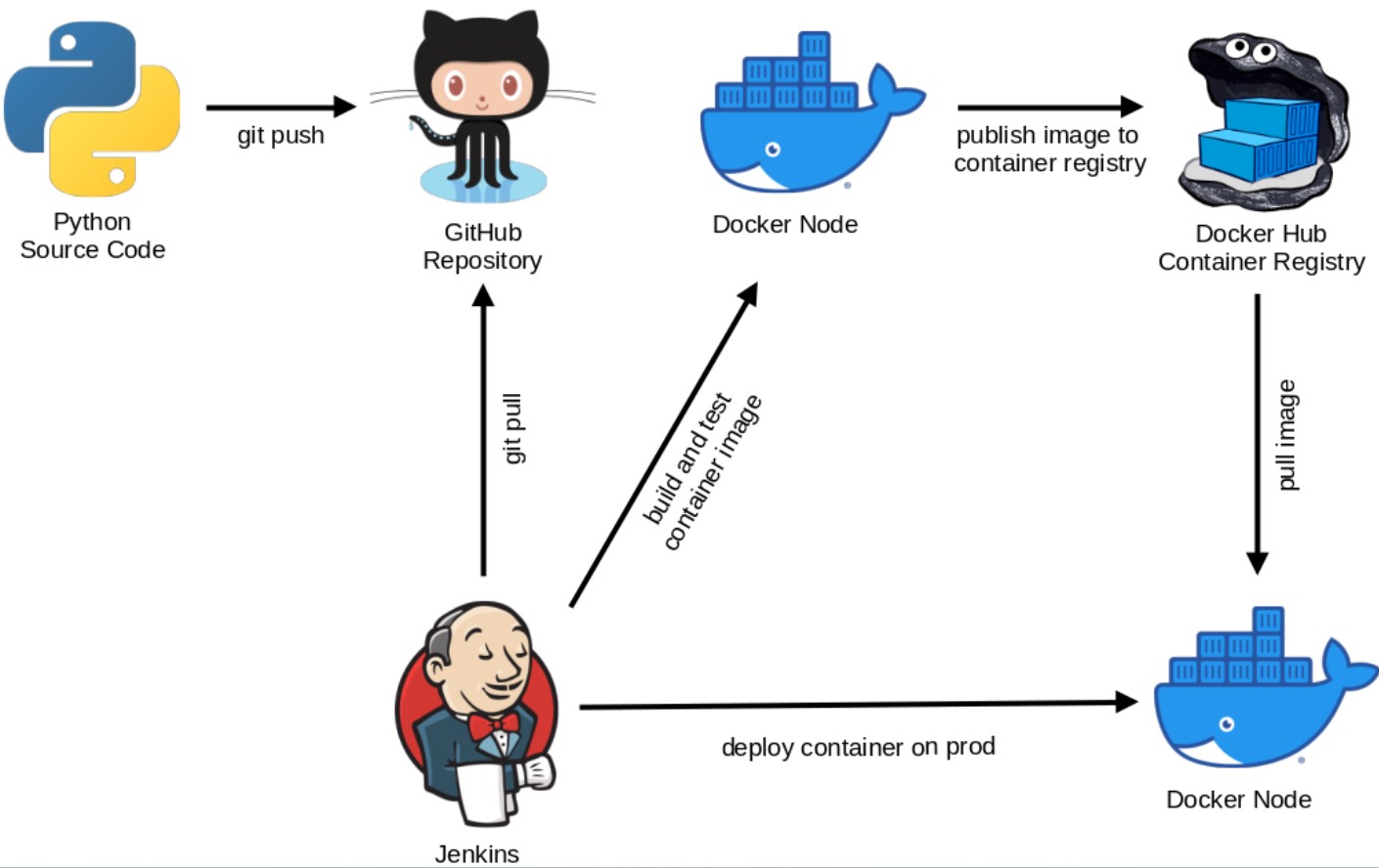Jenkins Pipeline
A Jenkins pipeline, often referred to as a "Jenkins Pipeline," is a suite of plugins and tools within the Jenkins automation server that allows you to define and manage your software delivery process as code. It provides a way to automate and standardize the building, testing, and deployment of software applications, making the continuous integration and continuous delivery (CI/CD) process more efficient and reproducible.
Jenkins pipelines are a way to define and automate your continuous integration and continuous delivery (CI/CD) workflows. They allow you to describe your entire software delivery process in code, making it more transparent, repeatable, and version-controlled.
Overview of how to create and use a Jenkins pipeline:
-
Prerequisites:
- You should have Jenkins installed and configured on your server.
- Ensure you have the necessary plugins installed, like the "Pipeline" and "Git" plugins, depending on your use case.
-
Create a Jenkinsfile:
- A Jenkins pipeline is typically defined in a file called a "Jenkinsfile." This file can be placed in the root directory of your project.
- Jenkinsfiles can be written in either Declarative or Scripted syntax, as mentioned in the previous response. Choose the one that suits your needs.
-
Define Stages:
- Inside your Jenkinsfile, define stages that represent the different steps in your CI/CD process. Common stages include "Build," "Test," and "Deploy."
- Specify the commands or scripts to be executed within each stage.
-
Version Control:
- Commit the Jenkinsfile to your version control system (e.g., Git) along with your application code.
- This allows you to track changes to your CI/CD pipeline along with your code.
-
Create a Pipeline Job:
- In Jenkins, create a new "Pipeline" job.
- Configure the job to point to your version control repository and specify the Jenkinsfile location (e.g., "Jenkinsfile" in the root directory).
-
Run the Pipeline:
- Trigger the pipeline manually or set up webhooks or triggers to automate pipeline runs when code changes are pushed to the repository.
- Jenkins will start executing the defined stages in the Jenkinsfile.
-
Monitor and Debug:
- You can monitor the progress of your pipeline through the Jenkins UI, and logs for each stage will be displayed.
- If something goes wrong, you can debug issues by examining the console output and logs.
-
Extend and Customize:
- Jenkins pipelines are highly customizable. You can add conditional logic, parallel execution, and integration with various tools and services as needed.
- You can also use built-in or custom plugins to enhance your pipeline.
-
Pipeline Libraries:
- For more complex pipelines or to promote reusability, you can create and use shared libraries of pipeline functions and steps.
-
Security and Access Control:
- Ensure that your Jenkins instance is properly secured, and access to pipelines is controlled using Jenkins' security features.
Jenkins pipelines help automate and streamline the software delivery process, making it easier to catch issues early, build and test code consistently, and deploy changes reliably. They are a key component of modern software development and DevOps practices.
Basic Jenkins Pipeline example written in a declarative syntax:
pipeline {
agent any
stages {
stage('Build') {
steps {
echo 'Building the application...'
// Replace with your actual build command (e.g., mvn clean install for Maven)
sh 'mvn clean install'
}
}
stage('Test') {
steps {
echo 'Running unit tests...'
// Replace with your test command
sh 'mvn test'
}
}
}
post {
always {
echo 'Pipeline execution completed.'
}
}
}
Explanation:
agent any: This specifies that the pipeline can run on any available Jenkins agent.stages: This defines different stages in the pipeline. Here, we have two stages: "Build" and "Test".- Each stage can have multiple
stepswhich are the actual commands that get executed.- In the "Build" stage, an echo message is displayed, followed by a shell script (
sh) command that might be replaced with your actual build command (e.g.,mvn clean installfor Maven). - The "Test" stage follows a similar pattern with an echo message and a shell script representing your test command (e.g.,
mvn test).
- In the "Build" stage, an echo message is displayed, followed by a shell script (
- Each stage can have multiple
post: This defines actions to be performed after all stages have run.- The
alwaysblock ensures a message is always printed regardless of the pipeline's success or failure.
- The
This is a simple example, but it demonstrates the core structure of a Jenkins Pipeline. You can customize it further to include additional stages, specific tools, and error handling for a more robust pipeline.