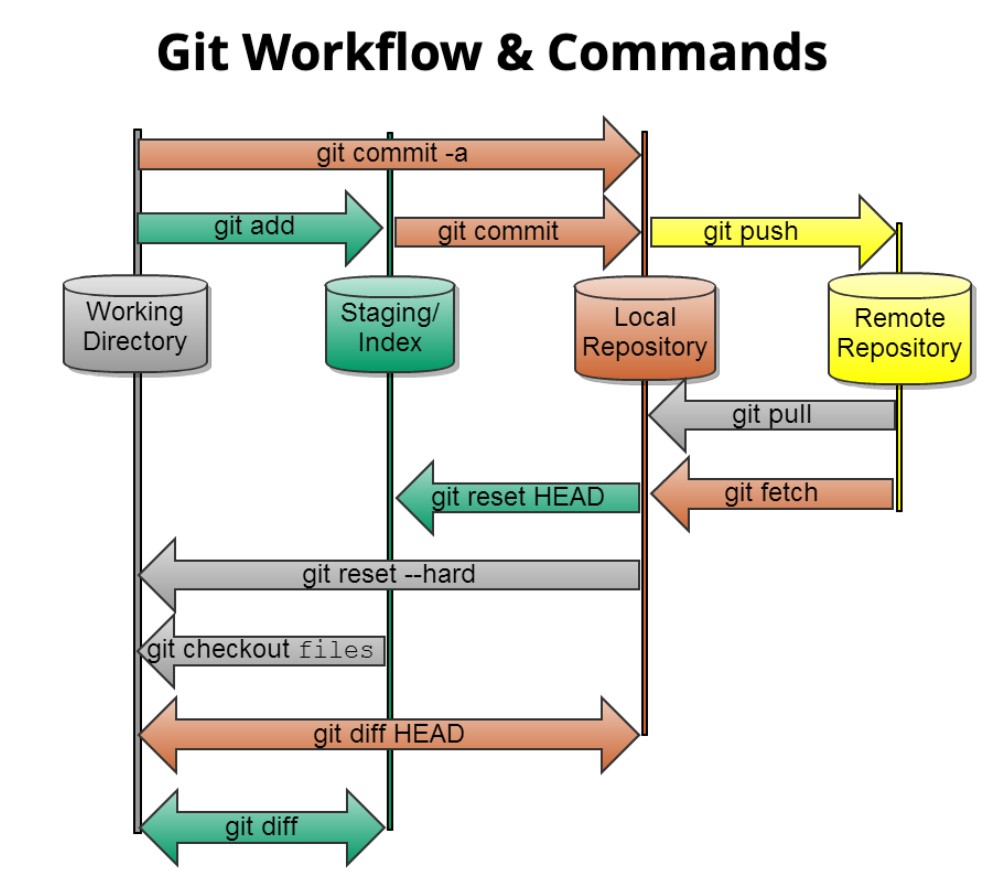Git Commands
Git is a widely used version control system for tracking changes in source code during software development.
Some common used Git commands to help you manage your Git repositories:
-
Initializing a Repository:
git init: Create a new Git repository in the current directory.
-
Cloning Repositories:
git clone <repository-url>: Clone a remote Git repository to your local machine.
-
Basic Workflow:
git status: Check the status of your working directory.git add <file>: Stage changes for commit.git commit -m "Commit message": Commit staged changes with a descriptive message.git pull: Fetch and merge changes from a remote repository.git push: Push your local commits to a remote repository.
-
Branching and Merging:
git branch: List all branches in your repository.git branch <branch-name>: Create a new branch.git checkout <branch-name>: Switch to a different branch.git merge <branch-name>: Merge changes from one branch into the current branch.git branch -d <branch-name>: Delete a branch after merging.
-
Viewing Commit History:
git log: View a detailed history of commits.git log --oneline: View a simplified commit history.git log <file>: View commit history for a specific file.
-
Undoing Changes:
git reset <file>: Unstage changes for a file.git checkout -- <file>: Discard changes in a file (use with caution).git revert <commit>: Create a new commit that undoes the changes introduced by a previous commit.
-
Remote Repositories:
git remote -v: List remote repositories.git remote add <name> <url>: Add a new remote repository.git remote remove <name>: Remove a remote repository.git fetch <remote>: Fetch changes from a remote repository.git pull <remote> <branch>: Pull changes from a specific remote branch.git push <remote> <branch>: Push changes to a specific remote branch.
-
Tags:
git tag: List all tags in the repository.git tag <tag-name>: Create a new tag.git tag -d <tag-name>: Delete a tag.git push --tags: Push tags to a remote repository.
-
Stashing Changes:
git stash: Temporarily save changes that are not ready to be committed.git stash list: List all stashes.git stash apply: Apply the most recent stash.git stash pop: Apply and remove the most recent stash.git stash drop: Remove the most recent stash.
-
Configuring Git:
git config --global user.name "Your Name": Set your username globally.git config --global user.email "your@email.com": Set your email globally.git config --global core.editor "editor": Set your preferred text editor.git config --list: List all Git configuration settings.
These are some of the most commonly used Git commands. Git provides a powerful set of features for version control, so it's a good idea to explore the documentation and tutorials to fully utilize its capabilities.
Here are some useful Git commands:
General purpose commands:
- git init: Initializes a new Git repository in the current directory.
- git clone <remote repository URL>: Creates a local clone of a remote repository.
- git status: Displays the current state of the working directory and the staging area.
- git add <file or directory>: Adds the specified file or directory to the staging area.
- git commit -m "<commit message>": Creates a new commit with the specified message.
- git push <remote repository name> <branch name>: Pushes the specified branch to the remote repository.
- git pull <remote repository name> <branch name>: Fetches and merges the specified branch from the remote repository.
Branching and merging commands:
- git branch <branch name>: Creates a new branch.
- git checkout <branch name>: Switches to the specified branch.
- git merge <branch name>: Merges the specified branch into the current branch.
- git rebase <branch name>: Rebases the current branch onto the specified branch.
Undoing changes commands:
- git reset --hard <commit hash>: Resets the working directory and the staging area to the specified commit.
- git checkout <file or directory>: Reverts the changes to the specified file or directory.
- git revert <commit hash>: Creates a new commit that undoes the changes made in the specified commit.
Other useful commands:
- git diff: Shows the difference between the working directory and the staging area, or between two commits.
- git log: Shows the commit history of the repository.
- git tag <tag name> <commit hash>: Creates a tag on the specified commit.
- git stash: Stashes the current changes in the working directory.
- git stash pop: Unstashes the last stashed changes.
These are just a few of the many useful Git commands. For more information, please see the Git documentation:
Here are some examples of how to use Git commands:
- To initialize a new Git repository:
git init
- To clone a remote repository:
git clone https://github.com/bard/bard.git
- To add a file to the staging area:
git add README.md
- To commit the changes in the staging area:
git commit -m "Added README.md"
- To push the changes to the remote repository:
git push origin master
- To create a new branch:
git branch feature-1
- To switch to the new branch:
git checkout feature-1
- To merge the new branch into the
masterbranch:
git checkout master
git merge feature-1
- To undo the changes made in the last commit:
git reset --hard HEAD~1
- To stash the current changes in the working directory:
git stash
- To unstash the last stashed changes:
git stash pop
Git is a powerful tool for version control and collaboration. By learning the basic Git commands, you can start to use Git to manage your code more effectively.