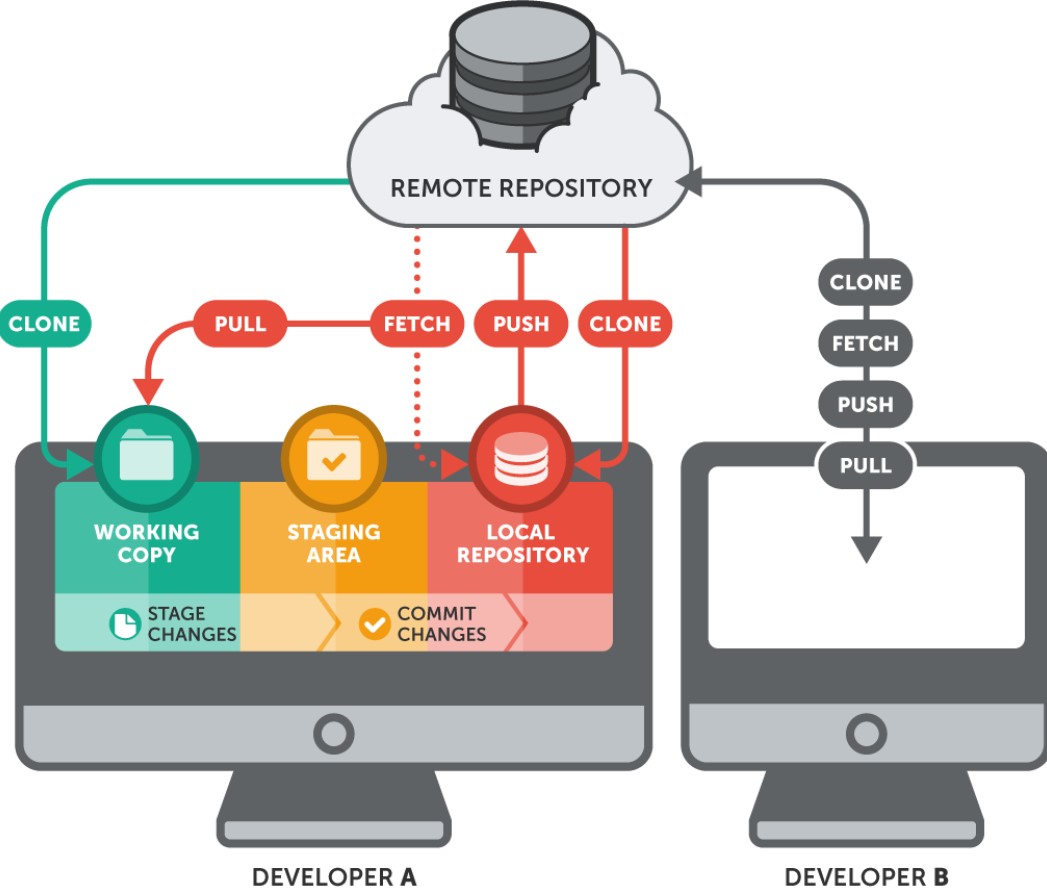Git Architecture
Git is a distributed version control system (DVCS) that manages and tracks changes to files and directories in a software project. It has a decentralized architecture, which means that each developer's copy of the repository contains the entire history of the project.
Overview of Git's architecture:
-
Repository:
- At the core of Git is the repository (or "repo"). It's a data structure that stores all the files, directories, and their complete history of changes.
- There are two types of repositories: local and remote.
- Local Repository: This resides on your local machine and contains all the commit history and branches for your project.
- Remote Repository: This is hosted on a remote server (e.g., GitHub, GitLab, Bitbucket) and serves as a centralized location where multiple developers can collaborate on a project. Multiple developers can clone, push, and pull changes to/from a remote repository.
-
Working Directory:
- The working directory is a local directory on your machine where you edit, create, and delete files. It represents the current state of your project.
- When you make changes in the working directory, Git tracks those changes as modifications.
-
Staging Area (Index):
- The staging area, also known as the index, is an intermediate area between your working directory and the repository.
- You use the staging area to select which changes you want to include in your next commit. This allows you to commit changes selectively.
-
Commit Object:
- A commit object is a snapshot of the entire project at a specific point in time. It contains:
- A reference to the previous commit (parent commit), forming a chain of commits.
- A commit message describing the changes made.
- A unique hash or checksum that identifies the commit.
- A commit object is a snapshot of the entire project at a specific point in time. It contains:
-
Branches:
- Branches are pointers to specific commits. They allow you to work on different lines of development simultaneously.
- The default branch is usually named "master" or "main," but you can create and manage multiple branches to work on different features or bug fixes.
-
HEAD:
- HEAD is a reference that points to the currently checked-out commit in your repository. It's essentially a pointer to the branch you are currently on.
-
Remote Tracking Branches:
- These are local references that track the state of branches in a remote repository. They help you keep your local repository in sync with the remote.
-
Remote Servers:
- Git can interact with remote servers, such as GitHub or GitLab, to push and pull changes between your local repository and the remote repository.
Git's decentralized architecture provides several advantages, including the ability for developers to work offline, easy collaboration among team members, and robust version history tracking. It also offers flexibility in managing branching and merging strategies, making it a popular choice for version control in software development.
Key Concepts in Git Architecture:
- Commit: A snapshot of your project at a specific point in time. Each commit stores the differences between the current state and the previous one.
- Branch: A divergent line of development within your repository. You can have multiple branches working on different features or bug fixes simultaneously.
- Merge: Combining changes from different branches into a single branch.
- Remote Repository: A copy of your local repository stored on a server (e.g., GitHub, GitLab) for collaboration and backup purposes.
- HEAD: A pointer to the latest commit in your current branch.
Benefits of Git Architecture:
- Decentralized: Each developer has a complete copy of the repository, enabling offline work and collaboration without a central server.
- Version Control: Tracks changes to your project over time, allowing you to revert to previous versions or compare different versions.
- Non-linear History: Branching allows for parallel development and experimentation without affecting the main codebase.
- Data Integrity: Commits are immutable, ensuring consistency and traceability of your project's history.
Git Architecture in Action:
- You make changes to files in your working directory.
- You add the modified files to the staging index.
- You commit the staged changes, creating a new snapshot in the repository.
- You can create branches to work on different features or bug fixes.
- You can merge changes from different branches into your main branch.
- You can push your local repository changes to a remote repository for collaboration and backup.
Understanding Git architecture is crucial for effectively using Git for version control and collaboration. By visualizing the three-tree structure and key concepts, you can navigate Git workflows with confidence and unlock its full potential for managing your projects.