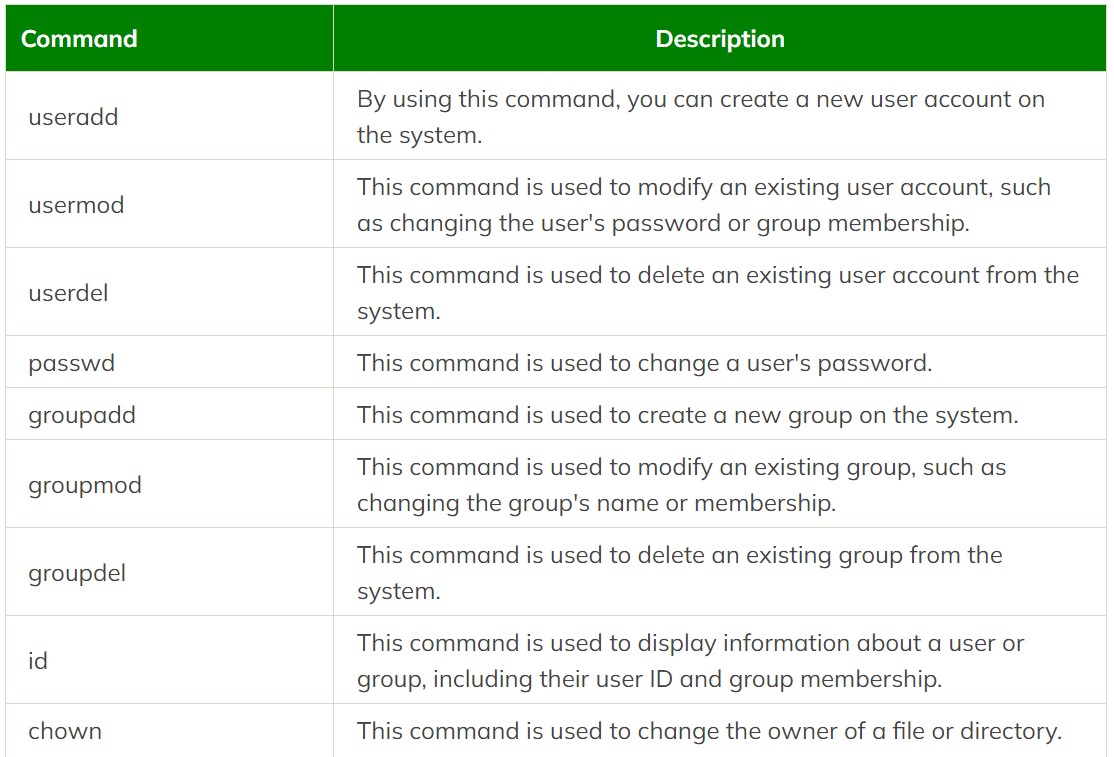Linux User Management
Linux user management is an essential part of administering a Linux system. It involves creating, modifying, and managing user accounts, groups, and permissions.
Key aspects of Linux user management:
-
User Accounts:
- Creating Users: To create a new user, you can use the
useraddcommand followed by the username. For example:sudo useradd newuser - Deleting Users: To delete a user, use the
userdelcommand with the-roption to remove the user's home directory and files:sudo userdel -r username
- Creating Users: To create a new user, you can use the
-
User Properties:
- You can modify user properties like the username, home directory, shell, and more using the
usermodcommand:sudo usermod -d /new/home/directory -s /bin/bash newuser
- You can modify user properties like the username, home directory, shell, and more using the
-
Password Management:
- Use the
passwdcommand to set or change a user's password:sudo passwd username - To enforce password policies, modify the
/etc/security/pwquality.conffile or configure PAM modules.
- Use the
-
Group Management:
- Create groups using the
groupaddcommand:sudo groupadd newgroup - Add users to groups with the
usermodcommand:sudo usermod -aG groupname username
- Create groups using the
-
User Privileges:
- Grant users elevated privileges using the
sudocommand. Modify the/etc/sudoersfile with thevisudocommand:sudo visudo
- Grant users elevated privileges using the
-
File and Directory Permissions:
- Use the
chmod,chown, andchgrpcommands to manage file and directory permissions:chmod permissions filename -
chown owner:group filename
- Use the
-
Home Directories:
- Each user has a home directory located in
/home/username. It's where users store their personal files and configurations.
- Each user has a home directory located in
-
Account Locking and Expiry:
- You can lock a user's account to prevent login by setting an invalid password:
sudo passwd -l username - Set password expiration using the
chagecommand:sudo chage -E 2023-12-31 username
- You can lock a user's account to prevent login by setting an invalid password:
-
User Environment:
- Users can customize their environment by editing files like
~/.bashrcand~/.bash_profile.
- Users can customize their environment by editing files like
-
Authentication:
- Configure authentication methods and policies in files like
/etc/pam.d/common-author through PAM modules.
- Configure authentication methods and policies in files like
-
Monitoring and Auditing:
- Regularly review system logs (e.g.,
/var/log/auth.log) for any suspicious activities related to user accounts.
- Regularly review system logs (e.g.,
-
Graphical Tools:
- Many Linux distributions offer graphical user management tools, such as "Users and Groups" or "User Settings," which provide a user-friendly interface for managing users and groups.
Remember to manage user accounts securely, enforce strong password policies, and regularly audit and monitor user activities to maintain the security and integrity of your Linux system.