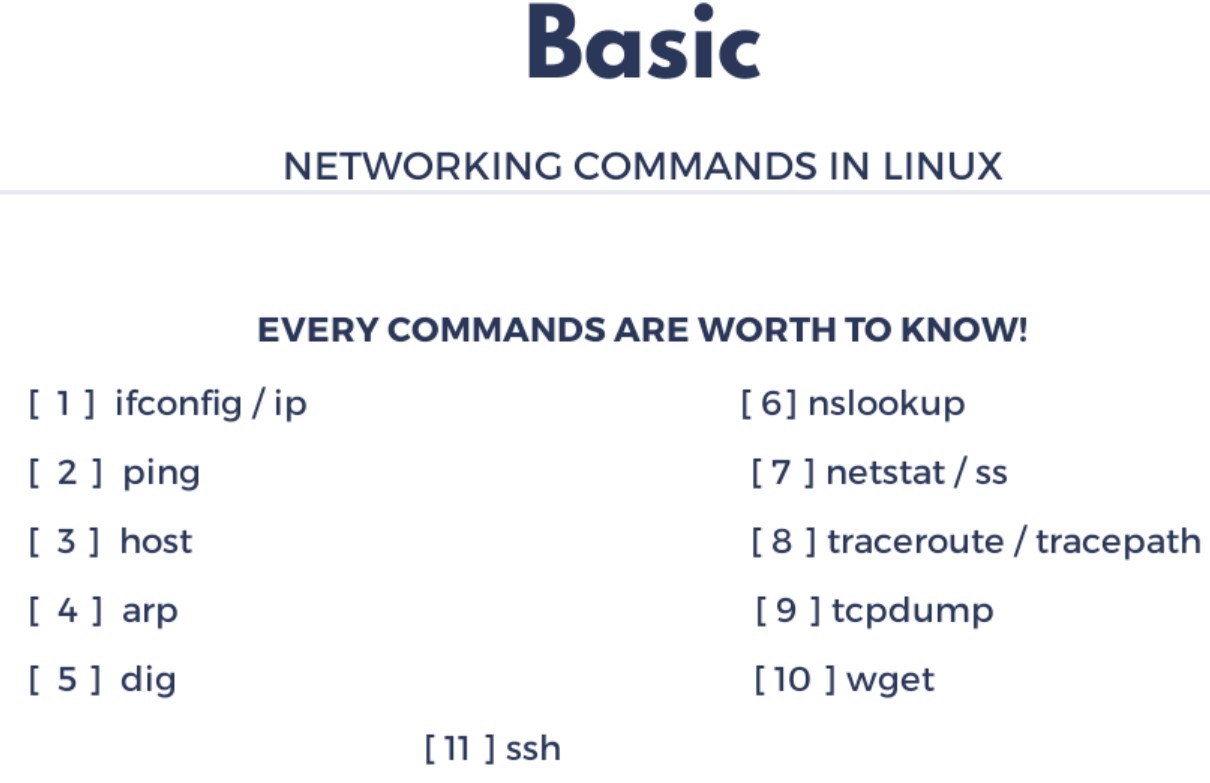Networking in Linux
Networking in Linux involves configuring and managing network connections, devices, and services on a Linux-based system.
Here's an overview of key networking concepts and tasks in Linux:
-
Network Interfaces:
- Network interfaces (NICs) are hardware or virtual devices that allow communication with a network. Common network interface names in Linux include eth0, wlan0, and lo (loopback).
-
IP Addresses:
- IP addresses uniquely identify devices on a network. Linux systems can have static or dynamic (DHCP) IP addresses. Configure static IP addresses in configuration files like
/etc/network/interfaces(Debian/Ubuntu) or/etc/sysconfig/network-scripts/ifcfg-*(Red Hat/CentOS).
- IP addresses uniquely identify devices on a network. Linux systems can have static or dynamic (DHCP) IP addresses. Configure static IP addresses in configuration files like
-
Subnetting and CIDR:
- Linux supports subnetting and CIDR notation for defining network address ranges.
-
Routing:
- Linux uses routing tables to determine how to forward network traffic. You can manage routes using the
ip routecommand.
- Linux uses routing tables to determine how to forward network traffic. You can manage routes using the
-
Firewalls:
- Linux includes firewall software like
iptables(legacy) andnftables(modern) for controlling network traffic. Configure firewall rules to allow or block specific ports and IP addresses.
- Linux includes firewall software like
-
Network Services:
- Linux can function as a server for various network services, including web (Apache, Nginx), DNS (Bind, dnsmasq), email (Postfix, Exim), file sharing (Samba, NFS), and more. Configure these services through their respective configuration files.
-
NetworkManager:
- Many modern Linux distributions use NetworkManager for simplified network configuration, especially on desktop systems. Use the
nmclicommand-line tool or the graphical interface to manage network connections, including Wi-Fi and VPN settings.
- Many modern Linux distributions use NetworkManager for simplified network configuration, especially on desktop systems. Use the
-
Proxy Servers:
- Linux can be configured to act as a proxy server using software like Squid or HAProxy.
-
VPN Configuration:
- Linux supports various VPN protocols, and you can use tools like
OpenVPNorstrongSwanto set up VPN connections.
- Linux supports various VPN protocols, and you can use tools like
-
DNS Configuration:
- Configure DNS settings in
/etc/resolv.confor use tools likesystemd-resolvedorNetworkManagerfor DNS management.
- Configure DNS settings in
-
Network Diagnostics:
- Tools like
ping,traceroute, andnetstatare used for network troubleshooting.tcpdumpandWiresharkcan capture and analyze network packets.
- Tools like
-
Monitoring and Logging:
- Tools like
iftop,nload, andiftophelp monitor network usage. Network-related logs are stored in/var/log/.
- Tools like
-
Network Time Protocol (NTP):
- Linux can synchronize its system time with NTP servers to maintain accurate time. Configure NTP using the
ntpdorchronydservice.
- Linux can synchronize its system time with NTP servers to maintain accurate time. Configure NTP using the
-
Network Bonding and Teaming:
- Linux supports bonding (link aggregation) and teaming for network redundancy and load balancing.
-
Network Bridges:
- Network bridges are used to connect different network segments. Linux can create software bridges using tools like
brctlorip.
- Network bridges are used to connect different network segments. Linux can create software bridges using tools like
-
IPv6:
- Linux fully supports IPv6. You can configure IPv6 addresses and routing alongside IPv4.
Remember that network configuration tasks often require administrative privileges. Use sudo or become the root user using su or sudo -i when making network changes. Networking configuration can vary between Linux distributions, so consult your distribution's documentation for specific instructions.