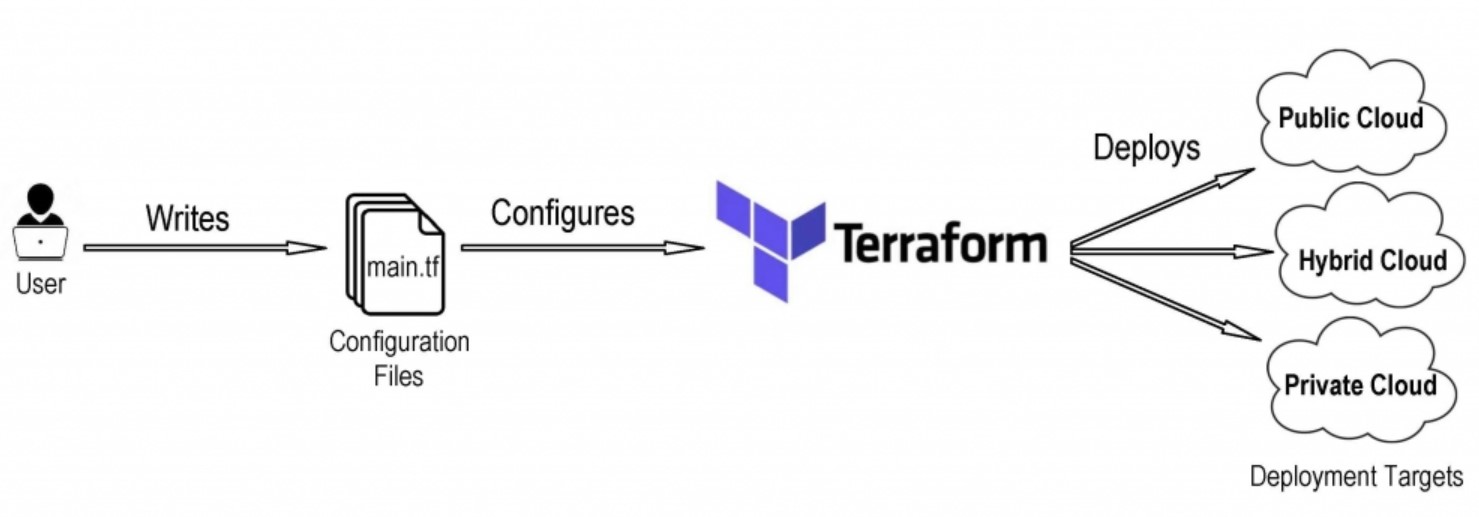Terraform Overview
Terraform automation refers to the process of using Terraform, an open-source infrastructure as code (IaC) tool, to automatically provision, configure, and manage infrastructure resources in a cloud environment. Terraform allows users to define and describe their infrastructure in a declarative configuration language, known as HashiCorp Configuration Language (HCL), or optionally in JSON.
The main goals of Terraform automation include:
-
Infrastructure as Code (IaC): Terraform allows users to define infrastructure in code, making it versionable, repeatable, and shareable. This enables teams to treat infrastructure configurations like application code, facilitating collaboration and consistency.
-
Declarative Syntax: Terraform uses a declarative syntax, where users specify the desired state of their infrastructure. This is in contrast to imperative approaches where users specify a sequence of steps to achieve the desired state. The declarative nature of Terraform simplifies the management of infrastructure changes.
-
Multi-Cloud Support: Terraform supports various cloud providers, including AWS, Azure, Google Cloud Platform, and others. This allows users to manage infrastructure across multiple clouds using a single set of Terraform configurations.
-
Automation of Provisioning and Changes: Terraform automation involves using Terraform to automatically provision and manage infrastructure resources. When changes are made to the infrastructure code, Terraform can apply those changes in an automated and predictable manner.
-
State Management: Terraform maintains a state file that keeps track of the current state of the infrastructure. This state file is used to plan and apply changes. Terraform automation ensures proper state management to keep track of the infrastructure's state accurately.
Here's a basic workflow for Terraform automation:
-
Write Configuration: Define the desired infrastructure in Terraform configuration files using HCL or JSON.
-
Initialize: Run
terraform initto initialize the working directory, which downloads necessary providers and sets up the backend. -
Plan: Run
terraform planto preview the changes Terraform will make to the infrastructure. This step helps users understand the impact of their changes before applying them. -
Apply: Run
terraform applyto apply the changes and provision/update the infrastructure. Terraform will automatically make the necessary adjustments to reach the desired state.
Terraform automation is widely used in DevOps and cloud-native development to streamline infrastructure management and ensure consistency across different environments.