Docker Compose
Docker Compose is a tool for defining and running multi-container Docker applications. It allows you to define the services, networks, and volumes that make up your application in a single docker-compose.yml file and then use a single command to start and manage all the containers defined in that file. Docker Compose is particularly useful for orchestrating complex applications consisting of multiple interconnected containers.
Key features and concepts of Docker Compose:
docker-compose.yml File:
- Docker Compose relies on a YAML file called
docker-compose.yml, where you define your application's services, networks, and volumes. This file acts as a blueprint for your application stack.
Service Definition:
- In the
docker-compose.ymlfile, you define each component of your application as a "service." A service can represent a web server, a database, an application, or any other containerized component.
Service Configuration:
- You can specify various configurations for each service, including the base image, environment variables, ports, volumes, and dependencies on other services.
Networking:
- Docker Compose automatically creates a user-defined network for your application, allowing services to communicate with each other using their service names as DNS hostnames.
Volume Management:
- You can define named volumes in your
docker-compose.ymlfile, enabling data persistence across container restarts and ensuring data integrity.
Orchestration:
- Docker Compose simplifies the orchestration of multi-container applications. You can start and stop all services with a single command (
docker-compose upanddocker-compose down), and you can scale services by specifying the desired number of replicas.
Environment Variables:
- Docker Compose allows you to set environment variables for services in your
docker-compose.ymlfile or in a separate environment file, making it easy to manage configuration.
Override Files:
- You can use override files (e.g.,
docker-compose.override.yml) to define additional configurations or override existing ones, which is particularly useful for development and testing environments.
Integration with Docker Swarm and Kubernetes:
- Docker Compose can be used alongside Docker Swarm and Kubernetes for container orchestration. Compose files can be translated into Swarm services or Kubernetes resources for deployment in production clusters.
Docker Compose simplifies the development and testing of multi-container applications by providing an easy-to-use tool for defining, running, and managing containerized services and applications. It is widely used in development and staging environments to create consistent and reproducible containerized application stacks.
Example Usage:
Simplified example of a docker-compose.yml file for a web application with a web server and a database:
In this example, two services (web and database) are defined. The web service depends on the database service, and they communicate over the network created by Docker Compose. The docker-compose up command starts both containers, and they can work together as part of the application stack.
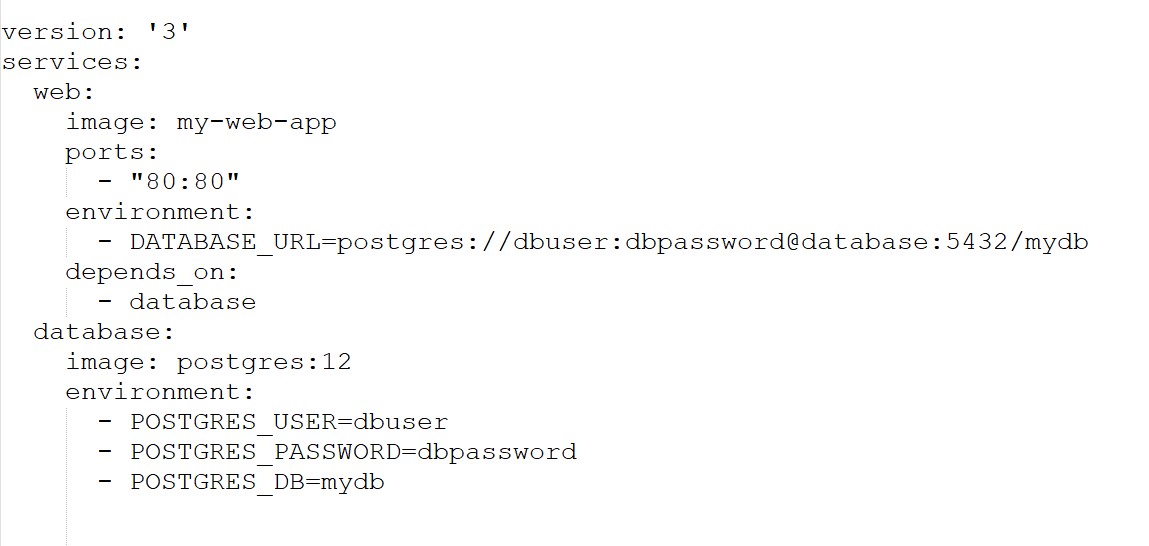
Enroll Now
- Docker
- Kubernetes