Filtering data in PostgreSQL
Filtering data in PostgreSQL is a fundamental aspect of querying a database.
You can use the WHERE clause in SQL statements to filter the rows returned by a query based on specified conditions.
How you can filter data in PostgreSQL:
SELECT column1, column2 FROM tablename WHERE condition;
In this SQL statement:
SELECT column1, column2: Specifies the columns you want to retrieve from the table.FROM tablename: Specifies the table from which you want to retrieve data.WHERE condition: Specifies the filtering condition. Rows that satisfy this condition will be included in the result set.
Common examples of filtering data in PostgreSQL:
-
Filtering based on Equality:
- Retrieve rows where a specific column has a certain value.
SELECT * FROM employees WHERE department = 'HR'; -
Filtering based on Inequality:
- Retrieve rows where a column is greater than or less than a specific value.
SELECT * FROM products WHERE price > 50; -
Filtering based on Multiple Conditions:
- Use logical operators (
AND,OR) to combine multiple conditions.
SELECT * FROM orders WHERE order_date >= '2023-01-01' AND order_status = 'Shipped'; - Use logical operators (
-
Filtering with Wildcards:
- Use the
LIKEoperator with wildcard characters%and_to perform partial string matching.
SELECT * FROM customers WHERE last_name LIKE 'S%'; - Use the
-
Filtering with NULL Values:
- Retrieve rows where a column is
NULLorNOT NULL.
SELECT * FROM products WHERE description IS NULL; - Retrieve rows where a column is
-
Filtering with Subqueries:
- Use subqueries to filter data based on the results of another query.
SELECT * FROM employees WHERE department_id IN (SELECT department_id FROM departments WHERE department_name = 'Sales'); -
Filtering with Functions:
- Use built-in functions in your conditions.
SELECT * FROM orders WHERE DATE(order_date) = '2023-02-15'; -
Filtering with Range Conditions:
- Use range conditions for numeric or date columns.
SELECT * FROM products WHERE price BETWEEN 20 AND 50; -
Filtering with Array Elements:
- When working with arrays, you can filter based on array elements.
SELECT * FROM orders WHERE product_ids @> ARRAY[123, 456];
Remember to replace column1, column2, tablename, and condition with the actual column names, table name, and filtering conditions relevant to your specific use case.
Filtering allows you to extract specific subsets of data from your database, making it an essential component of SQL queries when working with PostgreSQL.
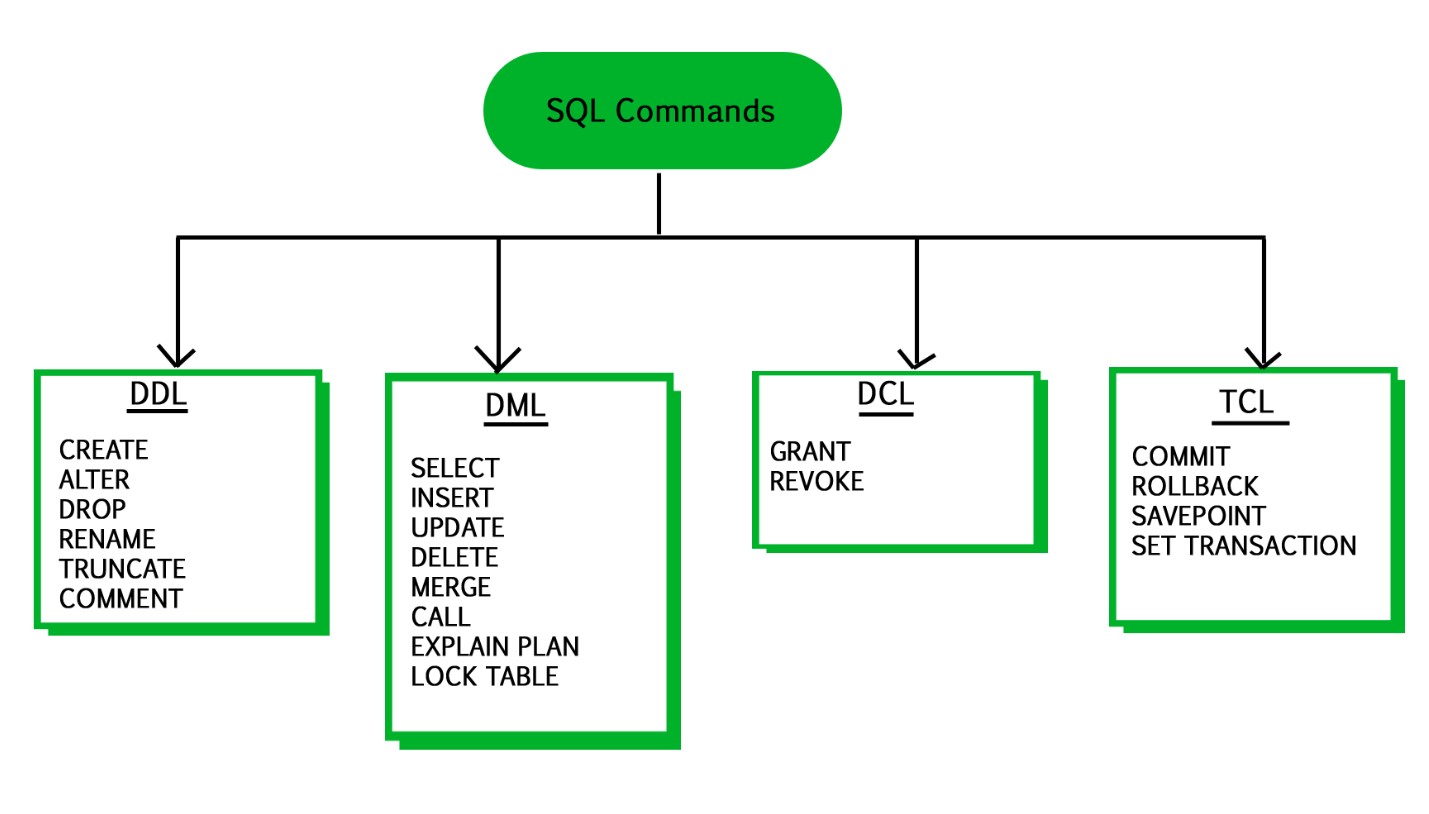
Enroll Now
- SQL
- DBMS