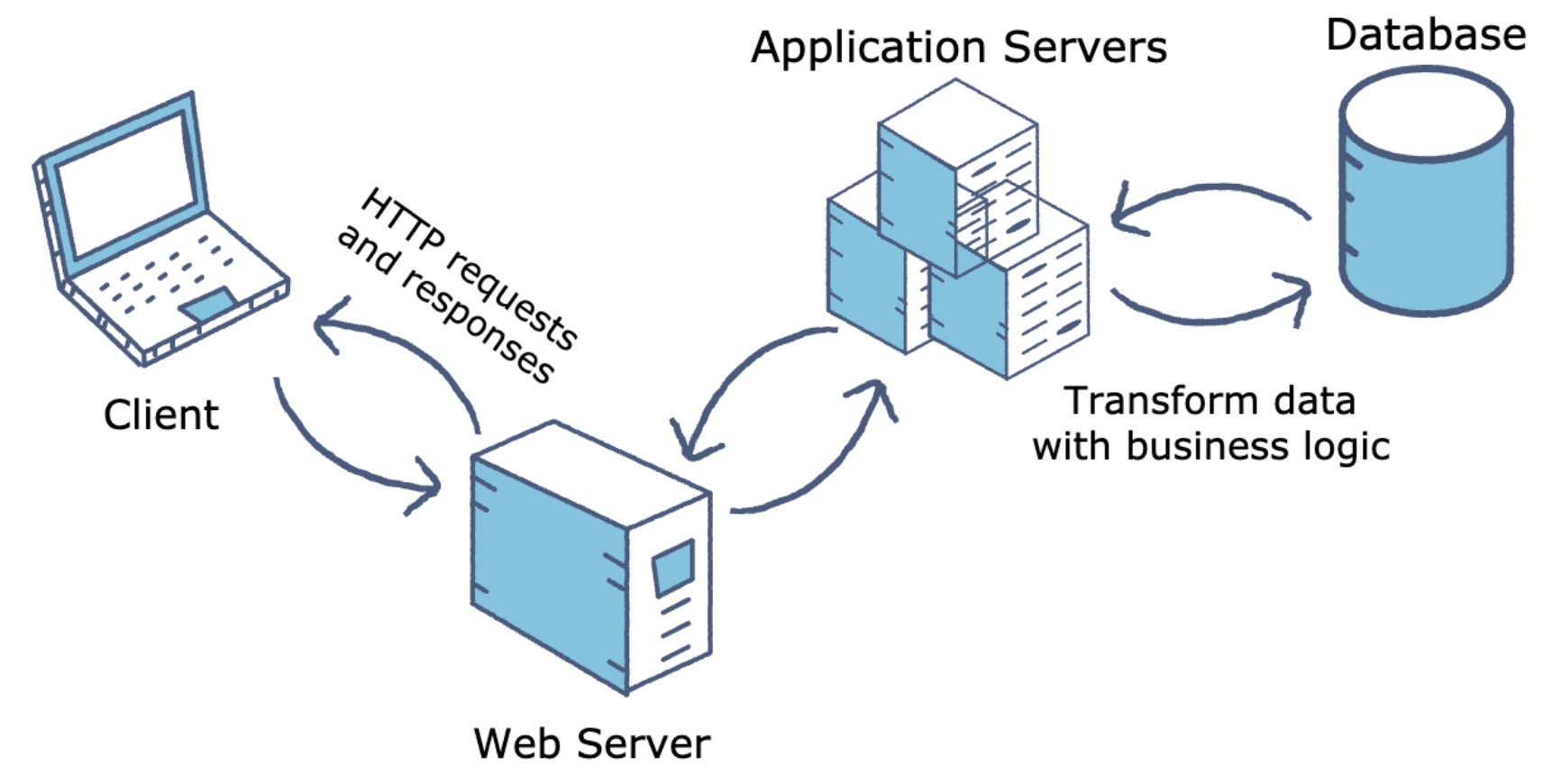Web Server Overview
A web server is software that delivers web pages and other content to clients (typically web browsers) over the internet. It handles incoming requests for resources like HTML documents, images, videos, and scripts, and responds with the appropriate content. Web servers process requests using protocols like HTTP or HTTPS, ensuring secure communication when necessary. They run on dedicated hardware or virtual machines and can serve multiple clients simultaneously. Configuration options allow customization of server behavior, such as caching, security settings, and load balancing. Popular web server software includes Apache HTTP Server, Nginx, Microsoft IIS, and others, tailored for different operating systems and environments.
The simplified overview of how a web server works:
-
Client Request: The process begins when a user enters a URL in their web browser or clicks on a link. The browser then sends a request to the web server that hosts the desired website.
-
DNS Resolution: Before the request reaches the web server, the browser needs to resolve the domain name to an IP address. This is done through DNS (Domain Name System) servers.
-
HTTP Request: Once the browser knows the server's IP address, it sends an HTTP (Hypertext Transfer Protocol) request to the server. This request contains information about the resource the client is looking for, as well as other details like the browser type.
-
Web Server Receives Request: The web server receives the HTTP request. It listens for incoming requests on a specific port, usually port 80 for HTTP or port 443 for HTTPS (secure HTTP).
-
URL Mapping: The web server analyzes the request to determine which resource (e.g., a specific HTML file or a script) the client is asking for. The server may also consider URL rewriting rules or other configuration settings.
-
Resource Retrieval: If the requested resource is a static file (like an HTML page or an image), the web server locates and retrieves it from its file system. If the resource is dynamic (like a result from a database or a script), the server may need to process it further.
-
Processing: If the web page contains dynamic content, the web server might communicate with application servers, such as a database server or application server, to fetch or generate the required data. Common server-side scripting languages for dynamic content include PHP, Python, Ruby, and Node.js.
-
HTTP Response: After retrieving or generating the content, the web server constructs an HTTP response. This response includes an HTTP status code (e.g., 200 for success, 404 for not found) and the content itself.
-
Response Sent to Client: The web server sends the HTTP response back to the client (the web browser in most cases). The response includes the requested web content, such as HTML, images, or other resources.
-
Client Rendering: The client's web browser receives the response and processes it. It renders the web page, displaying the content to the user.
-
Connection Closed: Once the content is delivered to the client, the connection between the client and the web server is typically closed. However, in some cases, the connection can be kept open for further requests (HTTP keep-alive or persistent connections).
-
Caching: Web servers often employ caching mechanisms to improve performance. Caching stores copies of resources on the server or in intermediary systems (e.g., CDNs) to reduce the load on the server and speed up content delivery.
This process is simplified, and real-world web server configurations can be quite complex, especially for large websites and applications. Additionally, web servers can handle various security measures, load balancing, and scalability strategies to ensure websites are available and responsive to users.