Java Variables
In Java, variables are used to store data values. They play a fundamental role in programming by allowing you to store and manipulate data within your programs. Java variables can hold various types of data, including numbers, text, and more complex objects.
Some key concepts related to Java variables:
- Integer Variables:
int age; // Declaration
age = 25; // Initialization
int anotherAge = 30; // Declaration and initialization
int sum = age + anotherAge; // Using in an expression
System.out.println("The sum of ages is: " + sum);
- String Variables:
String name; // Declaration
name = "Alice"; // Initialization
String greeting = "Hello, " + name; // Concatenating strings
System.out.println(greeting);
- Floating-Point Variables:
double salary; // Declaration
salary = 55000.75; // Initialization
double bonus = 5000.25;
double totalIncome = salary + bonus; // Using in an expression
System.out.println("Total income: $" + totalIncome);
- Character Variables:
char grade = 'A'; // Declaration and initialization with a character
char symbol = 65; // Initialization with Unicode value ('A' has Unicode value 65)
System.out.println("Grade: " + grade);
System.out.println("Symbol: " + symbol);
- Boolean Variables:
boolean isJavaFun = true; // Declaration and initialization
boolean isPythonFun = false;
System.out.println("Is Java fun? " + isJavaFun);
System.out.println("Is Python fun? " + isPythonFun);
- Local and Instance Variables:
public class Person {
// Instance variables
String name;
int age;
// Constructor
public Person(String name, int age) {
this.name = name; // "this" refers to the instance of the class
this.age = age;
}
// Method using instance variables
public void printInfo() {
System.out.println("Name: " + name);
System.out.println("Age: " + age);
}
public static void main(String[] args) {
// Local variables
Person person1 = new Person("Alice", 25);
Person person2 = new Person("Bob", 30);
person1.printInfo();
person2.printInfo();
}
}
In the last example, we see the use of both local variables (inside methods) and instance variables (belonging to a class). Instance variables are associated with objects created from the class, while local variables are defined within methods and have limited scope.
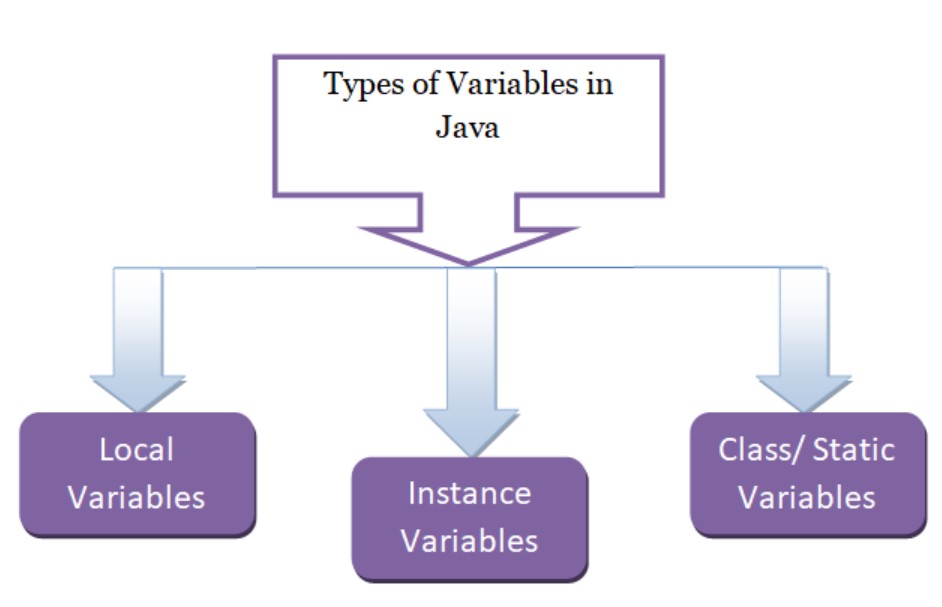
There are three types of variables in Java:
- Local variables: Local variables are declared inside methods and blocks of code. They exist only for the duration of the method or block of code in which they are declared.
- Instance variables: Instance variables are declared inside classes, outside of any method or block of code. They exist for the lifetime of an object of the class.
- Static variables: Static variables are declared inside classes, with the
statickeyword. They exist for the lifetime of the class, and are shared by all instances of the class.
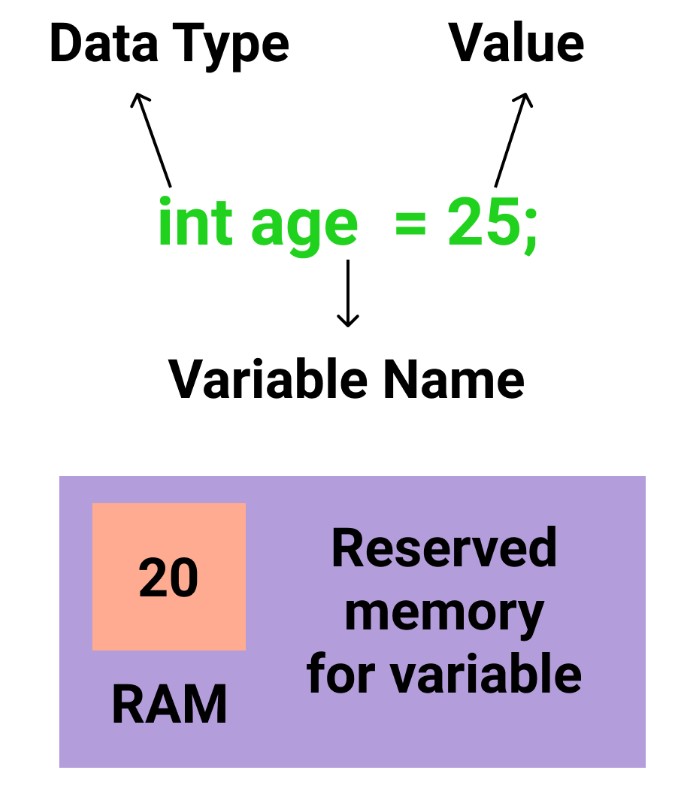
Variable naming conventions
There are a few conventions that you should follow when naming variables in Java:
- Variable names should be descriptive and easy to understand.
- Variable names should start with a letter, underscore (
_), or dollar sign ($). - Variable names should only contain letters, digits, underscores, and dollar signs.
- Variable names should not be keywords or reserved words.
Conclusion
Variables are an essential part of Java programming. By understanding how to declare and use variables, you can write more efficient and readable code.
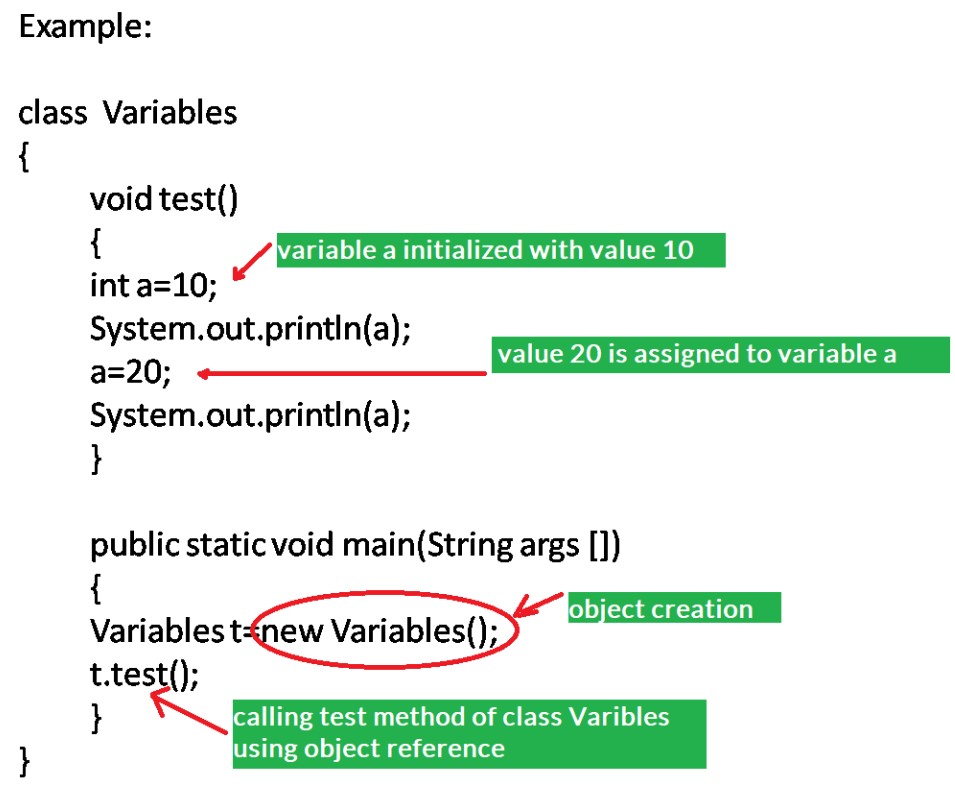
Enroll Now
- Java Programming
- Machine Learning