Jenkins Configuration
Configuring Jenkins involves setting up and customizing the Jenkins Continuous Integration (CI) server to meet your specific needs and integrate it with your development workflow.
Jenkins is highly configurable and can be adapted to various project requirements.
The essential steps for configuring Jenkins:
-
Installation and Setup:
- Download and install Jenkins on a server or virtual machine. Follow the installation instructions for your specific platform.
- Once installed, access the Jenkins web interface by opening a web browser and navigating to
http://your-jenkins-server:8080. You will need to provide the initial admin password, which can be found in the Jenkins logs or at the specified location during installation.
-
Install and Update Plugins:
- Jenkins provides a rich ecosystem of plugins that extend its functionality. Install and update the necessary plugins based on your project requirements. Go to "Manage Jenkins" -> "Manage Plugins" to install or update plugins.
-
Global Jenkins Configuration:
- Configure global settings such as system properties, tool installations, and security settings under "Manage Jenkins" -> "Configure System."
- Set up email notification settings for build results, which can be found in "Manage Jenkins" -> "Configure System" -> "E-mail Notification."
-
Security Configuration:
- Secure your Jenkins instance by configuring authentication and authorization.
- You can configure Jenkins to use its built-in user database, LDAP, or integrate with other authentication providers.
- Set up user roles and permissions to control access to Jenkins jobs and functionality.
-
Creating and Configuring Jenkins Jobs:
- Create Jenkins jobs to automate your build, test, and deployment processes. Jenkins jobs can be created by clicking on "New Item" on the Jenkins dashboard.
- Configure job parameters, source code repositories, build triggers, and build steps based on your project's requirements.
- Use pipeline scripts (Jenkinsfile) for more complex job configurations, including those defined as code.
-
Source Code Integration:
- Integrate Jenkins with your source code management (SCM) system (e.g., Git, Subversion) to trigger builds automatically when code changes occur.
- Set up credentials for accessing your SCM repositories securely.
-
Build Environment Configuration:
- Configure build environments by specifying build tools, libraries, and dependencies required for your project.
- Use Docker or virtualization to create isolated build environments for reproducibility.
-
Artifacts and Build Archives:
- Define post-build actions to archive build artifacts (e.g., JAR files, WAR files) so they can be used in downstream jobs or deployed to production.
-
Notifications and Reporting:
- Configure notifications to alert developers and teams about build failures or other important events using email, Slack, or other communication channels.
- Use reporting plugins and tools (e.g., JUnit, Cobertura) to collect and display test results and code coverage data.
-
Monitoring and Logging:
- Set up monitoring and logging to track Jenkins server health and job execution. You can use tools like Prometheus, Grafana, and the Jenkins built-in monitoring and logging features.
-
Backup and Recovery:
- Regularly back up your Jenkins configuration and job data to ensure you can recover in case of server failures.
- Use plugins like "ThinBackup" for automated backups.
-
Scaling and High Availability (Optional):
- For large-scale Jenkins setups, consider distributing builds across multiple Jenkins agents and using load balancing.
- Implement Jenkins high availability (HA) solutions for fault tolerance.
-
Version Control for Jenkins Configuration:
- Store Jenkins configuration as code by using tools like Jenkins Configuration as Code (JCasC) or Job DSL.
- Keep Jenkins configuration under version control to track changes and ensure reproducibility.
-
Documentation and Training:
- Document your Jenkins configuration, job configurations, and procedures for team members.
- Provide training to users and administrators on Jenkins best practices and usage.
Configuring Jenkins is an ongoing process as your project evolves and grows.
Regularly review and update your configurations to adapt to changing requirements and optimize your CI/CD pipeline.
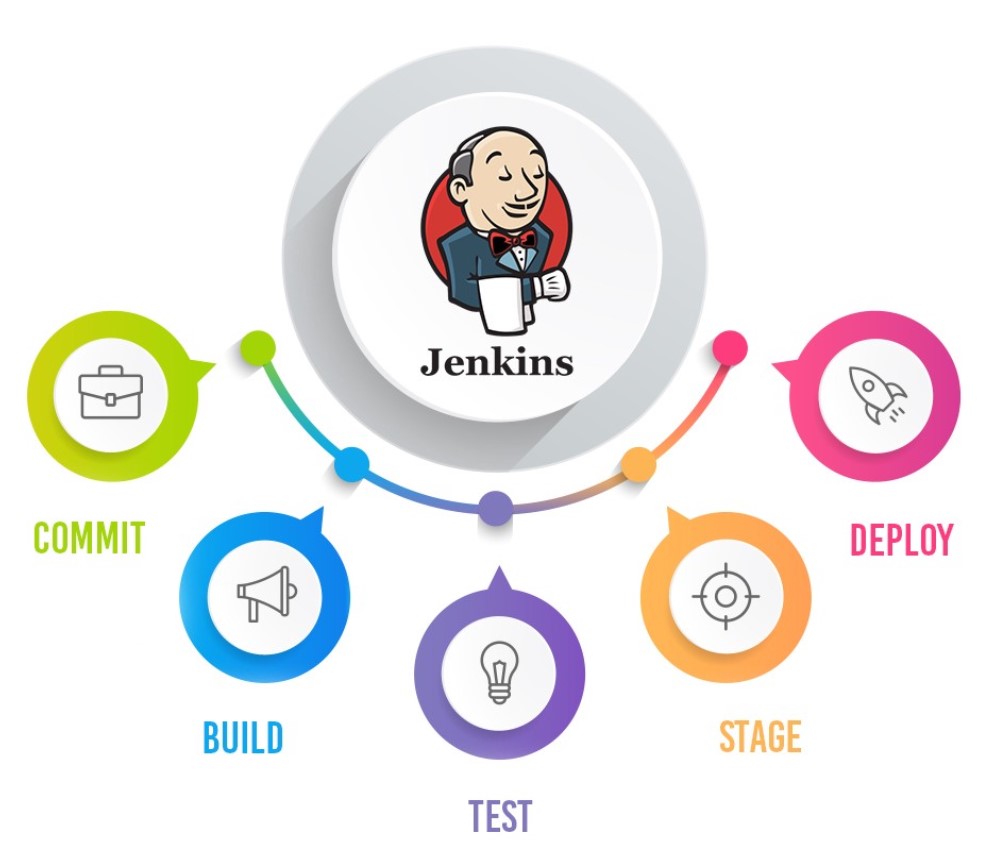
Enroll Now
- DevOps
- Automation