Node.js Tutorial
Node.js is an open-source, cross-platform JavaScript runtime environment that allows developers to execute server-side JavaScript code. It is built on the V8 JavaScript runtime engine, which is the same engine that powers the Google Chrome browser. Node.js enables the execution of JavaScript outside the browser, allowing developers to use JavaScript for server-side scripting.
Key features of Node.js include:
-
Asynchronous and Event-Driven: Node.js is designed to be asynchronous, allowing non-blocking execution of code. This is particularly useful for handling a large number of simultaneous connections efficiently.
-
Single-threaded, Non-blocking I/O: Node.js uses a single-threaded event loop to handle multiple concurrent connections without the need for threads. This event-driven architecture makes it suitable for building scalable and high-performance applications.
-
NPM (Node Package Manager): NPM is the package manager for Node.js, providing a vast ecosystem of open-source libraries and modules that developers can use to enhance their applications.
-
Cross-Platform: Node.js is designed to work on various operating systems, including Windows, macOS, and Linux, making it a versatile choice for developers.
-
Community and Ecosystem: Node.js has a large and active community of developers, contributing to a rich ecosystem of libraries and frameworks. This makes it easier for developers to find solutions to common problems and accelerates the development process.
Node.js is commonly used to build server-side applications, APIs (Application Programming Interfaces), and real-time applications such as chat applications and online gaming platforms. Popular frameworks like Express.js further simplify the process of building web applications with Node.js.
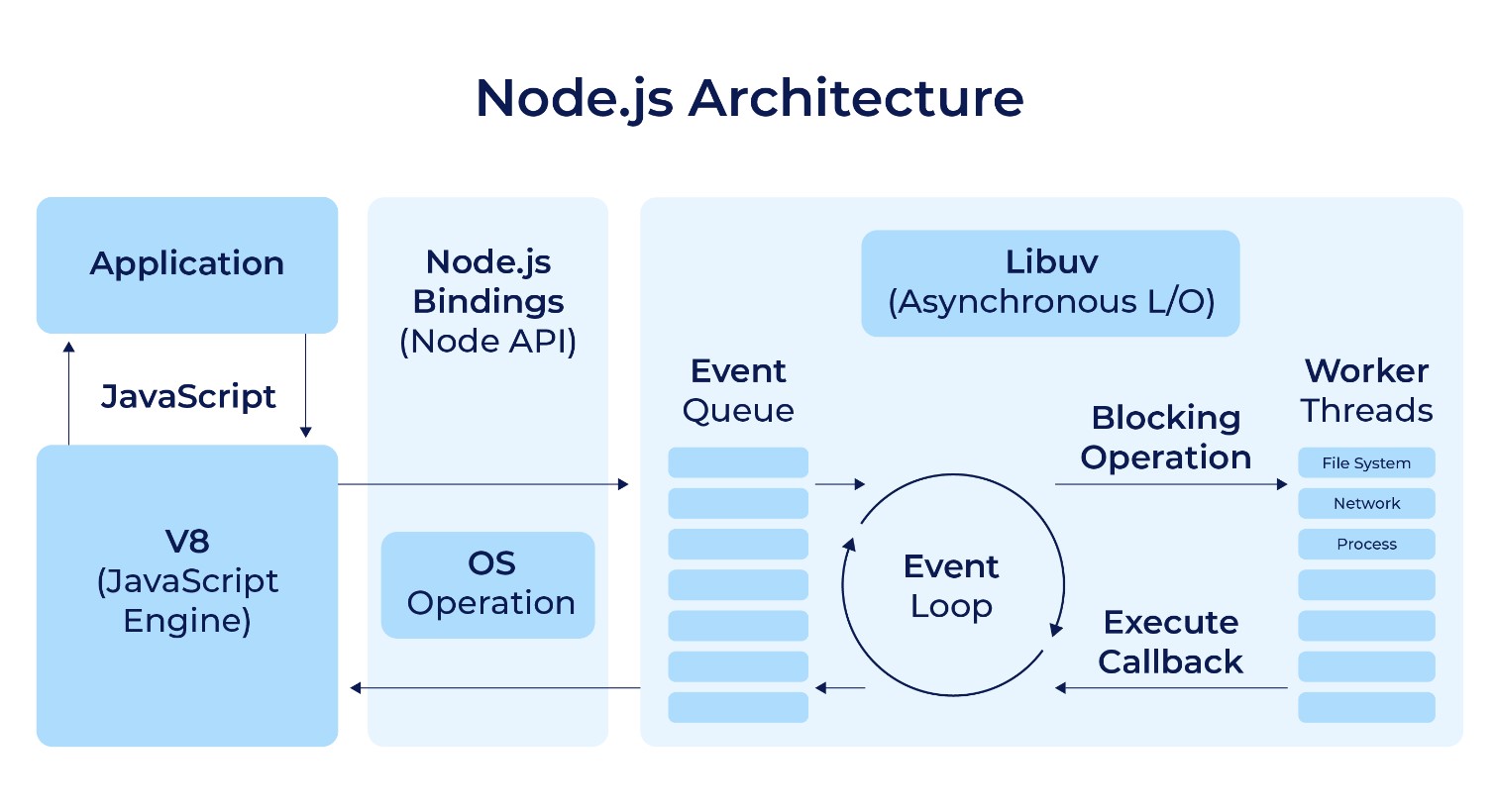
Node.js web application architecture can vary based on the specific requirements of a project, but a common architecture often involves the following components:
-
Client-Side (Frontend):
- HTML, CSS, and JavaScript: The frontend typically consists of HTML for structuring content, CSS for styling, and JavaScript for client-side scripting.
- Frontend Frameworks/Libraries: Frameworks like React.js, Angular, or Vue.js are commonly used to build dynamic and interactive user interfaces.
-
Server-Side (Backend):
- Node.js Runtime: The backend is powered by Node.js, allowing developers to write server-side code in JavaScript.
- Web Server: Node.js can be used with a web server, often with frameworks like Express.js, to handle incoming HTTP requests and route them to the appropriate handlers.
-
Application Logic:
- Business Logic: This layer contains the core logic of the application, handling tasks such as data processing, authentication, and business rules.
- Middleware: Middleware functions can be used to perform tasks like request processing, authentication, logging, etc., before reaching the route handlers.
-
Data Storage:
- Database: Node.js applications often interact with databases for data storage. MongoDB, MySQL, and PostgreSQL are popular choices. An Object-Relational Mapping (ORM) or Object-Document Mapping (ODM) library may be used to interact with databases more conveniently.
- Database Connection Pooling: To efficiently manage database connections and improve performance.
-
APIs (Application Programming Interfaces):
- RESTful or GraphQL APIs: Node.js is well-suited for building APIs that communicate with the frontend or other services. RESTful APIs or GraphQL endpoints can be created using frameworks like Express.js.
-
External Services and APIs:
- Integration with External Services: Node.js applications often need to communicate with external services, such as payment gateways, third-party APIs, or cloud services.
-
Security:
- Authentication and Authorization: Implementing secure user authentication and authorization mechanisms is crucial. Popular packages like Passport.js are often used for authentication.
- Data Validation and Sanitization: Protecting against common security vulnerabilities by validating and sanitizing user input.
-
Middleware and Services:
- Logging: Implementing logging mechanisms to track and monitor application activities.
- Caching: Utilizing caching strategies to improve performance, such as in-memory caching or using external caching services.
-
Testing:
- Unit Testing and Integration Testing: Writing tests to ensure the reliability and correctness of the application code.
- Test Automation Tools: Using tools like Mocha, Chai, or Jest for automated testing.
-
Deployment:
- Containerization: Deploying Node.js applications in containers using technologies like Docker.
- Continuous Integration/Continuous Deployment (CI/CD): Implementing CI/CD pipelines for automated testing and deployment.
Remember that the specific architecture may vary based on factors like project size, complexity, and specific requirements. Additionally, developers might choose different tools and libraries based on their preferences and project needs.
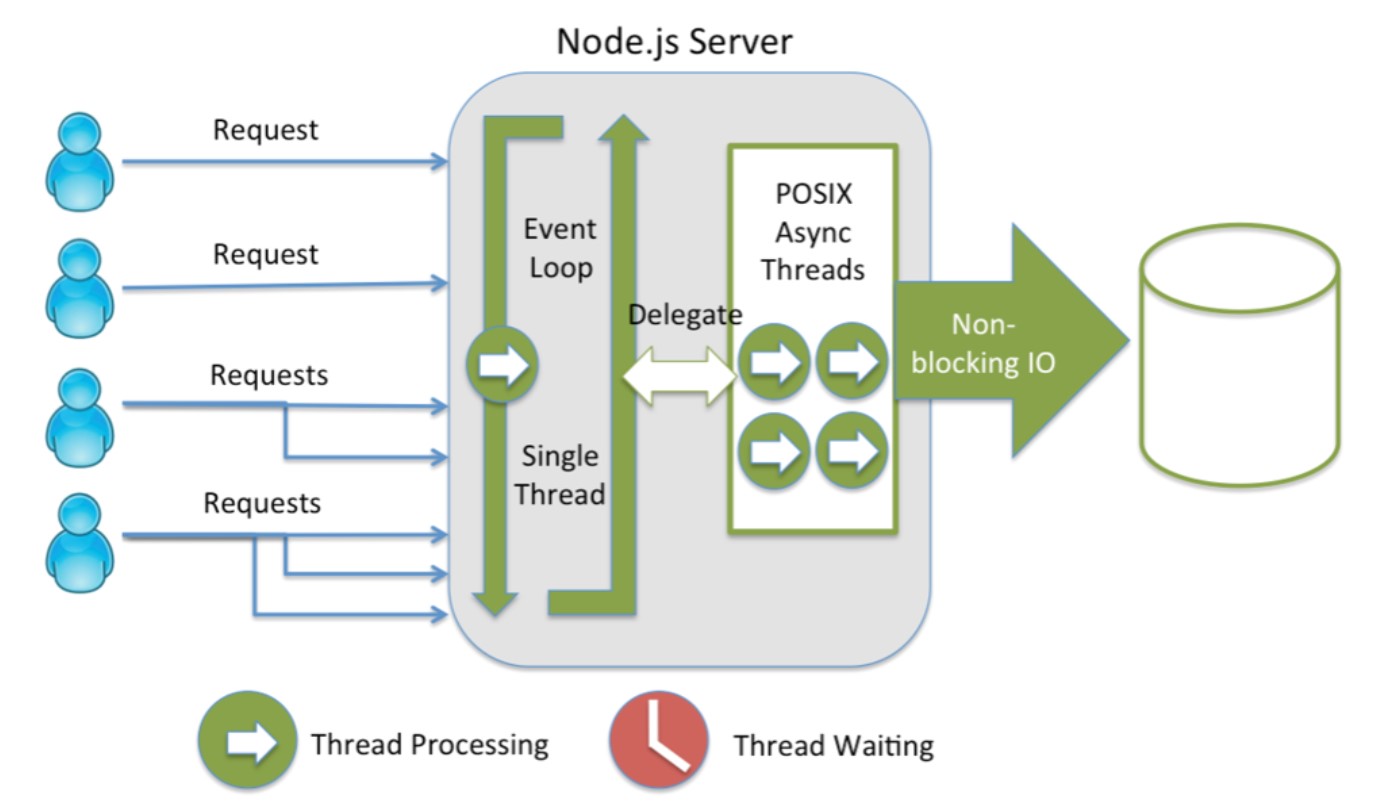
Node.js web applications are built on a unique architecture that leverages its event-driven, non-blocking I/O model. This architecture allows Node.js applications to handle a high volume of concurrent requests efficiently.
The breakdown of the key components:
1. Requests
These are incoming requests from users trying to interact with your web application. These requests can be simple or complex depending on the functionality being accessed.
2. Node.js Server
This is the foundation of the architecture. The Node.js server is responsible for accepting incoming requests from users, processing them, and sending back responses.
3. Event Queue
The Event Queue acts as a buffer, storing incoming client requests. It follows a first-in, first-out (FIFO) manner, ensuring requests are processed sequentially.
4. Event Loop
This is the core of Node.js's asynchronous processing. It continuously monitors the Event Queue for new requests. Once a request is received, the Event Loop determines the appropriate handler function to process it.
5. Callbacks and Modules
- Callbacks: These are functions passed as arguments to other functions. When the main function finishes its task (which may involve asynchronous operations), it invokes the callback function with the results. This allows the Event Loop to move on to other requests while waiting for I/O operations to complete.
- Modules: Node.js applications are built using reusable modules. These modules encapsulate specific functionalities and can be imported and used within the application.
6. Non-Blocking I/O Operations
- I/O operations like accessing databases or reading files can be slow. In traditional web servers, a request thread would be blocked waiting for the I/O operation to complete. Node.js uses non-blocking I/O, where the Event Loop doesn't wait for the I/O operation to finish. Instead, it moves on to handle other requests while the I/O operation continues in the background. Once the I/O operation is complete, an event is triggered, and the corresponding callback function is invoked to process the results.
Here's a simplified illustration of how a Node.js web application works:
- A user makes a request to the web application.
- The request is added to the Event Queue.
- The Event Loop picks up the request from the queue.
- The Event Loop identifies the appropriate handler function (based on the request) and executes it.
- If the handler function involves an I/O operation, it is initiated in a non-blocking manner. The Event Loop moves on to handle other requests.
- Once the I/O operation is complete, an event is triggered.
- The corresponding callback function associated with the I/O operation is invoked to process the results.
- The Node.js server prepares a response and sends it back to the user.
This asynchronous, non-blocking approach allows Node.js applications to handle a high volume of concurrent requests efficiently without blocking the Event Loop. This makes Node.js ideal for building scalable web applications, especially those that involve real-time communication or frequent data updates.
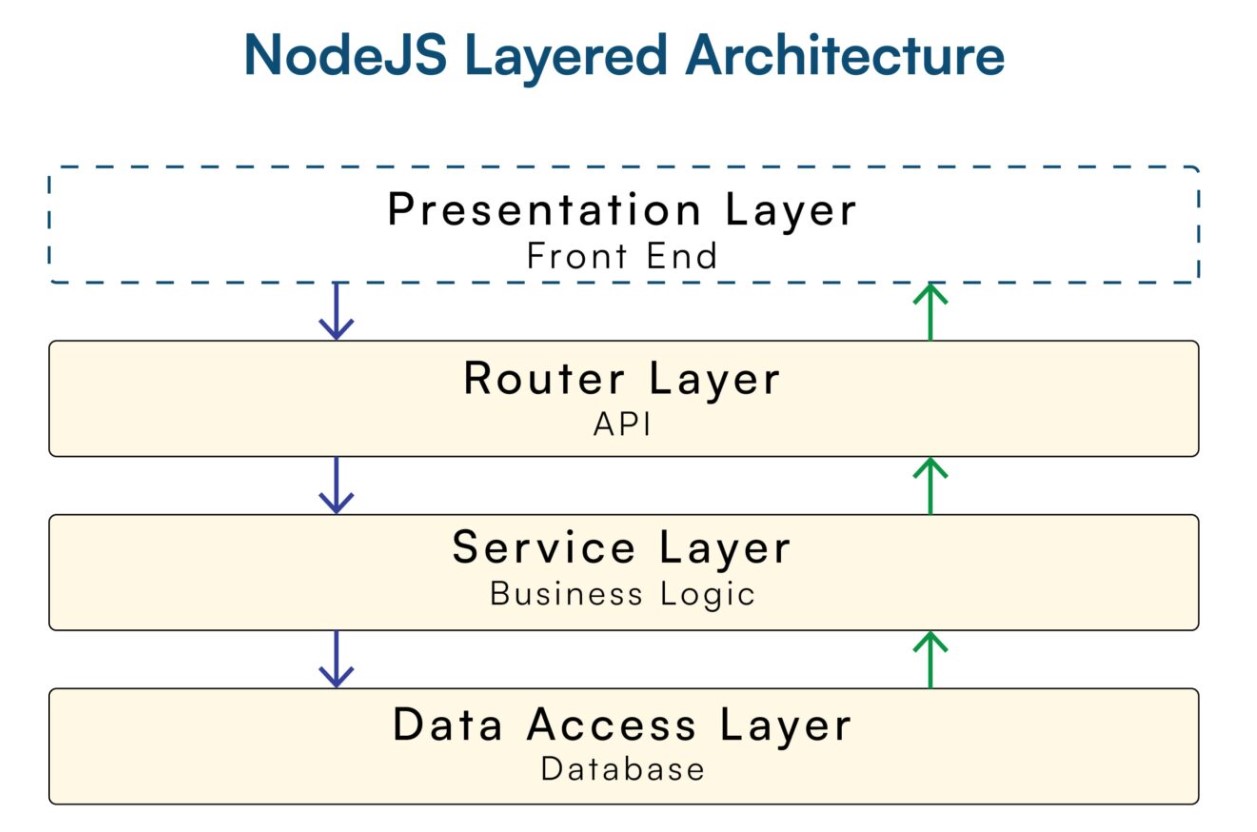
Enroll Now
- Full Stack Web Developer
- Frontend Developer