File handling in Python
File handling in Python allows you to work with files on your computer's file system. It enables you to perform operations such as reading from files, writing to files, and manipulating file data. Here's an overview of Python's file handling capabilities: Opening and Closing Files: To work with a file, you need to open it first using the open() function, specifying the file path and the mode (read, write, append, etc.). After you are done with the file, it's important to close it using the close() method or by using the file object within a context manager (with statement).
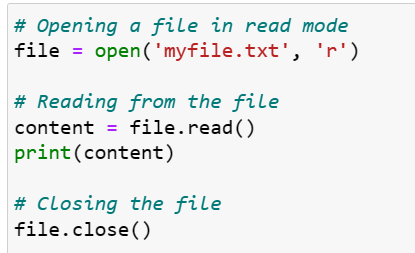
Reading from Files: There are different methods for reading from files depending on your requirements. Some commonly used methods include: read(): Reads the entire contents of the file as a string. readline(): Reads a single line from the file. readlines(): Reads all lines of the file and returns them as a list of strings.
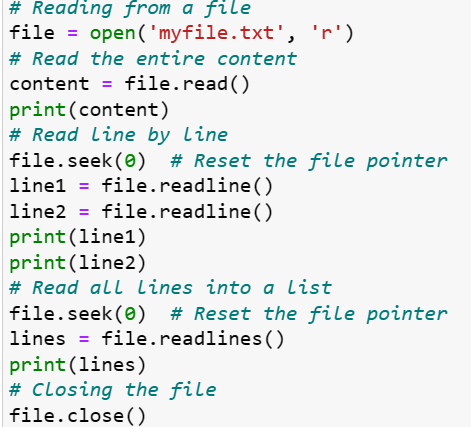
Writing to Files: To write data to a file, you need to open it in write mode ('w') or append mode ('a'). You can use the write() method to write a string to the file. If the file does not exist, it will be created. Appending to Files: If you want to add new content to an existing file without overwriting its contents, you can open the file in append mode ('a') and use the write() method to append data to it. It's worth mentioning that using a context manager (with statement) is a recommended practice for file handling, as it automatically takes care of closing the file even if an exception occurs.
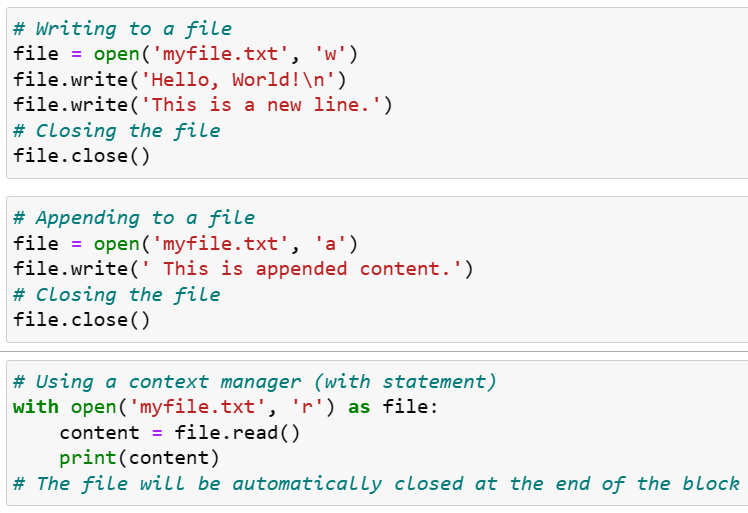
File handling in Python provides a versatile way to work with files, allowing you to read, write, and modify their contents according to your needs.
Enroll Now- Python Programming
- Machine Learning