Regular Expression in python
Regular expressions (often referred to as regex or regexp) in Python are a powerful tool for pattern matching and manipulation of strings. The re module in Python provides functions and methods for working with regular expressions.
Here's a basic example of using regular expressions in Python:
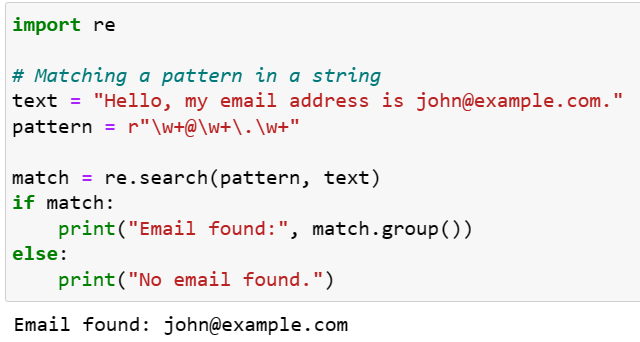
In the example above, we used the re.search() function to search for a pattern in the given text. The pattern r"\w+@\w+\.\w+" matches an email address pattern, where \w+ represents one or more word characters, @ matches the "@" symbol, \. matches a dot (.), and \w+ matches one or more word characters for the domain extension.
The match object returned by re.search() contains information about the first match found. We can use match.group() to retrieve the matched substring.
Here are some commonly used functions and methods from the re module: re.search(pattern, string): Searches for the pattern in the string and returns a match object if found.
It only finds the first occurrence. re.match(pattern, string): Checks if the pattern matches at the beginning of the string.
Returns a match object if there is a match. re.findall(pattern, string): Returns all non-overlapping occurrences of the pattern in the string as a list of strings. re.split(pattern, string):
Splits the string by the occurrences of the pattern and returns a list. re.sub(pattern, repl, string): Substitutes occurrences of the pattern in the string with the replacement string.
Here is an example of how to use the re module to match a regular expression against a string:
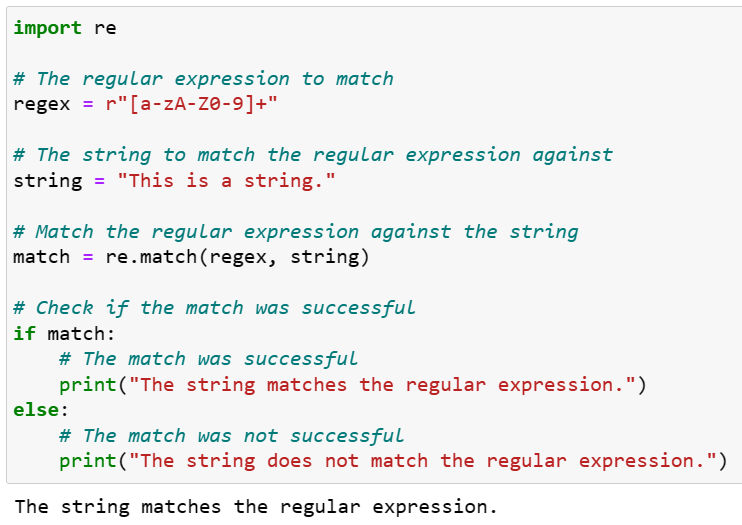
Here are some of the most common regular expression patterns:
Character classes: Character classes are used to match a specific set of characters. For example, the character class [a-zA-Z] matches any letter from the English alphabet.
Quantifiers
Quantifiers are used to specify how many times a character or character class can be matched. For example, the quantifier * matches zero or more of the preceding character or character class.
Anchors
Anchors are used to match a pattern at the beginning or end of a string.
For example, the anchor ^ matches the beginning of a string.
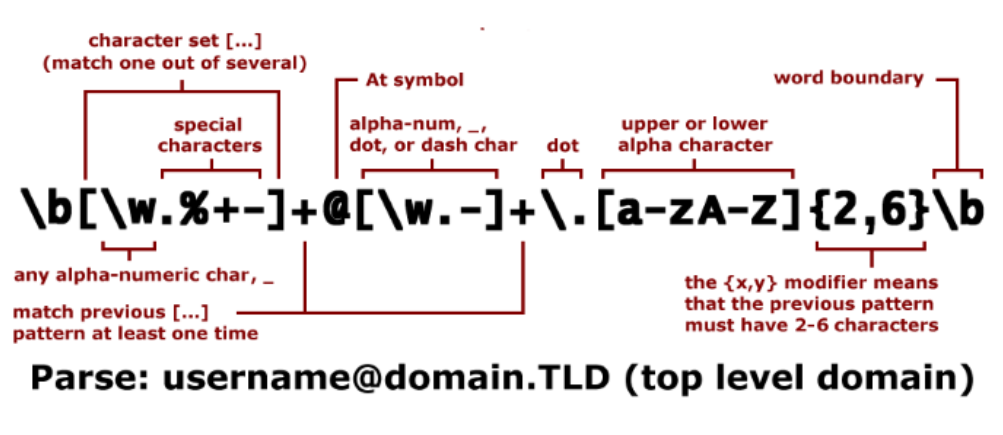
Regular expressions can be used to perform a variety of tasks, such as: Matching patterns: Regular expressions can be used to match patterns in text. For example, you could use a regular expression to match all of the email addresses in a document.
Extracting data: Regular expressions can be used to extract data from text.
For example, you could use a regular expression to extract the phone numbers from a list of contacts. Replacing text: Regular expressions can be used to replace text in a string.
For example, you could use a regular expression to replace all of the spaces in a string with underscores. Regular expressions provide a wide range of pattern matching features, including character classes, quantifiers, anchors, groups, and more.
The syntax and features are quite extensive, allowing you to create complex patterns to match specific string patterns.
Enroll Now- Python Programming
- Machine Learning