Python - if Statement
In Python, the if statement is used to execute a block of code only if a specified condition is true. It's part of conditional statements that allow decision-making in code.
Syntax
if condition:
# code to execute if the condition is true
Example
x = 10
if x > 5:
print("x is greater than 5")
Explanation
if: This keyword introduces the condition.condition: This is a logical statement that evaluates toTrueorFalse.:: A colon follows the condition.- Indentation: The code block that follows must be indented.
Adding else
You can add an else statement to handle cases where the condition is not true:
x = 3
if x > 5:
print("x is greater than 5")
else:
print("x is less than or equal to 5")
Using elif for Multiple Conditions
The elif keyword allows testing multiple conditions:
x = 5
if x > 5:
print("x is greater than 5")
elif x == 5:
print("x is equal to 5")
else:
print("x is less than 5")
Logical Conditions
You can use comparison operators (e.g., >, <, ==, etc.) and logical operators (e.g., and, or, not).
Example using and:
x = 7
if x > 5 and x < 10:
print("x is between 5 and 10")
Let me know if you'd like more details on conditions or operators!
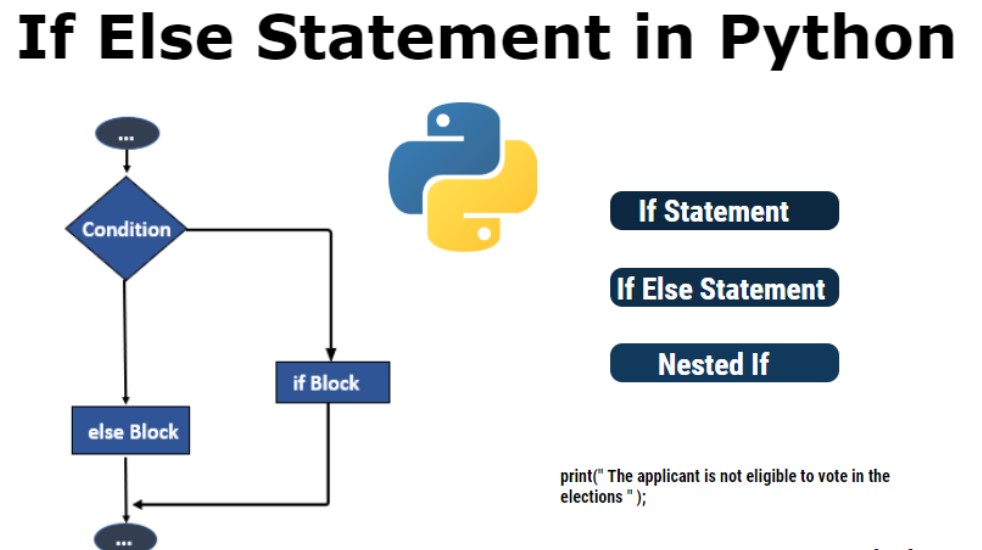
<h3>Example:</h3>
<div class="code-editor">
<textarea id="code" name="code" rows="5">
x = 10
if x > 5:
print("x is greater than 5")
</textarea>
</div>
<button id="runCode" class="btn btn-primary mt-2">Run</button>
<div id="output" class="mt-3">
<h4>Output:</h4>
<pre id="codeOutput"></pre>
</div>
<script>
// Initialize CodeMirror editor
var editor = CodeMirror.fromTextArea(document.getElementById("code"), {
lineNumbers: true,
mode: "python",
theme: "default"
});
// Function to handle code execution
document.getElementById("runCode").addEventListener("click", function() {
var code = editor.getValue();
fetch("{% url 'run_code' %}", {
method: 'POST',
headers: {
'Content-Type': 'application/json',
'X-CSRFToken': '{{ csrf_token }}'
},
body: JSON.stringify({ code: code })
})
.then(response => response.json())
.then(data => {
document.getElementById("codeOutput").textContent = data.output;
})
.catch(error => {
document.getElementById("codeOutput").textContent = "Error: " + error;
});
});
</script>
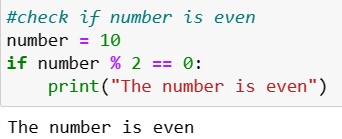
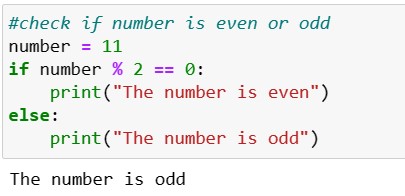
Enroll Now
- Python Programming
- Machine Learning