Containers vs Virtual Machines(VM)
Containers and virtual machines (VMs) are both technologies used for virtualization, but they have some key differences in terms of architecture, resource utilization, and deployment.
Main distinctions between containers and virtual machines
-
Architectural Differences:
- Containers: Containers virtualize the operating system (OS) at the application level. They encapsulate the application and its dependencies, such as libraries and binaries, into a single, lightweight unit. Containers share the host OS kernel but run in isolated user spaces.
- Virtual Machines: VMs virtualize the entire hardware stack. Each VM includes a full OS, a hypervisor, and the application. Multiple VMs run on a host machine, and each VM has its own dedicated OS instance.
-
Resource Utilization:
- Containers: Containers are more lightweight compared to VMs. Since they share the host OS kernel, they have lower overhead in terms of memory and disk space. Containers can start quickly and use fewer resources because they don't need to duplicate an entire OS for each instance.
- Virtual Machines: VMs are heavier in terms of resource usage because they include a full OS for each instance. VMs typically have longer startup times and higher resource requirements compared to containers.
-
Isolation:
- Containers: Containers provide process-level isolation. They share the OS kernel but run in separate user spaces, which isolates the processes and filesystems.
- Virtual Machines: VMs provide stronger isolation since they have their own complete OS. The hypervisor ensures that VMs are isolated from each other at the hardware level.
-
Portability:
- Containers: Containers are highly portable across different environments. As they encapsulate the application and its dependencies, they can run consistently on any system that supports containerization, regardless of the underlying infrastructure.
- Virtual Machines: VMs are less portable due to their larger size and the need for virtualization support on the host machine. Moving VMs between different hypervisors or cloud platforms can be more complex.
-
Performance:
- Containers: Containers generally have lower overhead and better performance than VMs. They share the host OS kernel, resulting in faster startup times and efficient resource utilization.
- Virtual Machines: VMs have a higher overhead due to the need for a full OS for each instance. This can lead to longer startup times and increased resource consumption.
| Feature | Containers | Virtual Machines |
| Architecture | Virtualizes the OS at the application level. | Virtualizes the entire hardware stack. |
| Resource Utilization | Lightweight; shares host OS kernel; lower overhead. | Heavier; includes a full OS for each instance; higher overhead. |
| Isolation | Process-level isolation; shares OS kernel; less strong. | Strong isolation; separate OS for each instance; higher security. |
| Portability | Highly portable; consistent across environments. | Less portable; dependencies on hypervisor and OS. |
| Performance | Lower overhead; faster startup; efficient resource usage. | Higher overhead; longer startup times; greater resource consumption. |
| Scaling | Well-suited for microservices and scalable applications. | Suitable for running multiple applications with different OSes. |
| Startup Time | Quick startup times. | Longer startup times. |
| Use Cases | Microservices, DevOps, container orchestration. | Server consolidation, legacy applications, varied OS requirements. |
| Example Technologies | Docker, Kubernetes, Podman. | VMware, Hyper-V, KVM. |
Both containers and virtual machines (VMs) are ways to isolate and run applications, but they do it in fundamentally different ways.
Breakdown of the key differences
Isolation level:
- Containers: Share the host operating system's kernel. Each container runs in its own user space, isolated from other containers and the host system. This makes them lightweight and fast to start.
- VMs: Each VM has its own guest operating system, emulating a complete physical machine. This provides complete isolation from other VMs and the host system, making them more secure for sensitive applications.
Resource usage:
- Containers: Share resources like CPU, memory, and storage with other containers and the host. This makes them resource-efficient, ideal for running multiple applications on a single machine.
- VMs: Have dedicated resources allocated to them, guaranteeing performance and isolation. However, this can be resource-intensive, requiring more hardware power.
Portability:
- Containers: Package the application and its dependencies into a self-contained unit, making them highly portable. They can run on any machine with a compatible container runtime environment.
- VMs: Require the entire guest operating system to be installed and configured, making them less portable. They may need adjustments to run on different hardware or cloud platforms.
Startup time:
- Containers: Start up very quickly because they only need to load the application and its dependencies, not a full operating system.
- VMs: Take longer to start up because they need to boot the entire guest operating system.
Security:
- Containers: While isolated, they share the host kernel, which can be a potential security vulnerability if compromised.
- VMs: Provide stronger isolation due to their complete separation, making them more secure for sensitive data and applications.
Typical use cases:
- Containers: Microservices architecture, web applications, development and testing environments.
- VMs: Legacy applications, desktop environments, high-security environments.
Choosing between containers and VMs depends on your specific needs and priorities. Consider factors like:
- Isolation requirements: Do you need strong isolation for security or performance reasons?
- Resource constraints: Can you afford the overhead of running VMs?
- Portability needs: How important is it to be able to run your application on different environments?
- Startup time: How quickly do you need your application to be up and running?
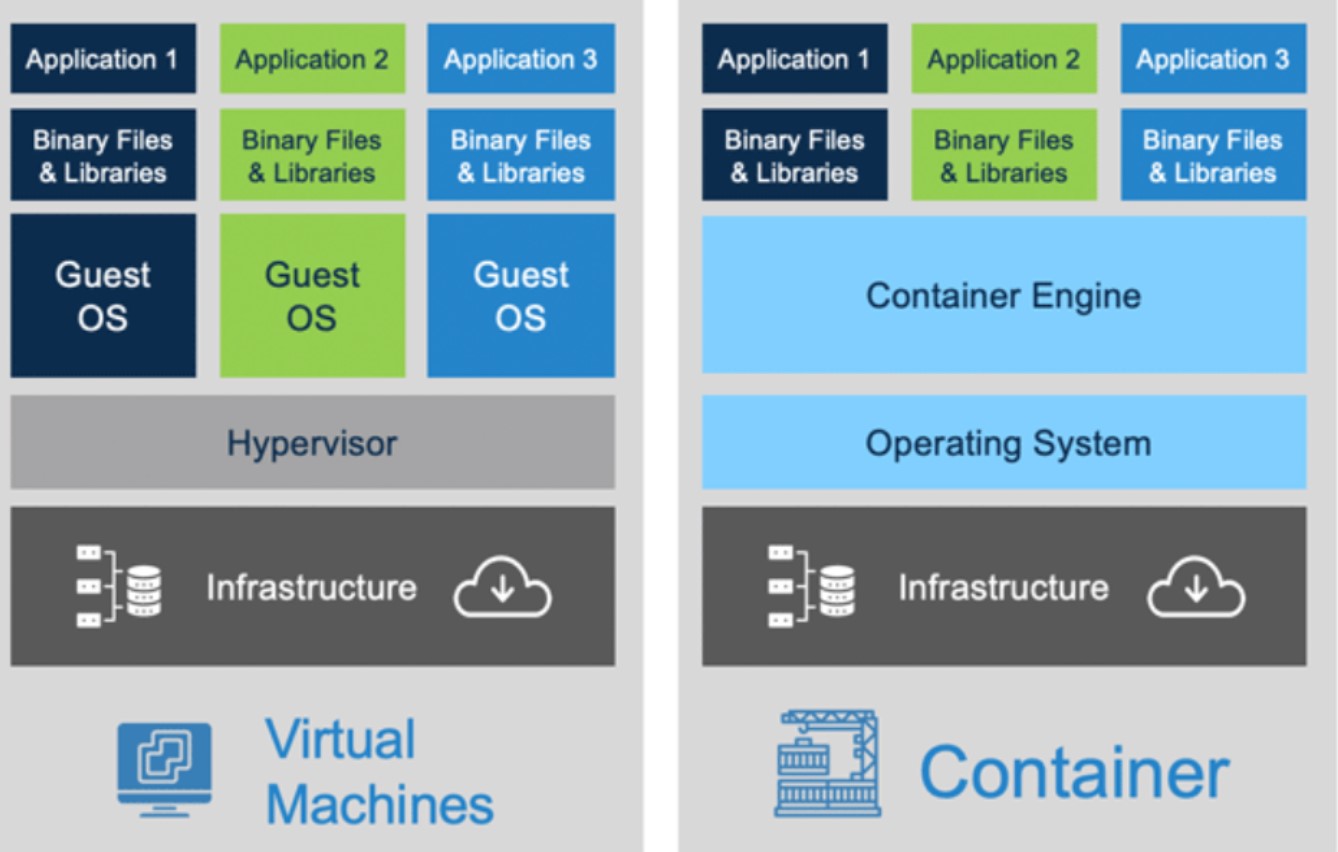
containers are more lightweight, portable, and offer quicker startup times, making them well-suited for microservices architectures and scalable applications.
Virtual machines, on the other hand, provide stronger isolation and are suitable for running multiple applications with different operating systems on the same host.
The choice between containers and virtual machines depends on the specific requirements of the application and the desired balance between isolation and resource efficiency.
In summary, both containers and VMs have their own strengths and weaknesses, and the choice between them depends on factors such as workload requirements, resource constraints, and deployment scenarios.
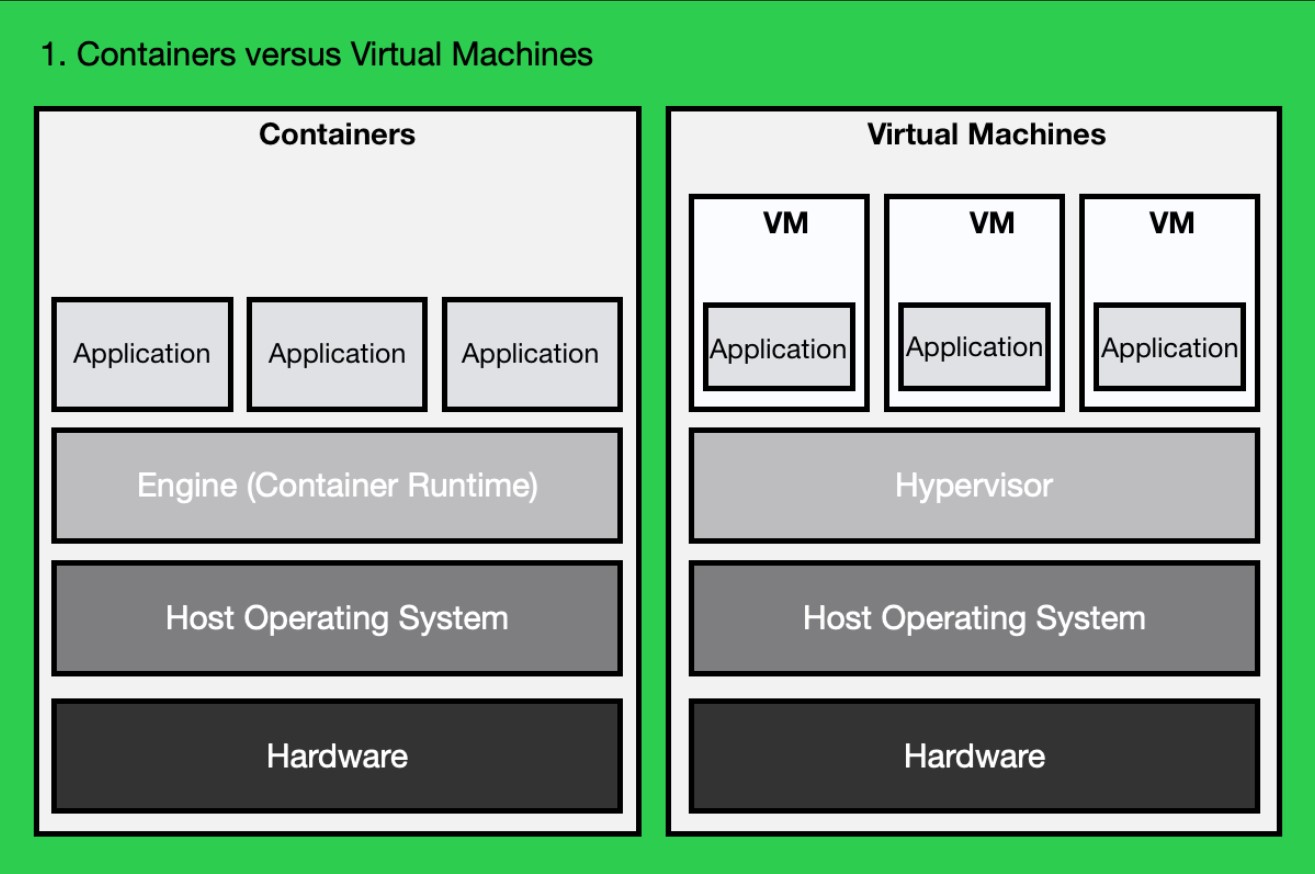
Choosing between containers and VMs:
- Use VMs for: Running legacy applications, applications requiring specific OSes, or situations demanding high isolation and security.
- Use containers for: Microservices architectures, rapid application deployment and scaling, and scenarios where efficient resource utilization is a priority.
In some cases, containers and VMs can even be used together. For instance, you could run a VM with a specific operating system and then deploy containerized applications within that VM.
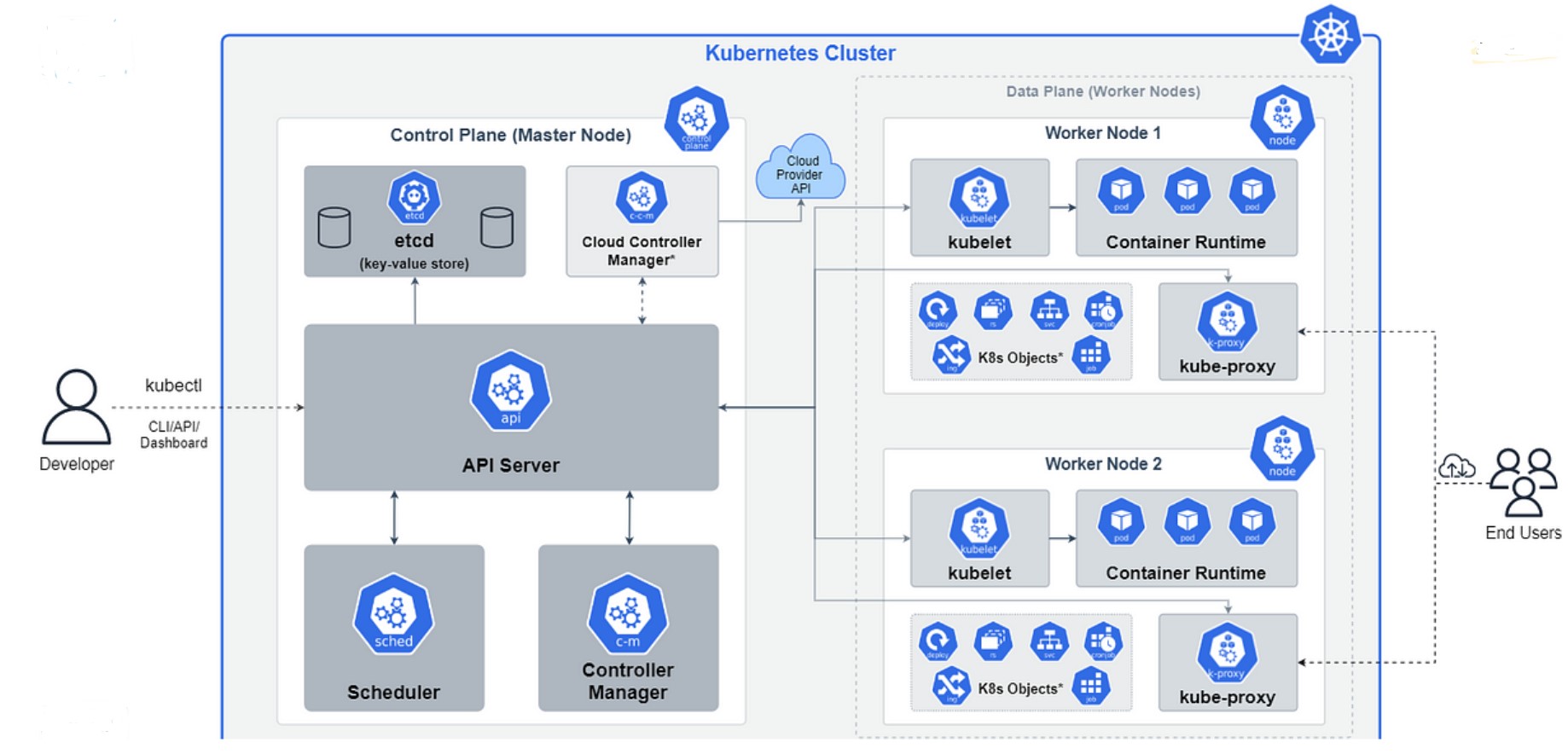
- EasySolveAI Blog
- Machine Learning