XML Vs JSON Vs YAML
JSON, XML, and YAML are three popular data serialization formats used for data interchange and configuration files.
Detailed comparison highlighting their differences in syntax, structure and use cases:
Syntax and Structure
JSON (JavaScript Object Notation):
- Syntax: Uses key/value pairs and arrays.
- Structure: Compact, with a clear and simple syntax.
- Human-Readable: Relatively easy to read and write.
Example:
{
"name": "John Doe",
"age": 30,
"isStudent": false,
"address": {
"street": "123 Main St",
"city": "Anytown",
"state": "CA",
"postalCode": "12345"
},
"phoneNumbers": [
{
"type": "home",
"number": "555-1234"
},
{
"type": "fax",
"number": "555-5678"
}
]
}
XML (Extensible Markup Language):
- Syntax: Uses tags to define elements and attributes.
- Structure: Hierarchical, with a more verbose and rigid syntax.
- Self-Descriptive: Supports complex data structures and metadata.
Example
<person>
<name>John Doe</name>
<age>30</age>
<isStudent>false</isStudent>
<address>
<street>123 Main St</street>
<city>Anytown</city>
<state>CA</state>
<postalCode>12345</postalCode>
</address>
<phoneNumbers>
<phoneNumber type="home">555-1234</phoneNumber>
<phoneNumber type="fax">555-5678</phoneNumber>
</phoneNumbers>
</person>
YAML (YAML Ain't Markup Language):
- Syntax: Uses indentation for structure.
- Structure: Human-readable, more concise than XML, and often more readable than JSON.
- Flexible: Allows for complex data structures but remains clean and readable.
Example:
name: John Doe
age: 30
isStudent: false
address:
street: 123 Main St
city: Anytown
state: CA
postalCode: 12345
phoneNumbers:
- type: home
number: 555-1234
- type: fax
number: 555-5678
Summary of differences: XML Vs JSON Vs YAML
| Feature | XML | JSON | YAML |
| Format | Markup language | Data interchange format | Data serialization language |
| Syntax | Uses tags and attributes | Uses key/value pairs and arrays | Uses indentation |
| Structure | Hierarchical | Hierarchical, ordered | Hierarchical, ordered |
| Readability | Verbose, less readable | Less verbose, readable | Highly readable, human-friendly |
| Data Types | Strings, numbers, objects, arrays, attributes | Strings, numbers, objects, arrays, booleans, null | Strings, numbers, objects, arrays, booleans, null |
| Schema Support | XSD (XML Schema Definition) | No native schema support (JSON Schema is used externally) | No native schema support (YAML Schema is used externally) |
| Comments | Supports comments | Does not support comments | Supports comments |
| Usage | Widely used in enterprise applications, legacy systems, SOAP web services | Widely used in web APIs, configuration files, data storage (NoSQL databases) | Widely used in configuration files, data serialization, DevOps tools |
| Metadata | Supports metadata through attributes | Does not support metadata | Does not support metadata |
| Parsing Complexity | More complex | Simple and fast | More complex due to indentation |
| Verbosity | Highly verbose | Less verbose | Least verbose |
| File Size | Larger file sizes due to verbosity | Smaller file sizes | Smaller file sizes |
| Indentation Sensitivity | Not indentation-sensitive | Not indentation-sensitive | Highly sensitive to indentation |
| Integration | Well-supported in many programming languages | Well-supported in many programming languages | Well-supported in many programming languages |
| Example | <person><name>John Doe</name><age>30</age></person> | {"name": "John Doe", "age": 30} | name: John Doe\nage: 30 |
Advantages and Disadvantages
JSON Advantages:
- Simplicity: Easy to read, write, and parse.
- Lightweight: Less verbose, leading to smaller file sizes.
- Performance: Fast parsing and generation.
- Language Support: Widely supported across programming languages.
JSON Disadvantages:
- Limited Data Types: Supports basic types but lacks advanced structures.
- No Native Comments: Does not support comments, which can make configuration files harder to document.
XML Advantages:
- Rich Data Representation: Can represent complex structures with attributes.
- Schema Support: Supports schemas (XSD) for validation.
- Wide Adoption: Used in various industries and legacy systems.
XML Disadvantages:
- Verbosity: More verbose, leading to larger file sizes.
- Complexity: Harder to read, write, and parse compared to JSON and YAML.
YAML Advantages:
- Human-Readable: Extremely readable and writable by humans.
- Concise: Less verbose than XML and often more readable than JSON.
- Flexible: Can represent complex data structures cleanly.
YAML Disadvantages:
- Indentation Sensitivity: Errors can occur due to improper indentation.
- Parsing Overhead: More complex parsing compared to JSON.
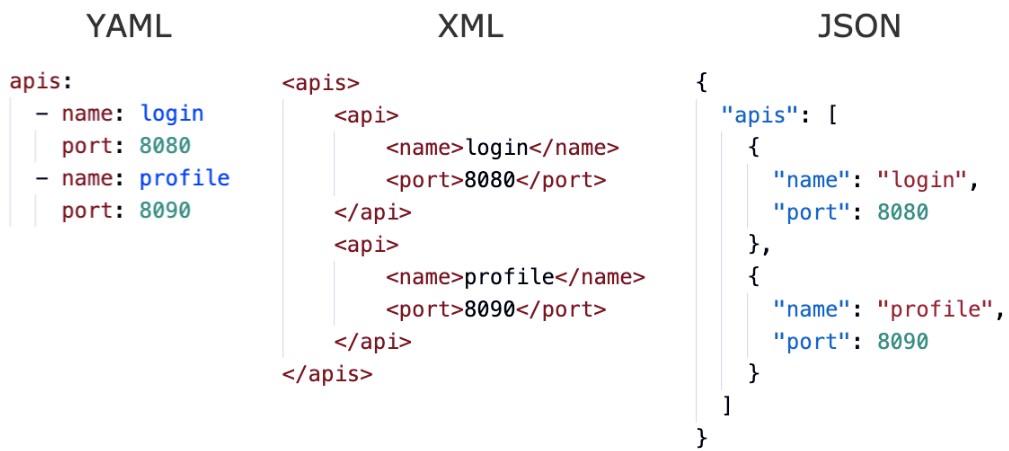
Use Cases:
JSON:
- Web APIs: Commonly used for RESTful APIs.
- Configuration Files: Used in web development (e.g., package.json).
- Data Storage: Employed in NoSQL databases like MongoDB.
- Client-Server Communication: Ideal for transmitting data between a server and web applications.
XML:
- Document-Centric Applications: Where document structure and fidelity are crucial.
- Configuration Files: Used in enterprise applications (e.g., Spring configuration).
- Legacy Systems: Many older systems and protocols are based on XML.
- SOAP Web Services: Uses XML for message format.
YAML:
- Configuration Files: Preferred for its readability in many software projects (e.g., Docker Compose, Ansible).
- Data Serialization: Used in various applications needing human-readable data formats.
- DevOps Tools: Common in configuration and orchestration tools.
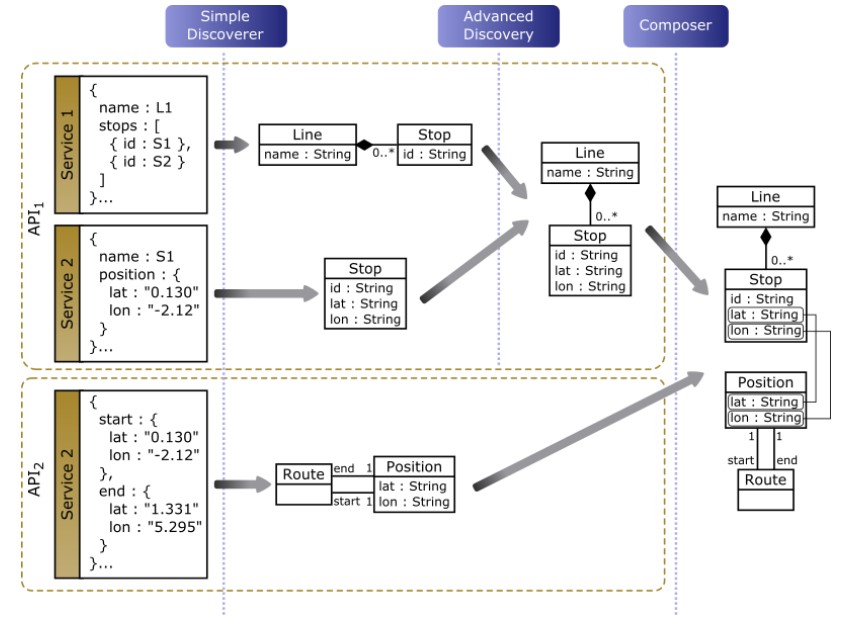
Conclusion
Choosing between JSON, XML, and YAML depends on the specific requirements of the project:
- JSON is ideal for web APIs and situations where simplicity and speed are crucial.
- XML is best for applications needing complex data structures, metadata, and schema validation.
- YAML is preferred for configuration files and scenarios where readability is paramount.
Each format has its strengths and ideal use cases, making them suitable for different types of projects.
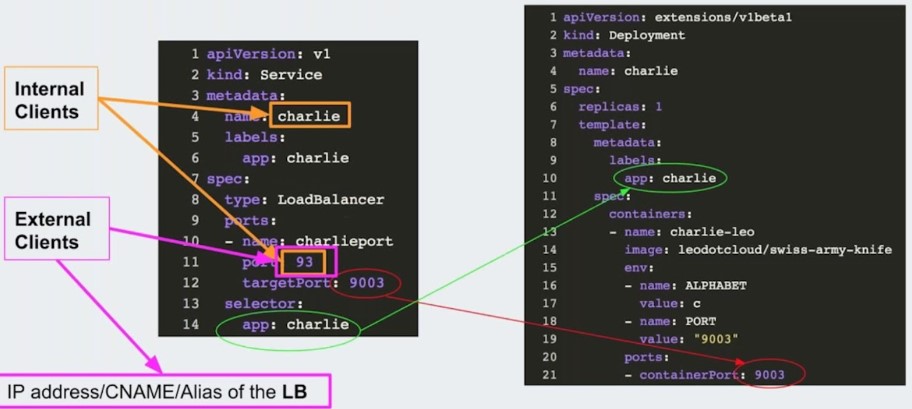
- EasySolveAI Blog
- Machine Learning