SSL/TLS Overview
What is SSL/TLS?
- Stands for Secure Sockets Layer (SSL) and Transport Layer Security (TLS)
- Protocols that create secure connections between web browsers and servers
- Protect sensitive information like credit card numbers, passwords, and personal data
SSL/TLS Overview:
-
Purpose:
- SSL/TLS protocols provide a secure channel for data transmission over the internet.
- They ensure confidentiality, integrity, and authentication of data exchanged between systems.
-
Versions:
- SSL and TLS have different versions (SSL 1.0, SSL 2.0, SSL 3.0, TLS 1.0, TLS 1.1, TLS 1.2, TLS 1.3). It's crucial to use the latest version for security reasons.
How does SSL/TLS work?
-
Handshake Process:
- ClientHello: Initiates the connection, indicating supported cryptographic algorithms.
- ServerHello: Responds with selected algorithms and a digital certificate.
- Key Exchange: Establishes a shared secret key between the client and server.
- Finished: Both parties confirm the handshake is complete.
-
Encryption:
- SSL/TLS use symmetric and asymmetric cryptography.
- Symmetric encryption is used for data transmission, and asymmetric encryption is used for key exchange and authentication.
-
Certificates:
- Digital certificates are used to verify the identity of parties involved.
- Certificates are issued by Certificate Authorities (CAs).
- The X.509 standard defines the format of certificates.
-
Cipher Suites:
- A cipher suite is a set of cryptographic algorithms used for key exchange, encryption, and message authentication.
- It includes algorithms for key exchange, encryption, and MAC (Message Authentication Code).
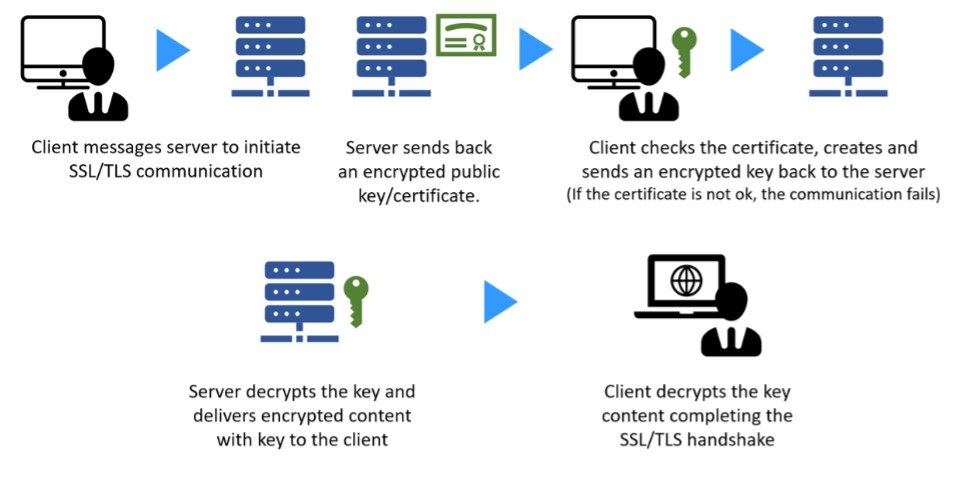
SSL/TLS in Action:
-
Server Side:
- Obtain an SSL/TLS certificate from a trusted CA.
- Install the certificate on the server.
- Configure the server to use SSL/TLS.
-
Client Side:
- Connect to the server using an SSL/TLS-compatible client.
- Verify the server's certificate.
- Establish a secure connection through the handshake process.
TLS 1.3 Features:
-
Improved Security:
- Enhanced cryptographic algorithms.
- Removed outdated and insecure features.
-
Faster Handshake:
- Optimized handshake process for reduced latency.
-
Forward Secrecy:
- Ensures that even if a private key is compromised in the future, past communications remain secure.
-
0-RTT (Zero Round Trip Time Resumption):
- Allows clients to resume a previous session without a full handshake.
Implementations:
-
Web Servers:
- Popular web servers like Apache, Nginx, and Microsoft IIS support SSL/TLS.
-
Programming Libraries:
- Languages like Java (JSSE), Python (ssl), and OpenSSL provide libraries for SSL/TLS implementation.
-
Browsers:
- Modern browsers support SSL/TLS and provide security indicators (padlock) for secure connections.
Best Practices:
-
Keep Software Updated:
- Use the latest versions of SSL/TLS protocols and libraries.
-
Strong Cipher Suites:
- Configure servers to use strong and secure cipher suites.
-
Regular Certificate Updates:
- Renew SSL/TLS certificates before they expire.
-
Security Headers:
- Implement security headers like HTTP Strict Transport Security (HSTS).
-
Security Audits:
- Regularly audit and scan for vulnerabilities.
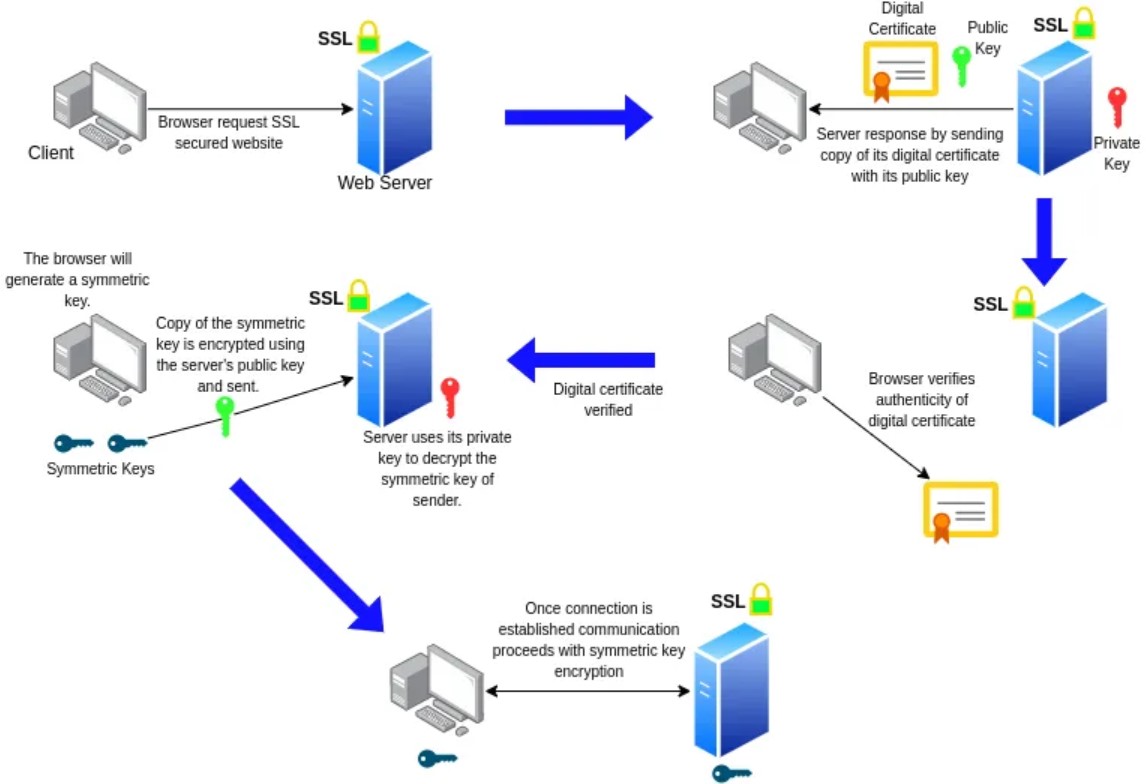
Key components of SSL/TLS:
- Digital certificates: Electronic documents that verify a website's identity
- Issued by Certificate Authorities (CAs)
- Contain information like domain name, organization, and public key
-
Public key cryptography: Asymmetric encryption method using a pair of keys:
- Public key: Shared with others for encryption
- Private key: Kept secret for decryption
-
Symmetric encryption: Encryption method using a single shared key for both encryption and decryption
- Used for faster data transfer once session keys are established
Benefits of SSL/TLS:
- Security: Protects sensitive data from interception
- Authentication: Verifies website identity and prevents phishing attacks
- Trust: Builds user confidence in websites
- SEO: Can improve search engine rankings
Common use cases:
- Online shopping
- Banking
- Social media
- Any website handling sensitive information
Keeping SSL/TLS secure:
- Use strong cipher suites
- Keep software and certificates updated
- Implement secure practices for key management
Remember: SSL/TLS is crucial for protecting online communication and ensuring secure transactions. Always look for the padlock icon in your browser's address bar to verify a website's security.
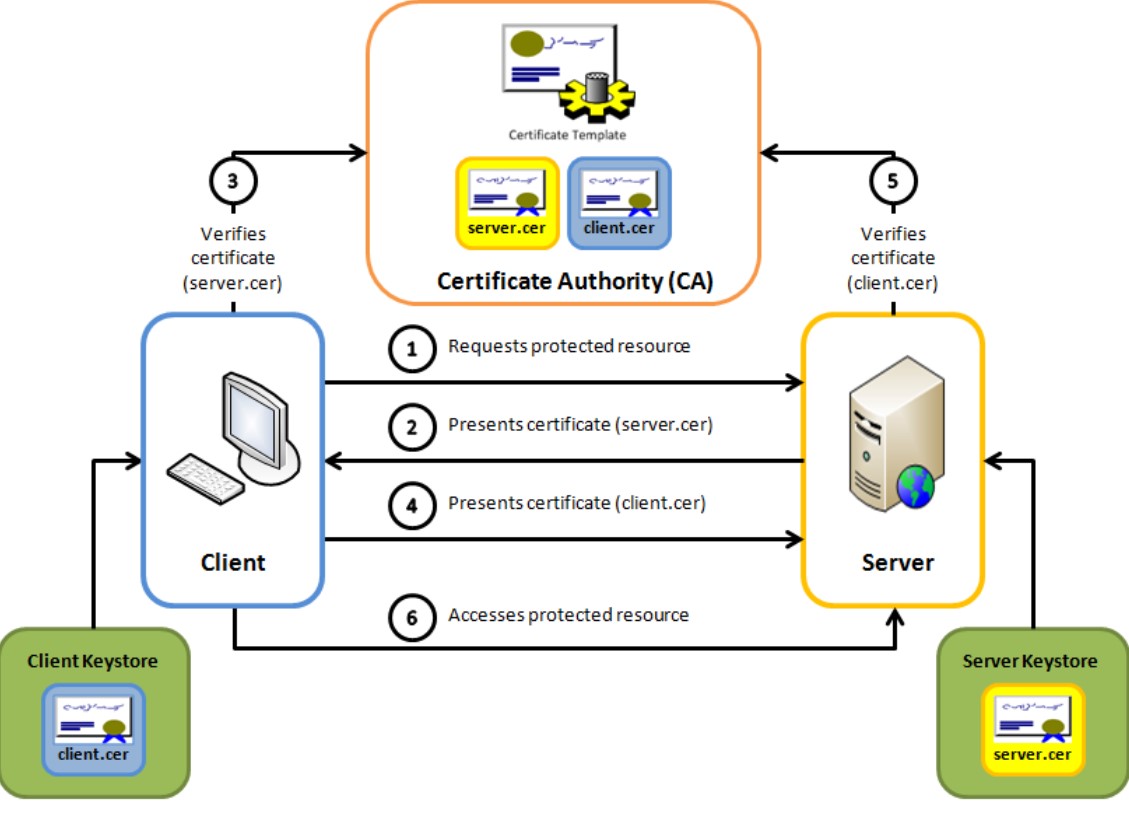
Enroll Now
- Cybersecurity
- SSL/TLS/HTTPS