Web Server Overview
A web server is software that delivers web pages and other content to clients (typically web browsers) over the internet. It handles incoming requests for resources like HTML documents, images, videos, and scripts, and responds with the appropriate content. Web servers process requests using protocols like HTTP or HTTPS, ensuring secure communication when necessary. They run on dedicated hardware or virtual machines and can serve multiple clients simultaneously. Configuration options allow customization of server behavior, such as caching, security settings, and load balancing. Popular web server software includes Apache HTTP Server, Nginx, Microsoft IIS, and others, tailored for different operating systems and environments.
The simplified overview of how a web server works:
-
Client Request: The process begins when a user enters a URL in their web browser or clicks on a link. The browser then sends a request to the web server that hosts the desired website.
-
DNS Resolution: Before the request reaches the web server, the browser needs to resolve the domain name to an IP address. This is done through DNS (Domain Name System) servers.
-
HTTP Request: Once the browser knows the server's IP address, it sends an HTTP (Hypertext Transfer Protocol) request to the server. This request contains information about the resource the client is looking for, as well as other details like the browser type.
-
Web Server Receives Request: The web server receives the HTTP request. It listens for incoming requests on a specific port, usually port 80 for HTTP or port 443 for HTTPS (secure HTTP).
-
URL Mapping: The web server analyzes the request to determine which resource (e.g., a specific HTML file or a script) the client is asking for. The server may also consider URL rewriting rules or other configuration settings.
-
Resource Retrieval: If the requested resource is a static file (like an HTML page or an image), the web server locates and retrieves it from its file system. If the resource is dynamic (like a result from a database or a script), the server may need to process it further.
-
Processing: If the web page contains dynamic content, the web server might communicate with application servers, such as a database server or application server, to fetch or generate the required data. Common server-side scripting languages for dynamic content include PHP, Python, Ruby, and Node.js.
-
HTTP Response: After retrieving or generating the content, the web server constructs an HTTP response. This response includes an HTTP status code (e.g., 200 for success, 404 for not found) and the content itself.
-
Response Sent to Client: The web server sends the HTTP response back to the client (the web browser in most cases). The response includes the requested web content, such as HTML, images, or other resources.
-
Client Rendering: The client's web browser receives the response and processes it. It renders the web page, displaying the content to the user.
-
Connection Closed: Once the content is delivered to the client, the connection between the client and the web server is typically closed. However, in some cases, the connection can be kept open for further requests (HTTP keep-alive or persistent connections).
-
Caching: Web servers often employ caching mechanisms to improve performance. Caching stores copies of resources on the server or in intermediary systems (e.g., CDNs) to reduce the load on the server and speed up content delivery.
This process is simplified, and real-world web server configurations can be quite complex, especially for large websites and applications. Additionally, web servers can handle various security measures, load balancing, and scalability strategies to ensure websites are available and responsive to users.
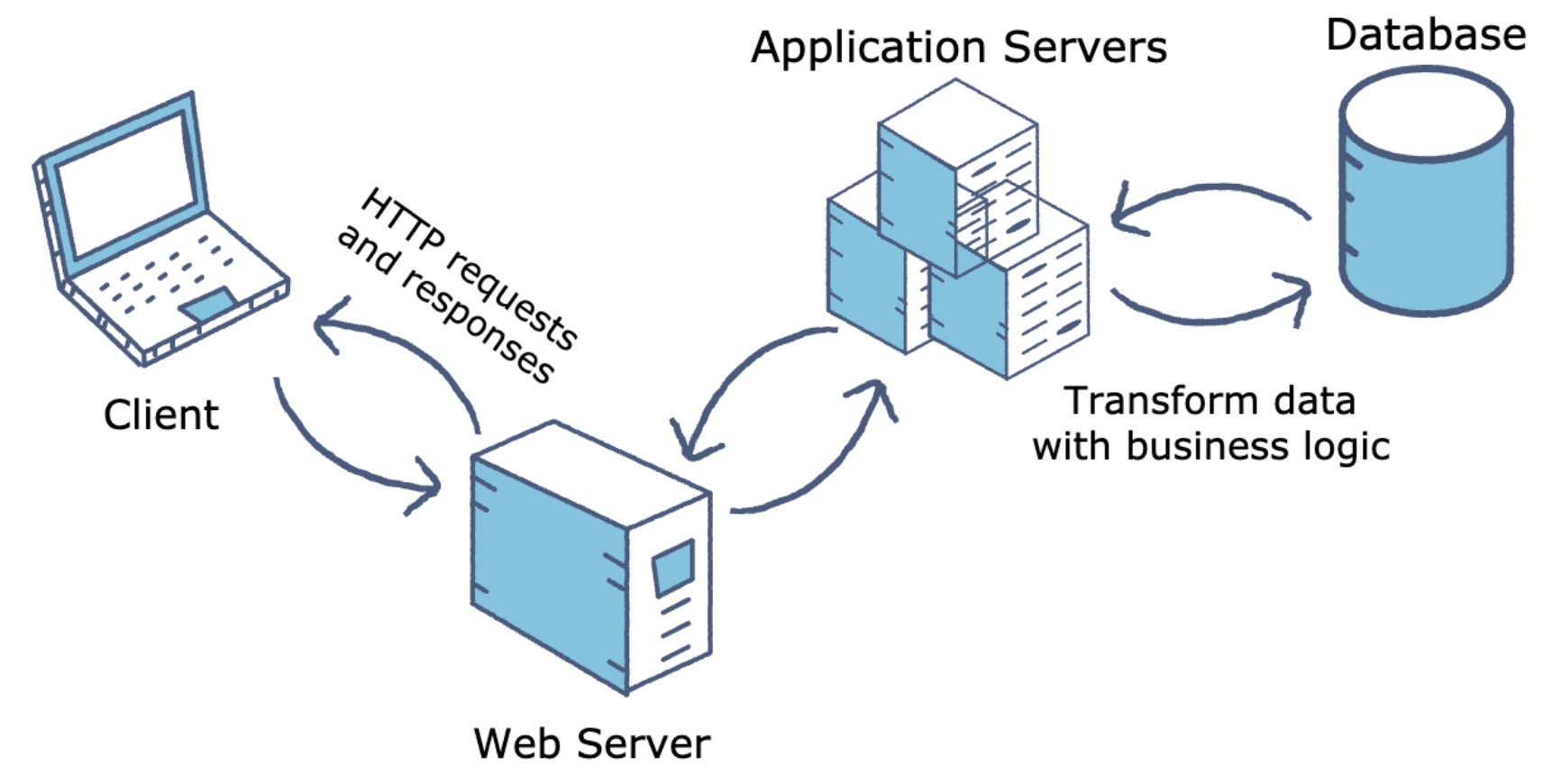
There are several web server software applications available, each with its own features, performance characteristics, and use cases. Here are some of the most commonly used web servers:
-
Apache HTTP Server (Apache): Apache is one of the most widely used and popular open-source web servers. It is known for its flexibility, extensibility, and support for various programming languages and modules. Apache is commonly used on Unix-based systems but can also run on Windows.
-
Nginx: Nginx is another highly popular open-source web server known for its speed and efficiency, particularly in handling concurrent connections and serving static content. It is often used as a reverse proxy server and load balancer in addition to its web server capabilities. Nginx is known for its lightweight and event-driven architecture.
-
Microsoft Internet Information Services (IIS): IIS is Microsoft's web server for Windows servers. It is tightly integrated with Windows Server and supports various Microsoft technologies, such as .NET and ASP.NET. IIS is commonly used for hosting ASP.NET web applications.
-
LiteSpeed Web Server: LiteSpeed is a commercial web server known for its performance and scalability. It is often used in high-traffic and enterprise environments. LiteSpeed supports multiple web applications and content acceleration features.
-
Caddy: Caddy is an open-source web server known for its simplicity and ease of configuration. It has built-in support for automatic HTTPS via Let's Encrypt and comes with features like reverse proxy, load balancing, and file serving.
-
Cherokee: Cherokee is an open-source web server with a user-friendly web-based administration interface. It supports various programming languages, scripting, and dynamic content.
-
Tomcat: Apache Tomcat is a specialized web server designed for serving Java web applications, particularly those built using Java Servlets and JavaServer Pages (JSP). It is often used in conjunction with the Apache web server for Java-based applications.
-
Node.js: While not a traditional web server, Node.js is a JavaScript runtime that can be used to create web servers. Developers often use frameworks like Express.js to build web applications and APIs using Node.js.
-
CERN httpd (CERN httpd): This is one of the earliest web servers created by Tim Berners-Lee, the inventor of the World Wide Web. It's no longer widely used but played a significant role in the early development of the web.
-
OpenLiteSpeed: OpenLiteSpeed is the open-source version of LiteSpeed Web Server. It offers many of the features of its commercial counterpart and is designed for resource-constrained environments.
-
Gunicorn: Gunicorn is a Python web server commonly used for deploying Python web applications, particularly those built with frameworks like Django and Flask.
-
Lighttpd (Lighty): Lighttpd is a lightweight and open-source web server designed for speed and efficiency. It's often used in scenarios where low resource consumption is crucial.
-
CherryPy: CherryPy is a Python-based web server and web application framework that allows developers to build web applications using Python classes and methods.
The choice of a web server depends on factors such as the specific use case, performance requirements, familiarity with the server, and the technology stack being used for web development. Each web server has its strengths and weaknesses, making it important to select the one that best fits the needs of a given project.
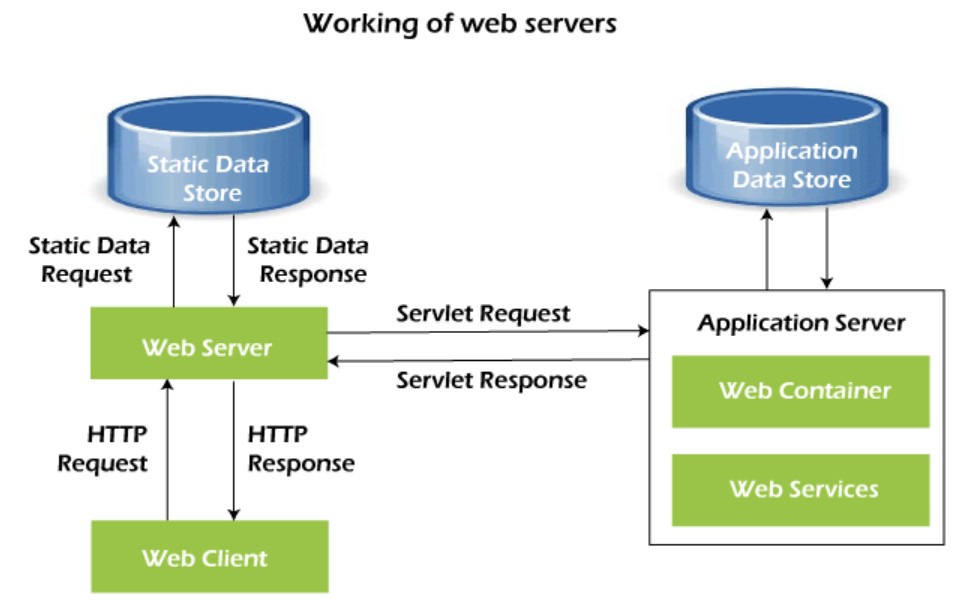
How does a web server work?
When a user enters a website address into their web browser, the browser sends a request to the web server for the corresponding web page. The request includes the following information:
- The HTTP method (e.g., GET, POST, PUT, DELETE)
- The requested resource (e.g., /index.html)
- The HTTP headers (e.g., User-Agent, Accept-Language)
The web server then uses the requested resource to determine the appropriate response. The response includes the following information:
- The HTTP status code (e.g., 200 OK, 404 Not Found)
- The HTTP headers (e.g., Content-Type, Content-Length)
- The requested resource (e.g., the HTML code for the requested page)
The web server then sends the response back to the browser. The browser then displays the requested page to the user.
Web server features
Web servers offer a variety of features, such as:
- Support for HTTP and HTTPS protocols
- Support for CGI, FastCGI, and PHP
- Virtual hosting
- Load balancing
- Security features (e.g., SSL/TLS encryption, firewall)
Choosing a web server
The best web server for a particular application will depend on a number of factors, such as the expected traffic load, the need for security features, and the desired level of performance.
Conclusion
Web servers are essential components of the World Wide Web. They are responsible for delivering web pages to users and ensuring that websites are available and accessible.
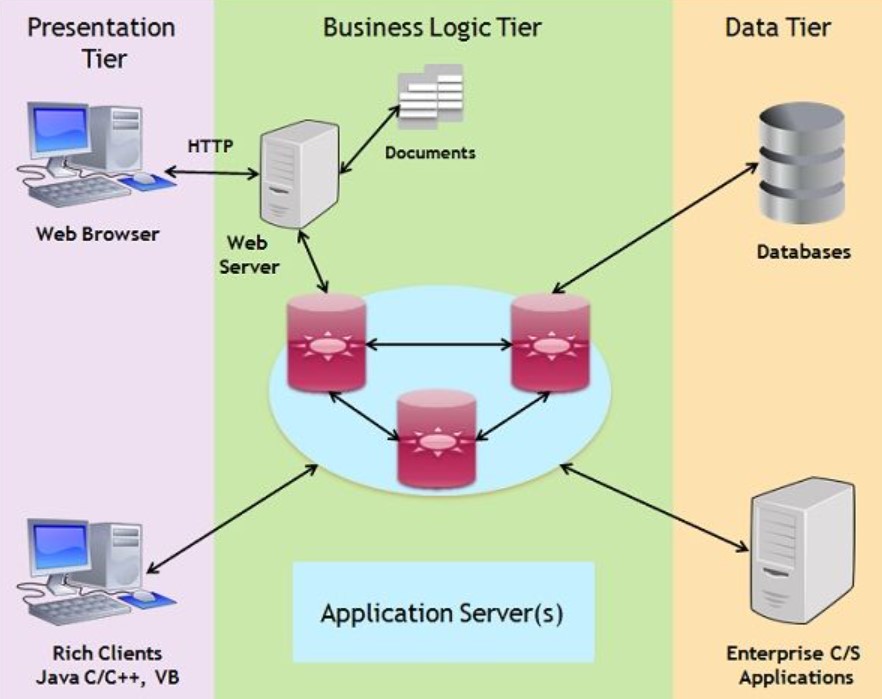
Enroll Now
- Python Programming
- Machine Learning