Linux Interview Questions and Answers
Some common Linux interview questions and answers:
Question: What are the basic components of Linux?
Answer: The basic components of Linux are the kernel, the shell, and the system utilities. The kernel is the core of the operating system and manages all of the hardware resources. The shell is a user interface that allows users to interact with the operating system. The system utilities are a collection of programs that perform various tasks, such as managing files and processes.
Question: What is the difference between Linux and Unix?
Answer: Linux is a Unix-like operating system, which means that it is based on the Unix design philosophy. However, there are some key differences between Linux and Unix. For example, Linux is open source, while Unix is not. Additionally, Linux is available on a wide variety of hardware platforms, while Unix is typically only available on high-end servers.
Question: What is the Linux kernel?
Answer: The Linux kernel is the core of the Linux operating system. It is responsible for managing all of the hardware resources, such as the CPU, memory, and disk storage. The kernel also provides a set of system calls that allow other programs to interact with the hardware.
Question: What is a shell?
Answer: A shell is a user interface that allows users to interact with the Linux operating system. The shell provides a command-line interface, where users can enter commands to perform various tasks, such as managing files and processes.
Question: What is the difference between a hard link and a soft link?
Answer: A hard link is a direct connection between two files. When you create a hard link, both files share the same data. Any changes made to one file are also reflected in the other file.
A soft link is a symbolic link to a file. When you create a soft link, the soft link points to the original file. Any changes made to the original file are also reflected in the soft link.
Question: What is the difference between a process and a thread?
Answer: A process is an instance of a running program. A thread is a lightweight process that shares the same memory space as the parent process. Threads are often used to improve the performance of multithreaded programs.
Question: What is the difference between a file and a directory?
Answer: A file is a collection of data that is stored on disk. A directory is a special type of file that contains a list of other files and directories.
Question: What are the permissions that can be set on files and directories?
Answer: The permissions that can be set on files and directories are read, write, and execute. Read permission allows users to read the contents of a file or directory. Write permission allows users to modify the contents of a file or directory. Execute permission allows users to execute a file.
Question: How do you start and stop a service in Linux?
Answer: To start a service in Linux, you can use the following command:
systemctl start <service-name>
To stop a service in Linux, you can use the following command:
systemctl stop <service-name>
Question: How do you install and uninstall a software package in Linux?
Answer: To install a software package in Linux, you can use the following command:
sudo apt install <package-name>
To uninstall a software package in Linux, you can use the following command:
sudo apt remove <package-name>
These are just a few of the many Linux interview questions that you may be asked. Be sure to practice answering these questions before your interview so that you can give confident and accurate answers.
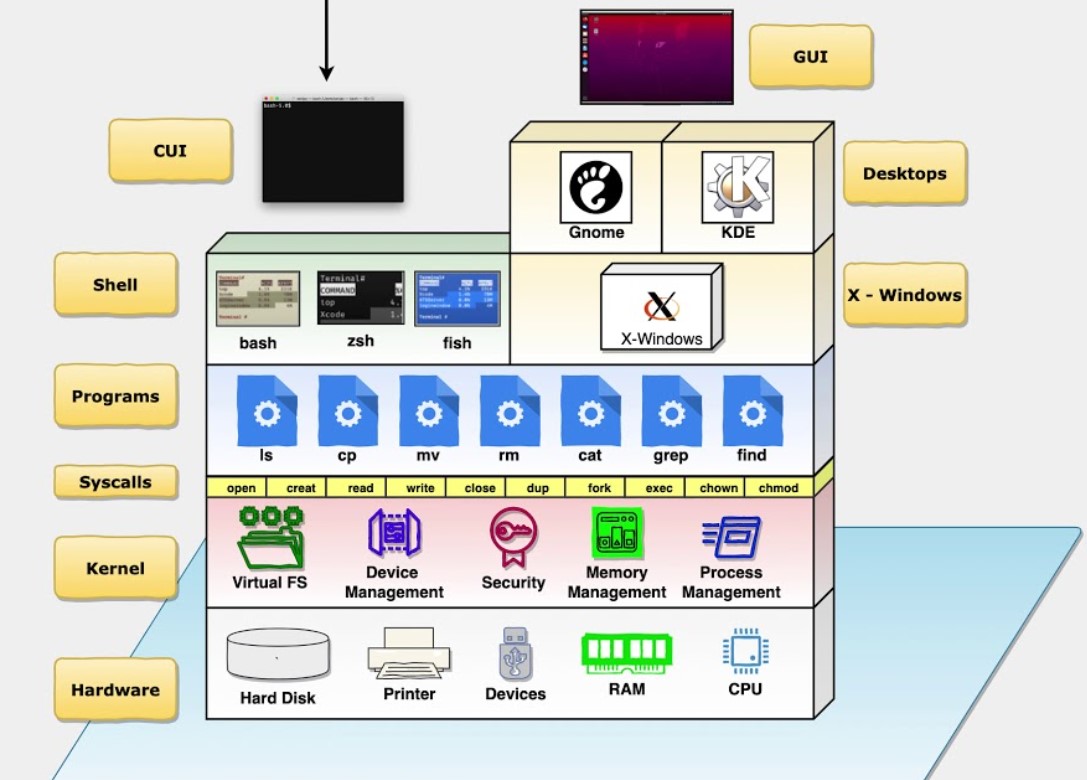
Some Linux interview questions along with sample answers to help you prepare for a Linux-related interview:
-
What is the Linux operating system, and how does it differ from other operating systems?
Answer: Linux is a free and open-source Unix-like operating system kernel. It differs from other operating systems like Windows and macOS in that it is open-source, highly customizable, and can be freely distributed and modified. Linux also adheres to the Unix design principles, providing a multi-user, multitasking environment with a command-line interface.
-
Explain the Linux file system hierarchy.
Answer: The Linux file system follows a hierarchical structure starting from the root directory (/). Common directories include
/bin(system binaries),/etc(configuration files),/home(user home directories),/var(variable data), and/usr(user software). Understanding this structure is crucial for effective system administration. -
What is a shell in Linux, and what are some popular Linux shells?
Answer: A shell is a command-line interface that allows users to interact with the Linux operating system. Popular Linux shells include Bash (Bourne Again Shell), Zsh (Z Shell), and Fish (Friendly Interactive Shell). Bash is the default shell for most Linux distributions.
-
Explain the difference between a process and a thread in Linux.
Answer: A process is an independent program that runs in its own memory space, whereas a thread is a lightweight, smaller unit within a process that shares the same memory space as the parent process. Threads can communicate more efficiently than processes but are more complex to manage.
-
What is a package manager in Linux, and how does it work?
Answer: A package manager is a tool that simplifies the installation, upgrading, and removal of software packages on a Linux system. Examples include
apt(Debian/Ubuntu),yum(Red Hat/CentOS), andpacman(Arch Linux). Package managers maintain repositories of software packages, dependencies, and metadata to automate software management. -
How can you check the available disk space on a Linux system?
Answer: You can use the
dfcommand to check disk space usage. For more detailed information about disk usage by directories, you can usedu. -
Explain the purpose of the
chmodcommand and how to use it.Answer: The
chmodcommand is used to change file permissions in Linux. It allows you to grant or restrict read (r), write (w), and execute (x) permissions to the owner, group, and others. For example, to make a script executable, you can usechmod +x script.sh. -
What is SSH, and how can you securely connect to a remote Linux server using SSH?
Answer: SSH (Secure Shell) is a network protocol used for secure remote access to Linux servers. To connect, use the
sshcommand, specifying the username and IP address or hostname of the remote server. For example:ssh username@remote_server. -
Explain what a firewall is and how you can configure it on a Linux system.
Answer: A firewall is a security system that controls incoming and outgoing network traffic. Linux uses tools like
iptables(legacy) andnftables(modern) to configure firewalls. You can create rules to allow or block specific ports and IP addresses. -
What is the purpose of the
/etc/passwdand/etc/shadowfiles in Linux?Answer: The
/etc/passwdfile stores user account information, while the/etc/shadowfile stores the user's encrypted password. These files are essential for user authentication and security.
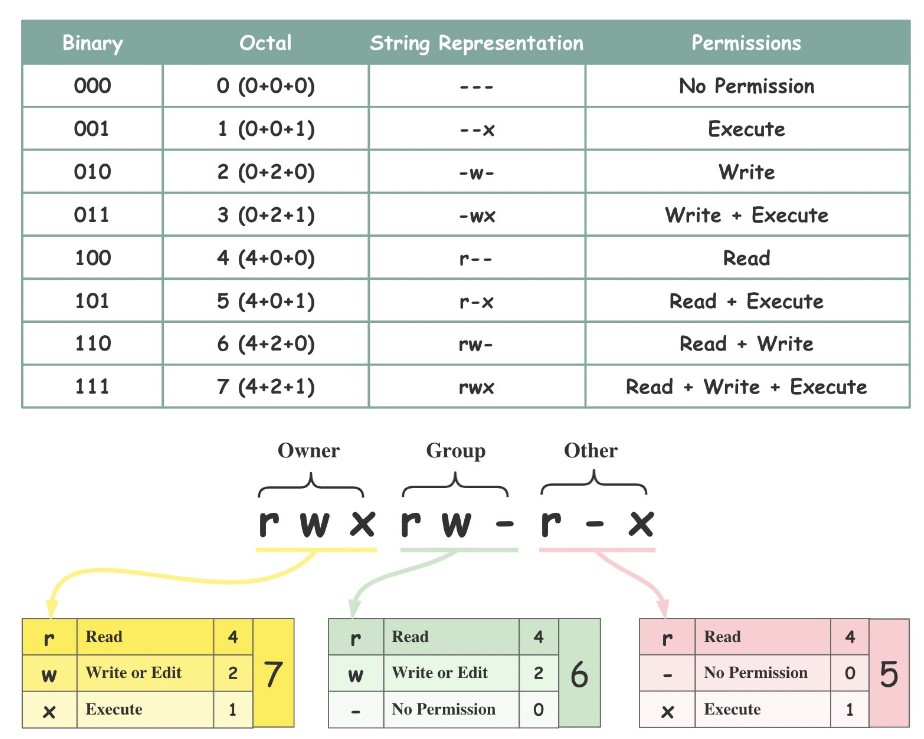
-
What is the root user in Linux, and why should you use it sparingly?
Answer: The root user, often denoted as "superuser," has unrestricted access to the entire system. It should be used sparingly because any command executed with root privileges can potentially harm the system or compromise security. It's recommended to use non-root user accounts for most tasks and only switch to root when necessary.
-
Explain the purpose of the
sudocommand in Linux.Answer:
sudostands for "superuser do" and allows authorized users to execute commands with root privileges temporarily. It enhances security by providing controlled access to system administration tasks without needing the root password for each command. -
What is a Linux shell script, and how do you create and execute one?
Answer: A shell script is a series of commands and instructions written in a scripting language, like Bash, that can be executed in a sequence. To create a shell script, create a text file with a
.shextension, write your script, and make it executable usingchmod +x script.sh. To execute the script, use./script.shor provide the full path to it. -
What is a daemon in Linux, and why are daemons important for the system?
Answer: A daemon is a background process that runs continuously, often performing system tasks or providing services. Daemons are important for system operation because they handle various critical functions, such as managing hardware, network services, and system logging, without requiring user interaction.
-
Explain the concept of virtual memory in Linux and why it's used.
Answer: Virtual memory is a memory management technique that uses disk space as an extension of physical RAM. It allows Linux to run more processes than can fit into physical memory by swapping data in and out of RAM as needed. This prevents processes from running out of memory and crashing.
-
What is the purpose of the
/etc/fstabfile, and how do you use it?Answer: The
/etc/fstabfile contains information about disk drives and partitions and how they should be mounted at system startup. It defines the file systems, mount points, and mount options. Editing this file allows you to control how storage devices are integrated into the file system hierarchy. -
Explain the difference between hard links and symbolic (soft) links in Linux.
Answer: A hard link is a reference to an existing inode (data structure representing a file), while a symbolic link is a separate file that points to another file's path. Changes to the original file are reflected in all hard links, whereas a symbolic link is merely a reference to a file's location.
-
What is the purpose of the
/var/logdirectory in Linux, and why is it important?Answer: The
/var/logdirectory stores log files generated by various system processes and services. These logs are crucial for system monitoring, troubleshooting, and security analysis. They contain information about system events, errors, and activities. -
Explain the concept of process priority (nice value) in Linux and how you can adjust it.
Answer: Process priority, often referred to as the "nice value," determines a process's priority level in the CPU scheduler. Lower values are given higher priority. You can adjust a process's priority using the
niceandrenicecommands. For example, to increase a process's priority, you can userenice -n -5 -p PID. -
What is SELinux, and how does it enhance Linux security?
Answer: SELinux (Security-Enhanced Linux) is a security framework that implements mandatory access controls (MAC) to enhance Linux security. It enforces fine-grained permissions and access controls, reducing the risk of security breaches and limiting the damage that can be caused by malicious software or users.
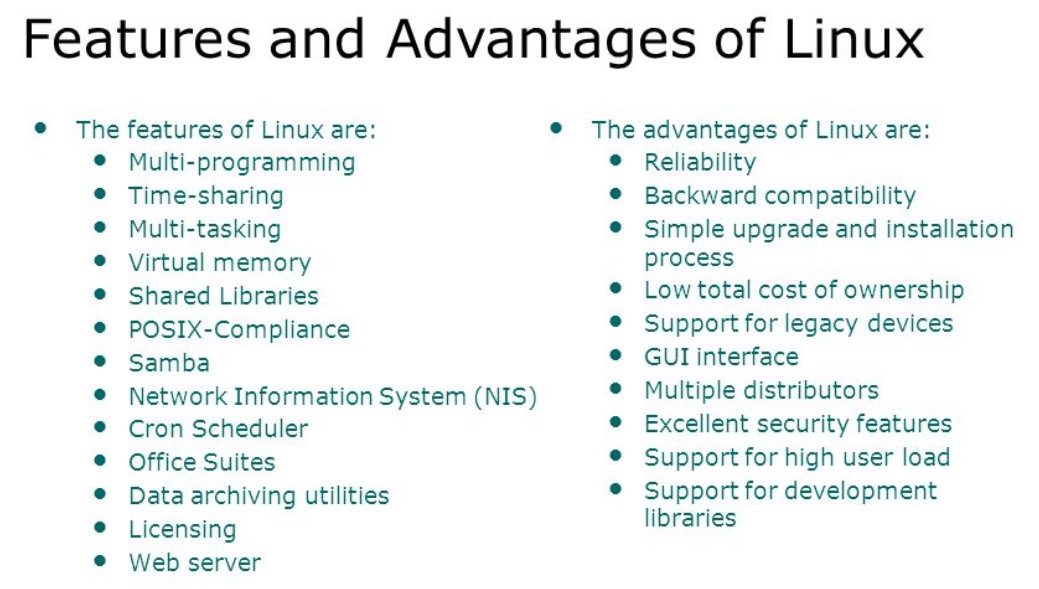
-
What is the Linux operating system, and what are its key features?
Answer: Linux is an open-source Unix-like operating system known for its stability, security, and scalability. Key features include multi-user support, multitasking, and a rich set of command-line utilities.
-
Explain the difference between a shell and a kernel.
Answer: The kernel is the core of the operating system that manages hardware resources. A shell is a user interface that interprets user commands and communicates with the kernel to execute them.
-
How do you check the current version and distribution of Linux?
Answer: You can use the
lsb_release -acommand to display information about the Linux distribution and version. -
What is the root user, and why is it important to use it cautiously?
Answer: The root user is the superuser with unrestricted access to the system. It should be used cautiously because any command run as root has the potential to damage the system or compromise security.
-
Explain the purpose of the
/etc/passwdfile in Linux.Answer: The
/etc/passwdfile stores user account information, including usernames, user IDs, group IDs, home directories, and shell types. -
What is the purpose of the
/etc/fstabfile, and how do you use it?Answer: The
/etc/fstabfile contains information about disk drives and partitions and how they should be mounted at system startup. It defines file systems, mount points, and mount options. -
What is a symbolic link (symlink) in Linux, and how do you create one?
Answer: A symbolic link is a reference to another file or directory. You can create one using the
ln -scommand. For example,ln -s /path/to/source /path/to/link. -
Explain how to change the permissions of a file in Linux.
Answer: Use the
chmodcommand to change file permissions. For example,chmod +x filenamemakes a file executable. -
How do you find files and directories in Linux?
Answer: You can use the
findcommand with options like-nameto search for files by name and-typeto specify the type (file or directory). -
What is the purpose of the
grepcommand, and how do you use it to search for text in files?Answer:
grepis used to search for text patterns in files. For example,grep "pattern" filenamesearches for "pattern" in the file "filename." -
Explain the significance of the
/var/logdirectory in Linux.Answer: The
/var/logdirectory contains log files generated by system processes and services, which are essential for system monitoring and troubleshooting. -
How do you create a new user account in Linux, and what files are modified during this process?
Answer: You can create a new user account using the
useraddcommand. This command updates/etc/passwd(for user information),/etc/shadow(for password information), and/etc/group(for group information). -
What is the purpose of the
pscommand in Linux, and how do you use it to view running processes?Answer: The
pscommand displays information about currently running processes. Common options include-e(all processes) and-f(full format). -
How do you kill a process in Linux, and what is the significance of the process ID (PID)?
Answer: You can use the
killcommand with the PID to terminate a process. The PID is a unique identifier for each process and is used to manage and control processes. -
Explain the difference between a soft link (symlink) and a hard link in Linux.
Answer: A hard link is a reference to an existing inode, while a symlink is a separate file that points to another file's path. Hard links share the same inode and data, while symlinks are independent.
-
What is the purpose of the
cronutility in Linux, and how do you schedule a task with it?Answer:
cronis used for task scheduling. To schedule a task, edit the user's crontab usingcrontab -eand add an entry specifying the task timing and command to execute. -
How do you check the available disk space on a Linux system using the command line?
Answer: Use the
dfcommand to check disk space usage and available space on mounted filesystems. -
Explain the concept of package management in Linux, and what are common package management tools?
Answer: Package management involves installing, updating, and removing software packages. Common package managers include
apt(Debian/Ubuntu),yum(Red Hat/CentOS), andpacman(Arch Linux). -
What is SSH, and how do you use it to connect to a remote Linux server securely?
Answer: SSH (Secure Shell) is a protocol for secure remote access. Use the
sshcommand with the remote server's IP address or hostname and your username to establish a secure connection. -
What is SELinux, and how does it enhance Linux security?
Answer: SELinux (Security-Enhanced Linux) is a security framework that implements mandatory access controls (MAC) to enhance Linux security. It enforces fine-grained permissions, reducing the risk of security breaches.
Remember to expand on these answers as needed and tailor them to your specific experience and knowledge. In interviews, you may be asked to provide examples or solve practical problems related to Linux administration and troubleshooting.
Enroll Now- Networking
- Linux Tutorial