Linux
Linux is a popular and open-source operating system kernel that serves as the foundation for a wide range of operating systems known as Linux distributions or simply "distros." Linux is known for its stability, security, flexibility, and the ability to run on a wide variety of hardware platforms.
Overview of Linux:
-
Open Source and Free Software:
- Linux is distributed under open-source licenses, primarily the GNU General Public License (GPL). This means that anyone can view, modify, and distribute the source code, fostering a collaborative and community-driven development model.
- Linux distributions and most of the software available for Linux are free of charge.
-
Kernel:
- The Linux kernel is the core component of the Linux operating system. It manages hardware resources, including CPU, memory, devices, and file systems.
- Linus Torvalds initially created the Linux kernel in 1991, and it has since evolved with contributions from thousands of developers worldwide.
-
Distributions:
- Linux distributions combine the Linux kernel with various software packages to create a complete operating system. Popular Linux distributions include Ubuntu, Debian, CentOS, Fedora, Arch Linux, and many others.
- Different distributions cater to various use cases, from server deployments to desktop environments and embedded systems.
-
Command Line Interface (CLI):
- Linux provides a powerful command-line interface (CLI) that allows users to interact with the system using text commands. The Bash shell is one of the most commonly used command interpreters on Linux.
- The CLI is favored by system administrators, developers, and power users for its efficiency and scripting capabilities.
-
Graphical User Interfaces (GUI):
- Linux also offers graphical user interfaces, including desktop environments like GNOME, KDE, Xfce, and many others. These provide a user-friendly experience similar to other operating systems.
- Linux can be used as a desktop operating system for general-purpose computing tasks, including web browsing, office work, and multimedia.
-
Package Management:
- Most Linux distributions use package management systems to install, update, and manage software. Common package managers include APT (Debian/Ubuntu), YUM/DNF (Fedora/CentOS), and Pacman (Arch Linux).
- Software repositories contain a vast library of applications that can be easily installed using package managers.
-
Security:
- Linux is known for its robust security features, including user privilege separation, mandatory access control (e.g., SELinux, AppArmor), and regular security updates.
- Linux is commonly used in server environments due to its security features.
-
Customizability:
- Linux is highly customizable, allowing users to tailor their systems to specific needs. This flexibility makes it suitable for a wide range of applications, from small embedded systems to large server clusters.
-
Server and Enterprise Usage:
- Linux is widely used in server environments, powering a significant portion of web servers, cloud infrastructure, and data centers.
- Enterprise Linux distributions, such as Red Hat Enterprise Linux and SUSE Linux Enterprise Server, offer long-term support and additional management features for corporate use.
-
Community and Support:
- The Linux community is large and active, with numerous forums, mailing lists, and online resources available for assistance.
- Commercial support is also available from various vendors, making Linux a viable choice for businesses.
Linux has a rich history and continues to evolve, with ongoing development and adoption in various domains.
It has become a cornerstone of modern computing, serving as the foundation for many technologies and platforms.
Whether you're interested in running it on your desktop, using it for server deployments, or exploring its use in embedded systems, Linux offers a versatile and powerful operating environment.

Linux is a free and open-source operating system that is known for its stability, security, and customizability. It is also very versatile and can be used for a wide range of purposes, including servers, desktops, and laptops.
Advantages of Linux:
- Free and open source: Linux is free to use and distribute, and its source code is open to anyone to inspect and modify. This has led to a large and active community of developers who contribute to the development and improvement of the Linux operating system.
- Stable and reliable: Linux is known for being very stable and reliable. It is less likely to crash or freeze than other operating systems. This makes it a good choice for servers and other critical applications.
- Secure: Linux is also known for being very secure. It is less susceptible to malware and security vulnerabilities than other operating systems. This is due in part to the fact that Linux is open source and its code is regularly reviewed by security experts.
- Customizable: Linux is highly customizable. Users can configure the operating system to their specific needs and preferences. This includes everything from the desktop environment to the system settings.
- Versatile: Linux can be used for a wide variety of purposes, including servers, desktops, and laptops. It is also used in embedded systems, such as routers and smartphones.
- Powerful: Linux is a powerful operating system that can run the most demanding applications. It is used by businesses and organizations of all sizes, as well as by individual users.
In addition to these advantages, Linux also offers a number of other benefits, such as:
- Large community: Linux has a large and active community of users and developers. This means that there is a wealth of information and support available to users.
- Wide range of software: There is a wide range of software available for Linux, including both free and open source software and commercial software.
- Affordable hardware: Linux can be run on a wide range of hardware, including both inexpensive and high-end hardware.
Overall, Linux is a powerful and versatile operating system that offers a number of advantages over other operating systems. It is a good choice for users of all skill levels, from beginners to experienced system administrators.
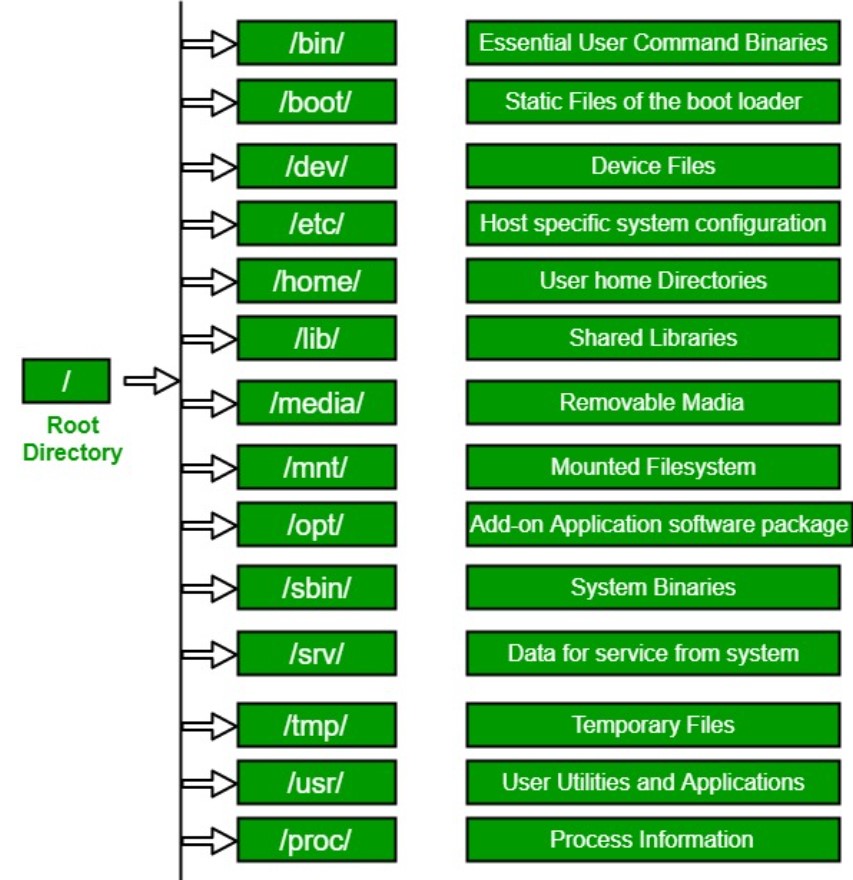
Linux Directory Structure
The directory structure in Linux is hierarchical and follows a tree-like structure, starting from the root directory ("/").Every file and directory on a Linux system is located somewhere under the root directory.
It is based on the Filesystem Hierarchy Standard (FHS), which is a set of guidelines for organizing files and directories on Unix-like systems. The FHS is not mandatory, but most Linux distributions follow it closely.
Overview of the most important directories in the Linux directory structure:
-
/ (Root Directory): The top-level directory in the Linux file system. All other directories and files are located beneath this directory.
-
/bin (Binary Binaries): Contains essential system binary executables used by both the system administrator and regular users.such as
ls,cat, andgrep -
/boot (Boot Files): Contains boot loader files, kernel files, and other files necessary for the system to boot.
-
/dev (Device Files): Contains device files that represent physical and virtual devices, such as hard drives, terminals, and printers.
-
/etc (System Configuration Files): Contains system-wide configuration files and scripts that are used to boot and configure the system and applications.
-
/home (User Home Directories): Contains user home directories, where each user has their own subdirectory.
-
/lib (Library Files): Contains shared libraries and kernel modules essential for system booting and running.
-
/media (Removable Media): Typically used for automatically mounting removable media, such as USB drives and optical disks.
-
/mnt (Mount Point): Used for mounting other filesystems temporarily. Administrators or users can create subdirectories in /mnt for mounting external or networked filesystems.
-
/opt (Optional Software): Often used to install optional software packages and add-on applications.
-
/proc (Process Information): Contains information about running processes and system configuration as pseudo-files.
-
/root (Root User's Home Directory): Home directory for the root user.
-
/run (Runtime Data): Contains system runtime data, such as system state files, and sockets used by system services.
-
/sbin (System Binaries): Contains essential system binaries used for system maintenance and repair.such as
initandshutdown -
/srv (Service Data): Typically used to store data files for services provided by the system.
-
/sys (Sysfs Filesystem): Provides information about devices, drivers, and other kernel information.
-
/tmp (Temporary Files): Contains temporary files used by system and users. The contents are often deleted on system reboot.
-
/usr (User Binaries and Libraries): Contains user binaries, libraries, documentation, and source code. It's one of the largest directories on the system.
-
/var (Variable Files): Contains variable data files, including log files, spool directories, and temporary files created by various system processes.
-
/lost+found: This directory is used by the fsck (file system check) utility to store recovered files after a file system check.
These are the most common directories you'll find in a Linux file system, but it's important to note that the exact structure can vary slightly between different Linux distributions. Each directory serves a specific purpose and helps organize the system's files and resources.
| Directory | Purpose |
| / | Root directory, the top-level of the file system. |
| /bin | Essential system binary executables. |
| /boot | Boot loader, kernel, and boot-related files. |
| /dev | Device files, representing hardware devices. |
| /etc | System-wide configuration files and scripts. |
| /home | User home directories. |
| /lib | Shared libraries and kernel modules. |
| /media | Mount point for removable media. |
| /mnt | Mount point for temporary filesystems. |
| /opt | Optional software packages. |
| /proc | Pseudo-filesystem containing process info. |
| /root | Home directory for the root user. |
| /run | Runtime data, such as system state files. |
| /sbin | System binaries used for maintenance. |
| /srv | Data files for system services. |
| /sys | Kernel and device information. |
| /tmp | Temporary files (often cleared on reboot). |
| /usr | User binaries, libraries, documentation. |
| /var | Variable data files, logs, and temporary files. |
| /lost+found | Used by fsck to store recovered files. |
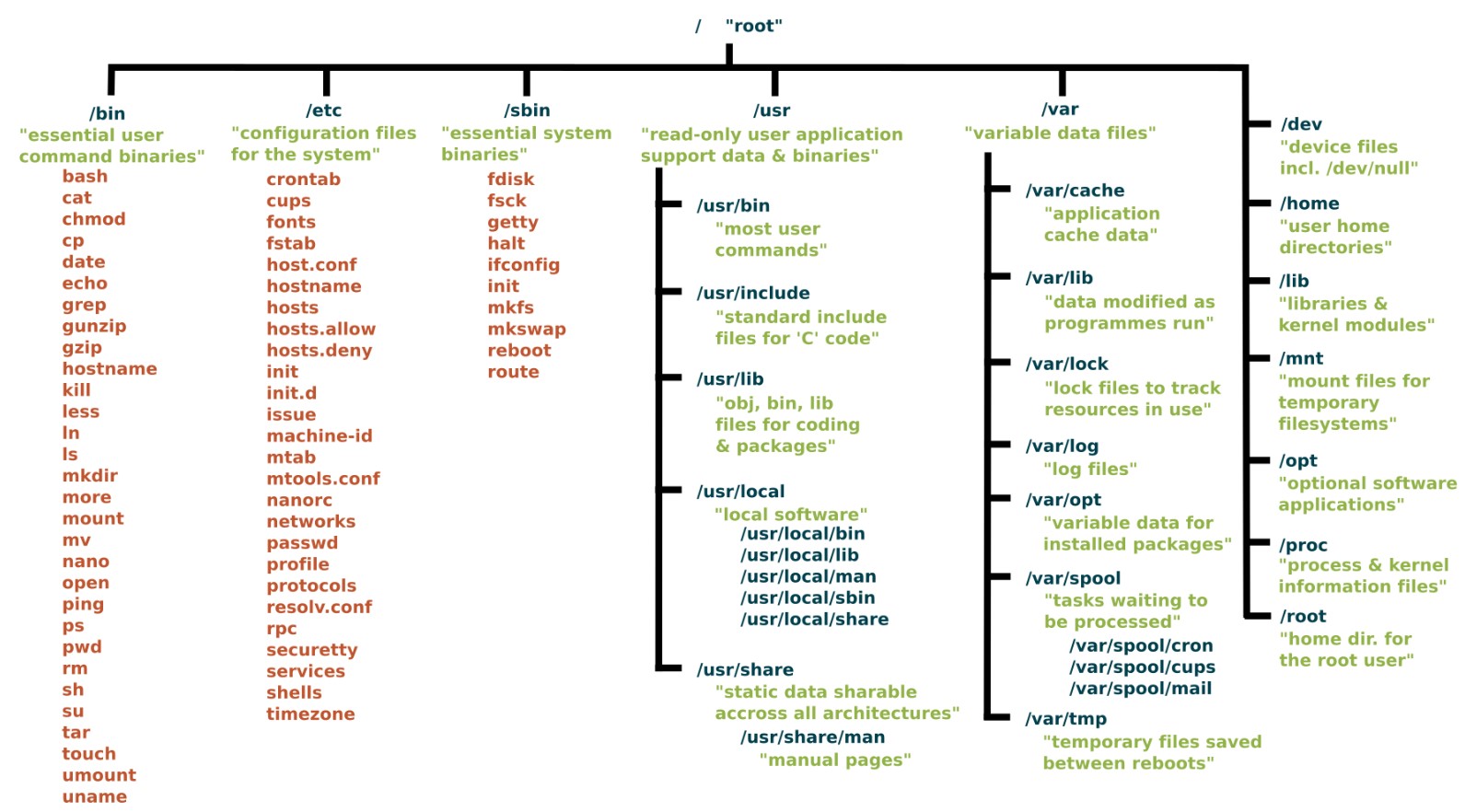
Enroll Now
- Networking
- Linux Tutorial