Networking in Linux
Networking in Linux involves configuring and managing network connections, devices, and services on a Linux-based system.
Here's an overview of key networking concepts and tasks in Linux:
-
Network Interfaces:
- Network interfaces (NICs) are hardware or virtual devices that allow communication with a network. Common network interface names in Linux include eth0, wlan0, and lo (loopback).
-
IP Addresses:
- IP addresses uniquely identify devices on a network. Linux systems can have static or dynamic (DHCP) IP addresses. Configure static IP addresses in configuration files like
/etc/network/interfaces(Debian/Ubuntu) or/etc/sysconfig/network-scripts/ifcfg-*(Red Hat/CentOS).
- IP addresses uniquely identify devices on a network. Linux systems can have static or dynamic (DHCP) IP addresses. Configure static IP addresses in configuration files like
-
Subnetting and CIDR:
- Linux supports subnetting and CIDR notation for defining network address ranges.
-
Routing:
- Linux uses routing tables to determine how to forward network traffic. You can manage routes using the
ip routecommand.
- Linux uses routing tables to determine how to forward network traffic. You can manage routes using the
-
Firewalls:
- Linux includes firewall software like
iptables(legacy) andnftables(modern) for controlling network traffic. Configure firewall rules to allow or block specific ports and IP addresses.
- Linux includes firewall software like
-
Network Services:
- Linux can function as a server for various network services, including web (Apache, Nginx), DNS (Bind, dnsmasq), email (Postfix, Exim), file sharing (Samba, NFS), and more. Configure these services through their respective configuration files.
-
NetworkManager:
- Many modern Linux distributions use NetworkManager for simplified network configuration, especially on desktop systems. Use the
nmclicommand-line tool or the graphical interface to manage network connections, including Wi-Fi and VPN settings.
- Many modern Linux distributions use NetworkManager for simplified network configuration, especially on desktop systems. Use the
-
Proxy Servers:
- Linux can be configured to act as a proxy server using software like Squid or HAProxy.
-
VPN Configuration:
- Linux supports various VPN protocols, and you can use tools like
OpenVPNorstrongSwanto set up VPN connections.
- Linux supports various VPN protocols, and you can use tools like
-
DNS Configuration:
- Configure DNS settings in
/etc/resolv.confor use tools likesystemd-resolvedorNetworkManagerfor DNS management.
- Configure DNS settings in
-
Network Diagnostics:
- Tools like
ping,traceroute, andnetstatare used for network troubleshooting.tcpdumpandWiresharkcan capture and analyze network packets.
- Tools like
-
Monitoring and Logging:
- Tools like
iftop,nload, andiftophelp monitor network usage. Network-related logs are stored in/var/log/.
- Tools like
-
Network Time Protocol (NTP):
- Linux can synchronize its system time with NTP servers to maintain accurate time. Configure NTP using the
ntpdorchronydservice.
- Linux can synchronize its system time with NTP servers to maintain accurate time. Configure NTP using the
-
Network Bonding and Teaming:
- Linux supports bonding (link aggregation) and teaming for network redundancy and load balancing.
-
Network Bridges:
- Network bridges are used to connect different network segments. Linux can create software bridges using tools like
brctlorip.
- Network bridges are used to connect different network segments. Linux can create software bridges using tools like
-
IPv6:
- Linux fully supports IPv6. You can configure IPv6 addresses and routing alongside IPv4.
Remember that network configuration tasks often require administrative privileges. Use sudo or become the root user using su or sudo -i when making network changes. Networking configuration can vary between Linux distributions, so consult your distribution's documentation for specific instructions.
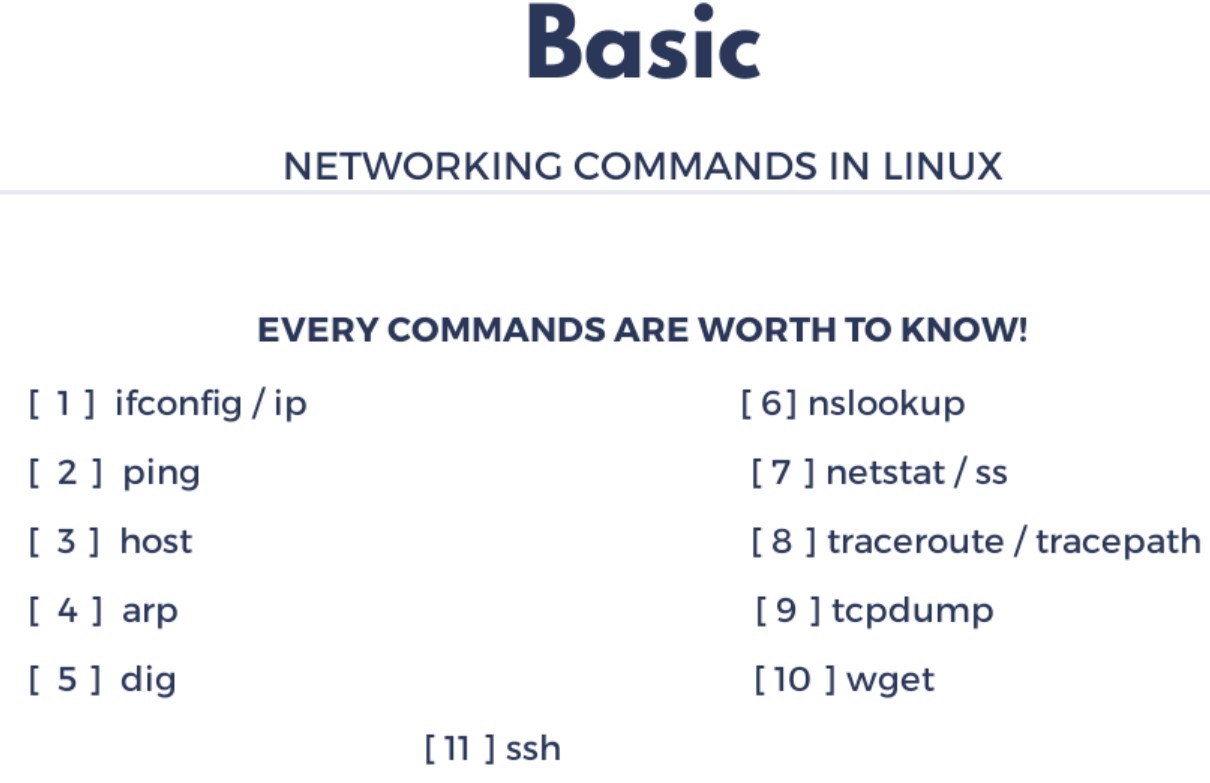
Networking in Linux is a complex topic, but it can be broken down into a few basic concepts.
Network interfaces
The first thing you need to understand is network interfaces. A network interface is a physical or virtual connection between your computer and a network. Common types of network interfaces include Ethernet ports, Wi-Fi adapters, and cellular modems.
IP addresses
Every device on a network needs an IP address. An IP address is a unique identifier that allows devices to communicate with each other. IP addresses can be either static (assigned manually) or dynamic (assigned automatically by a DHCP server).
Routing
Routing is the process of determining the best path for traffic to take between two devices on a network. Routing can be done by routers, which are specialized devices that connect different networks. Routers use routing tables to determine the best path for traffic to take.
Networking tools
Linux comes with a variety of tools for managing and troubleshooting networks. Some of the most common networking tools include:
ifconfig- Displays and configures network interfacesip- A newer and more powerful tool for managing network interfacesping- Sends packets to a destination device to test connectivitytraceroute- Traces the path that packets take between two devicesnetstat- Displays information about network connections
Networking services
Linux also supports a variety of networking services, such as:
- DHCP - Assigns IP addresses to devices on a network
- DNS - Translates domain names into IP addresses
- SSH - Provides secure remote access to a Linux system
- FTP - Transfers files between computers over a network
- HTTP - The protocol used to deliver web pages
Conclusion
Networking in Linux is a complex topic, but it is essential for any Linux user to understand the basics. By understanding network interfaces, IP addresses, routing, and networking tools, you can troubleshoot network problems and configure your Linux system to connect to other networks.
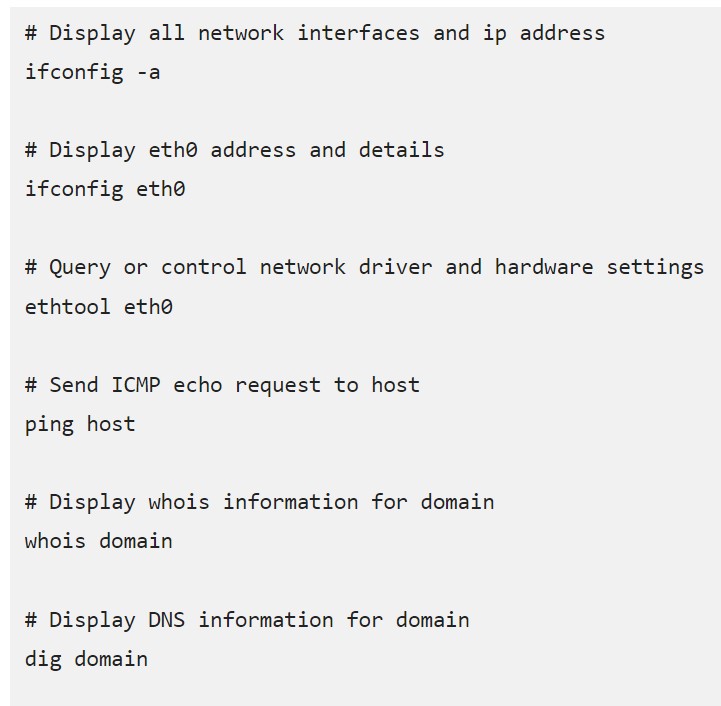
Linux provides a wide range of networking commands and utilities to help you manage and troubleshoot network-related tasks. Here are some commonly used networking commands in Linux:
-
ifconfig:
- Display or configure network interfaces, including IP addresses, subnet masks, and more. This command is deprecated in favor of
ipon modern Linux distributions.
ifconfig - Display or configure network interfaces, including IP addresses, subnet masks, and more. This command is deprecated in favor of
-
ip:
- A versatile command for managing network interfaces, routes, and more. Use
ip addrto display network interface information,ip routeto view and manage routing tables, andip linkto manage link-layer attributes.
ip addr ip route ip link - A versatile command for managing network interfaces, routes, and more. Use
-
iwconfig:
- Configure wireless network interfaces.
iwconfig -
netstat:
- Display network statistics, including open network connections, routing tables, and interface statistics. Note that
sshas largely replacednetstat.
netstat -tuln - Display network statistics, including open network connections, routing tables, and interface statistics. Note that
-
ss:
- Display socket statistics, including open network connections, listening ports, and more.
ss -tuln -
ping:
- Test network connectivity and measure latency to a remote host by sending ICMP echo requests.
ping google.com -
traceroute or tracepath:
- Trace the route that packets take to reach a destination, showing the IP addresses of each hop.
traceroute google.com -
nslookup or dig:
- Perform DNS (Domain Name System) queries to resolve domain names to IP addresses and vice versa.
nslookup google.com -
hostnamectl:
- View or change the system's hostname.
hostnamectl -
nmap:
- A powerful network scanning tool used to discover hosts and services on a network, as well as perform various security-related tasks.
nmap target_ip -
arp:
- Display or manipulate the Address Resolution Protocol (ARP) cache, which maps IP addresses to MAC addresses on a local network.
arp -a -
route:
- Display or manipulate the kernel's IP routing table.
route -n -
ifup and ifdown:
- Bring network interfaces up or down. Useful for restarting network interfaces.
sudo ifdown eth0 sudo ifup eth0 -
dhclient:
- DHCP client to request and configure IP addresses from a DHCP server.
sudo dhclient -
netcat (nc):
- A versatile networking utility that can be used for various purposes, including port scanning, banner grabbing, and creating network connections.
nc -vz target_ip port -
wget and curl:
- Download files from the internet using HTTP, HTTPS, FTP, and other protocols.
wget https://example.com/file.zip -
sshd:
- Start or stop the SSH server, which allows secure remote access to your Linux machine.
-
scp:
- Securely copy files and directories between local and remote systems over SSH.
scp file.txt user@remote_host:/path/to/destination/ -
ssh-keygen:
- Generate SSH key pairs for secure authentication without passwords.
ssh-keygen -t rsa -
iptraf:
- A real-time console-based network monitoring tool that displays various network statistics.
These are just some of the many networking commands available in Linux. Depending on your specific networking tasks and requirements, you may need to use additional utilities and tools to effectively manage and troubleshoot your network.

Enroll Now
- Networking
- Linux Tutorial